Images no longer showing in any browser after View Current File
-
This post is deleted! -
It is hard to believe that Notepad++ is the culprit in such situations.
Npp simply saves the buffer to a file and, in your case, launches a program that reads that file. What happens if you open this file in the browser itself? Does it work?
If it works, take a screenshot of the browser with the working and nonworking versions, with the full URL clearly visible. -
This post is deleted! -
@Sleepless-naShadow said in Images no longer showing in any browser after View Current File:
If I can rule out Notepad++ that’s a win. I very much appreciate your time and thoughts. Thank you
Often when Notepad++ users complain of a problem like yours it is because the file is saved as a TXT file. Since Windows recognises that file extension it (by default) doesn’t show it. So I’d check there first. If you see some files as xyz.html and others in the same folder without extensions then I’d say TXT is the problem. Under Windows Explorer look at the column called “Type”.
Otherwise I am aware that webpages can sometimes be picky about the case of the folder names. So \dogs\ can sometimes be classed as different to \DOGS.
That’s about all I can say.
Terry
-
This post is deleted! -
@Sleepless-naShadow said in Images no longer showing in any browser after View Current File:
Folder and file names are as they should be and have worked in the browsers for many years
If that means you are discounting my suggestion purely because you assume what was happening is still happening then don’t. If you can’t identify other reasons, then however improbable it is, my ideas might (I repeat might) just be the answer. Check everything!
Terry
PS another idea is to create a small html file manually and include an image reference. Then load that and verify if the systems works as expected. Oh sorry, just edited to include this and see @PETER-JONES got there first.
-
@Sleepless-naShadow said in Images no longer showing in any browser after View Current File:
If I can rule out Notepad++ that’s a win
- Create an HTML
c:\path\to\ms-home\index.htmlfile with MSnotepad.exe, which just has a single embedded image./images/abc.jpg(putting that image in the appropriate location,c:\path\to\ms-home\images\abc.jpg) - Open that file with browser X, and prove to yourself that it it can see the image properly on your local machine
- Create an HTML
c:\path\to\npp-home\index.htmlwith Notepad++.exe, which just has a single embedded image./images/abc.jpg(putting that image in the appropriate location,c:\path\to\npp-home\images\abc.jpg) - Open that file with browser X (using either View Current File or the browser’s local-file-open)
- Notice that if the HTML is equivalent, and the relative paths are equivalent, then a file edited with Notepad++ behaves identically to a file edited with MS notepad.exe, thus ruling out Notepad++ as the culprit.
- If “5” was true, find an HTML forum to help you with debugging your faulty HTML, or a forum that helps with using a browser correctly for viewing of local files, because here is not the right place; if “5” was false (I am quite certain it won’t be), include screenshots and pasting the raw HTML (using the
</>button after pasting to make the HTML source text appear in a text box) proving it, so we can show you where things are different, again proving that the culprit is not Notepad++. Because it’s not.
So far, everything you have described (despite your assumptions) says that you have an HTML problem. Nothing specific to Notepad++ should change that HTML or the way that a browser interprets that HTML.
PS:
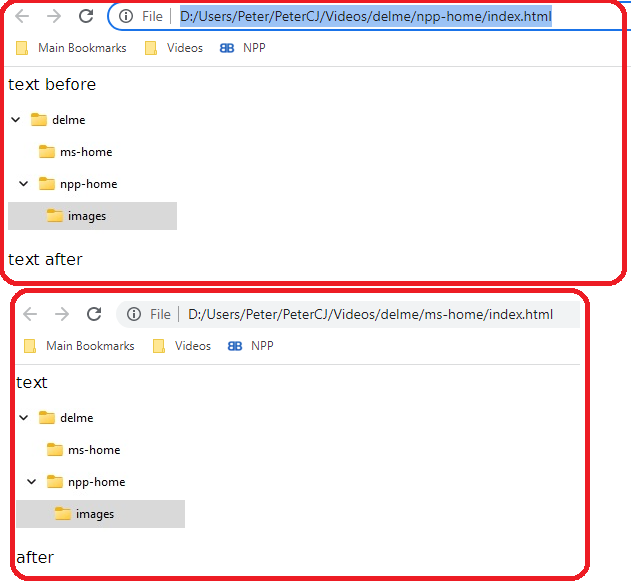
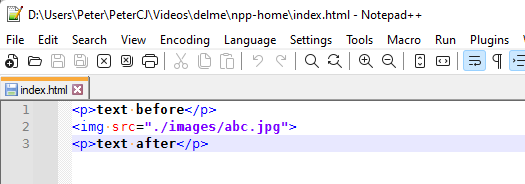
<p>text before</p> <img src="./images/abc.jpg"> <p>text after</p>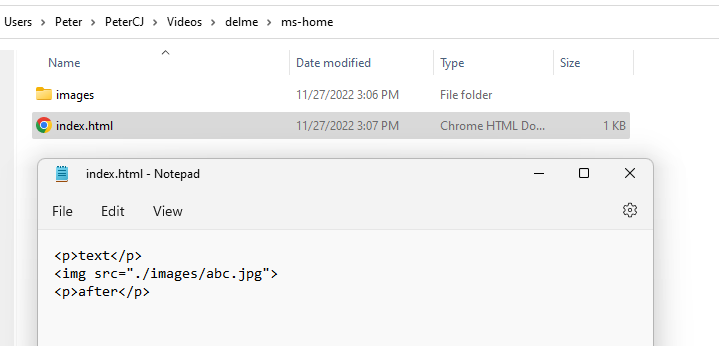
<p>text</p> <img src="./images/abc.jpg"> <p>after</p> - Create an HTML
-
This post is deleted!