Can I Change the Program Tray Icon
-
Windows 11 Pro vs 22H2
NPP 8.4.7 64 bitI uses NPP throughout the day so keep it resident in the tray where
my taskbar color is white and where I have other tray icons that look similar to NPP. As a result, with with my aging vision, sometimes when attempting to launch NPP, I misfire and load something else.In an attempt to change the tray icon to something that stands out more, I have modified the NPP shortcut icon. While this change is visible in the taskbar when NPP is active, it has no impact on the NPP tray icon. Can this be modified?
Thanks!
-
The taskbar/tray icon uses the icon that is compiled into Notepad++, not whatever external icon you choose. So you would have to recompile Notepad++ yourself (or use one of those “edit the resources in a .exe” apps – not that I’d recommend that) in order to change the tray icon.
One might consider making an official feature request (see instructions in the FAQ) to allow a user to select a different tray icon… but I am personally doubtful that the developers would actually implement that request (nor would I really want them to spend more than a few minutes on a such a request, when there are so many open issues for features and bugfixes that would actually make Notepad++ work better, rather than just look a little different [IMHO])
-
@PeterJones
Thanks for the response.
It was not my intention to request any enhancements, only to find if there was an existing configuration option I had overlooked.As a replacement for Windows file manager, I use XYplorer, a 3P utility that has an option in its “.ini” file (IconFile=) that allows specification for an alternate program icon.
Given the amazing extensibility of NPP, I thought perhaps this feature might also exist.
Again, thanks for the clarification.
-
I subsequently found this is possible by using an icon editing utility.
- I opened notepad++.exe with Greenfish Icon Editor Pro.
- All the NPP icons are shown as resources including the main program icon.
- A right-click option allows you to replace the icon (resource) and then save it. My icon choice probably would not be everyone’s but it definitely stands out on the status bar :)
When you relaunch NPP, the new icon appears in the task bar
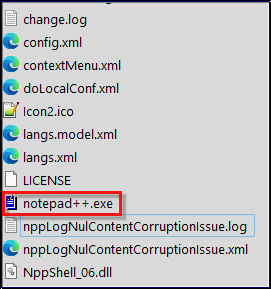
-
@NotSoBitWise said in Can I Change the Program Tray Icon:
this is possible by using an icon editing utility.
What you’ve done is follow Peter’s advice from before:
or use one of those “edit the resources in a .exe” apps – not that I’d recommend that
-
That’s correct and was my misunderstanding.
I understood his reference to icon editing apps but thought that required recompilation to replace the icon.
While I have used Greenfish frequently for creating shortcut icons, I was unaware it could directly edit and save an icon embedded in the EXE.
I had decided to replace the NPP shortcut icon and knew Greenfish could pull icons from an EXE or DLL so I wanted to see if there was an alternative icon I might use for the shortcut. It was a complete surprise to see the Replace option.
As you might suspect, I’m not a developer so very much appreciate the guidance offered in the forum!