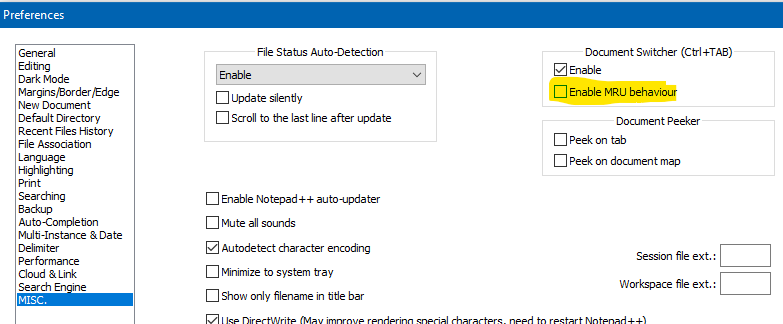Activate next newest tab on tab closure (not last active tab).
-
Is there any option to change NPP to activate the tab to the immediate left of a closed tab instead of the last tab that was active prior to the current tab being closed?
I have a lot of tabs in NPP often (persisting through closures of the application as well), and often when I’m closing tabs, it causes tabs off display (scrolled away) to activate. Sometimes even the first tab on the list (which I haven’t touched in days/weeks) is what gets activated, requiring me to re-scroll back to the most recent opened tabs. If I close another one, the same thing happens again.
I end up having to activate tabs in order from oldest to newest just to stop this from happening.
It would be nice if it would just open the most adjacent tab upon closure.
-
-
@Alan-Kilborn THANK YOU!
Curious, what is MRU behavior?
EDIT: Nevermind, I just searched and found it’s Most Recently Used. Makes sense. Thanks again!!
-
@mcdonamw said in Activate next newest tab on tab closure (not last active tab).:
what is MRU behavior?
MRU = Most Recently Used
Thus, if that checkbox is checked, when you switch documents by closing a tab, the “most recently used” one – the one that was the active document before the one you are closing – will become the active one.
You don’t want that behavior, thus you uncheck the box.
-
@Alan-Kilborn Dang you responded fast LOL. Thought my Google-Fu+Edit was fast.
-
I created a N++ “issue” to hopefully effect a change in the UI of the program, so no one would have to ask what
MRUmeans if the request is acted upon.See https://github.com/notepad-plus-plus/notepad-plus-plus/issues/12651
-
@Alan-Kilborn Awesome, thanks!