Copy all Phone numbers
-
Hello dear notepad++ user,
I have a text file,
and the data is always in this format:Name: xxx
Family name: xxx
Date of birth: xxxxx
Street: xxxxx
No.: xx
City code: xxxxxx
City: xxxxxxxx
Floor: xxxx
Location: xxxxx
Telephone: xxxxxxxx
Email: xxxxxxxxx@xxxxxxxxxxx.xx
IBAN: xxxxxxxxxxxx
xxxxxxxxxI only want to copy the line “Telephone” into another file,
preferably separated by commas,so he should copy the content of the line Telephone: after the colon into a separate file or into the same file somewhere at the end, preferably one after the other. so
12346,123465,123125,12312315,12312315
thanks
-
For the first part, do a Mark operation:
Try:
Press Ctrl+m to invoke Mark
Find what box:(?-is)^Telephone: \K.+
Wrap around checkbox:checkit
Search mode radiobuttons: selectRegular expression
Press Mark All button
Press Copy Marked Text buttonLearn to answer questions of this kind yourself in the future; start reading HERE and also check out the N++ user manual’s searching section HERE.
-
@Alan-Kilborn said in Copy all Phone numbers:
start reading HERE
Since OP doesn’t appear to know how to do some/all of the non-regex tasks:
- Find all in current doc
- In search results pane, Copy Selected Line(s)
- Using normal mode Find and Replace with empty replace field to delete
- Using extended mode Find and Replace to convert line ending to comma
I’m quite certain OP is not ready for the very complex regex documentation article you linked.
-
@Alan-Kilborn
thanks it worked!is it possible to find all double entries?
not 1by1
i mean like “delete all doubly entries” -
@Neil-Schipper said in Copy all Phone numbers:
I’m quite certain OP is not ready for the very complex regex documentation article you linked.
I said …start reading HERE…
:-) -
@Mobil-Meister said in Copy all Phone numbers:
is it possible to find all double entries?
If you have the phone numbers, and only the phone numbers, one per line, then you could use this command:
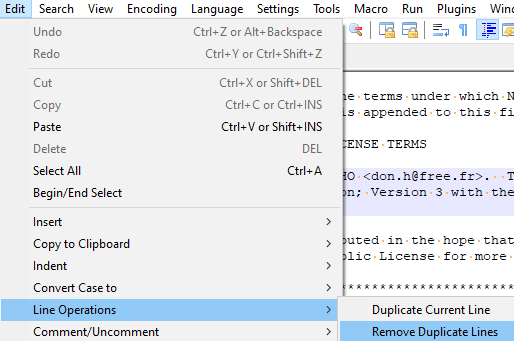
-
@Alan-Kilborn
thank you,
that work very wellproblem is if I read most of the time I don’t know what they mean, because I’m asking the wrong questions