No smaller Line Spacing
-
In Style Configurator -> global styles: “Line number margin” and/or “Brace Highlight Style” -> Font size
you can only set line spacing bigger than the default font size in Default Style. When you set font size smaller than in Default Style nothing happens.
How to change it to smaller spacing? Even ExtSettings plugin with it’s line spacing settings doesn’t help.
There should be an option for this in this program.v8.4.8
-
For font size, it is absolutely possible. Here are a pair of screenshots showing that I have Default Style at 10pt and Line Number Margin at 5pt:
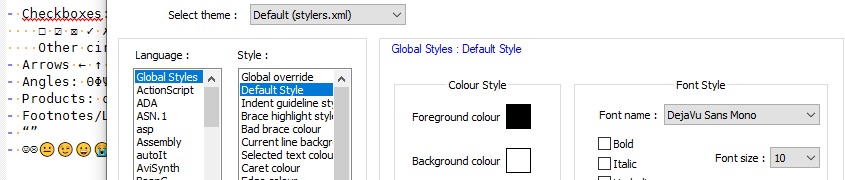
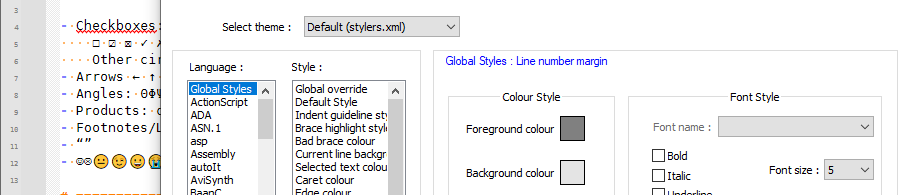
Or here’s one with Brace Highlight Style set to 5pt – the first screenshot shows the braces not highlighted, at 10 pt; the second shows them highlighted, at 5pt.
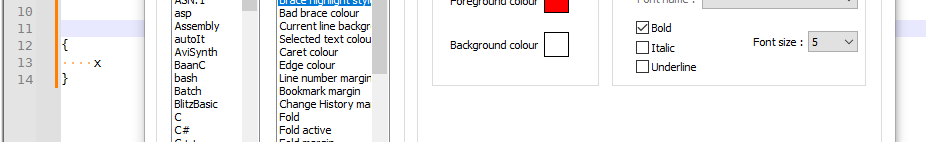
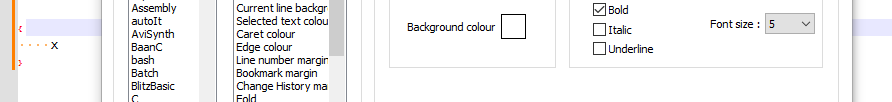
However, you said,
line spacing
Sorry, line spacing is not individually configurable. Notepad++ computes the smallest line spacing it can from all the applicable font-size settings.
The reason it cannot follow just the line number or brace-matching height is because a line can be a mix of various styles:
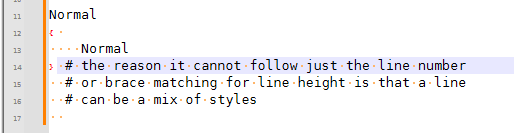
In the ExtSettings plugin, you can use negative values (you have to use the down arrows to go negative; it wouldn’t let me type a negative value) in the line-spacing entries, which allows you to “squish” the line size lower than Notepad++ wants to go; that might be sufficient for you:
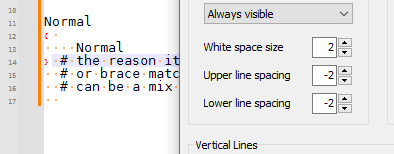
Warning: If you go too negative, it will clip normal text:
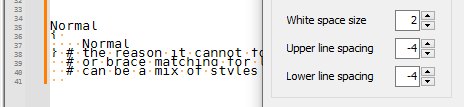
-
P PeterJones referenced this topic on