How do I use the custom folding global in Notepad++?
-
I want to use the default JavaScript language to open all of my .js and .txt files with Notepad++, and I need to create custom folding something starts with “[]####” and ends with “####[]” to organize all of my topics and notes. I have tried using the Language and User-Defined Language options, but without success. Is there a way to create custom folding with the JavaScript language without any interference from auto-updates in Notepad++?
I would appreciate any inputs, opinions, or advice. Thank you!
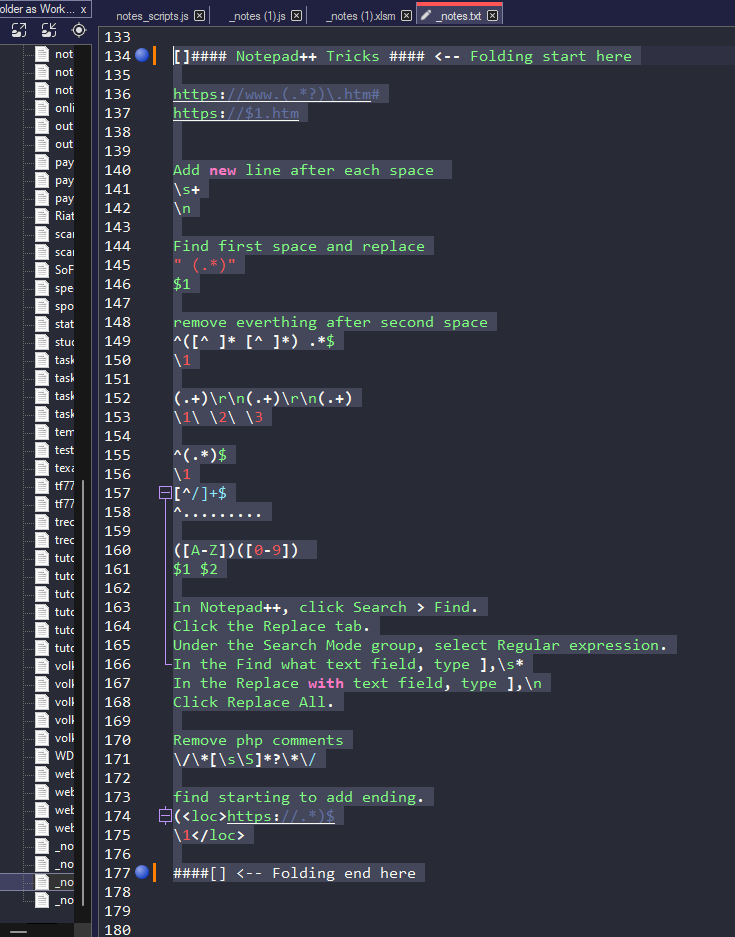
-
I’m not sure, but I think you may need to check out the EnhanceAnyLexer plugin available in the plugin manager.
Someone may be able to give you a direct link for information and such, I’m not sure where it is just right now. -
No, EnhanceAnyLexer can
ONLYdo foreground coloring.
Folding is not supported, nor do I see a way to do it without getting into a fight between the original source (UDL and built-in lexer) and a third-party plugin. I’m afraid such a feature cannot be supported. -
@Ekopalypse ,
Noted. I haven’t used it, so of course, I had no idea, but I keep reading the positive reviews of it, so was unsure how far it goes. Thank you for explaining that aspect.