Is it possible to use REGEX find/replace to copy search term to the begining of multiple lines until a new match is found
-
I am responsible for performing SAN zoning for my environment. I receive data in an Excel format that then needs to be pruned and formatted to be used as a script on the switches.
- Data may contain hundreds or thousands of lines total. Each “section” starts with a “zonename” in the format AAnnFCPAAAAA where nn is a pair of HEX characters [0-9a-f]{2}, and FCP is static
- This is followed by dozens of lines, where I prune the first 3 fields to be left with a 16 digit HEX number [0-9a-f]{16}
I pull in multiples of data sets that look like this:
AAnnFCPAAAAA
lpar xx 1234 0123456789abcdef
lpar xx 1234 0123456789abcdef
lpar xx 1234 0123456789abcdef
lpar xx 1234 0123456789abcdef
lpar xx 1234 0123456789abcdef
lpar xx 1234 0123456789abcdef
lpar xx 1234 0123456789abcdef
lpar xx 1234 0123456789abcdef
lpar xx 1234 0123456789abcdef
lpar xx 1234 0123456789abcdef
lpar xx 1234 0123456789abcdef
lpar xx 1234 0123456789abcdef
lpar xx 1234 0123456789abcdef
lpar xx 1234 0123456789abcdef
lpar xx 1234 0123456789abcdef
lpar xx 1234 0123456789abcdef
lpar xx 1234 0123456789abcdefI use the following REGEX to prune what I don’t want:
Find: \t*$
Replace: <leave blank>
Find: ^(\w{2,}).*\t
Replace: <leave blank>
Find:([0-9a-f]{16})\r\n([0-9a-f]{16})\r\n([0-9a-f]{16})\r\n([0-9a-f]{16})\r\n([0-9a-f]{16})\r\n([0-9a-f]{16})\r\n([0-9a-f]{16})\r\n([0-9a-f]{16})\r\nReplace:\1;\2;\3;\4;\5;\6;\7;\8"\r\n
Find:([0-9a-f]{2})([0-9a-f]{2})([0-9a-f]{2})([0-9a-f]{2})([0-9a-f]{2})([0-9a-f]{2})([0-9a-f]{2})
Replace:\1:\2:\3:\4:\5:\6:\7:\8
This leaves me with a data set that looks something like this:
AAnnFCPAAAAA
01:23:45:67:89:AB:CD:EF;01:23:45:67:89:AB:CD:EF;01:23:45:67:89:AB:CD:EF;01:23:45:67:89:AB:CD:EF;01:23:45:67:89:AB:CD:EF;01:23:45:67:89:AB:CD:EF;01:23:45:67:89:AB:CD:EF;01:23:45:67:89:AB:CD:EF"01:23:45:67:89:AB:CD:EF;01:23:45:67:89:AB:CD:EF;01:23:45:67:89:AB:CD:EF;01:23:45:67:89:AB:CD:EF;01:23:45:67:89:AB:CD:EF;01:23:45:67:89:AB:CD:EF;01:23:45:67:89:AB:CD:EF;01:23:45:67:89:AB:CD:EF"
The number of lines following the zone name AAnnFCPAAAAA is variable, typically betwen 8 and 30 after running the prior find/replace sequences.
While I can (and do) use the block copy/replace function of NP++ currently, when I have hundreds of these groupings I would like to search (capture) the zone name, and insert it in front of every line of WWPNs, but ONLY until I match a new zone name, then repeat through the end of the file.The search I use to capture the zone name is as follows:
^(\w{2}[0-9a-f]{2}fcp.*)$
I can reuse that search to clean up lines that have only the zonename as the end of a recorded macro. -
@Brian-Crosby-0 said in Is it possible to use REGEX find/replace to copy search term to the begining of multiple lines until a new match is found:
I would like to search (capture) the zone name, and insert it in front of every line of WWPNs, but ONLY until I match a new zone name, then repeat through the end of the file.
It would be possible with regex, however a few steps would be involved.
In sentences it would be:- reverse all the lines in the file, so last line is first and so on until the first line becomes last. This is because the
lookbehindoption cannot be of variable length. - For each line, if it does not contain the expected start string, we
lookaheadto the first occurrence and copy that to the current line start position. - repeat step #2 until end of file reached.
- Reverse the lines again so the file now returns to the original order.
I seem to recall an old post that had some discussion along this line, however unable to locate currently.
I also note that your examples do not appear to have been inserted in the manner we require to trust the data. Please read the “Read this before posting” which is pinned to the start of the the “Help Wanted” section and read up on how to correctly insert example data. And please include more example lines so we get a better idea on what you have. That is provided the data isn’t sensitive.
Terry
- reverse all the lines in the file, so last line is first and so on until the first line becomes last. This is because the
-
@Terry-R said in Is it possible to use REGEX find/replace to copy search term to the begining of multiple lines until a new match is found:
I seem to recall an old post that had some discussion along this line, however unable to locate currently.
I think that old post was this one, however that situation was a bit different. So another option (similar to the old post) would be to:
- Concatenate all the lines NOT containing the zonename string. You would need to mark the location that the concatenation occurs so later you can recreate the separation again.
- Move the zonename to the end of the following line.
- Use a lookahead to generate the line as you want it and separate that portion from the remainder of the line.
- Repeat step #3 until end of file.
- You may need to do a final clean to remove the zonename from the ends of any lines.
This time there is no need to alter the sequence of lines, but as previous it would still take some steps to set it up and complete.
As usually happens when I see a complicated problem, it helps to break it into smaller portions. Much as you have done so far. You saw it was too much to achieve in one step and had edited the file in successive steps, each building on the previous to format the text into something the next step could use.
Terry
-
Still getting confused with this - the structure for the look ahead just is not making sense to me.
I’ve figured out how to concatenate the WWPNs and move the Zone Name either to the end of that line, or the line below. However trying to emulate what you referenced for the look ahead eludes me. (Also new to this side and the markup doesn’t make a lot of sense, so my apologies when I fail to input data as you are expecting to see it)
The sample that “seems” to be relevant to my needs would be
(?-si:BSR|(?!\A)\G)(?s-i:(?!ESR).)*?\K(?-si:FR)The problem I am having now is that I think I need to be able to capture the BSR and the ESR so I can replace then in corrected order (or I am not understanding the logic applied).
I can find the individual elements, but when I try to combine them at all NPP (and REGEX101) just say “nope, that doesn’t work”.
So, for data set (concatenated lines with Zone on single lines)
f05018fe3a800600;f05018fe3a800604;f05018fe3a800608;f05018fe3a80060c;f05018fe3a800610;f05018fe3a800614;f05018fe3a800618;f05018fe3a80061c"f05018fe3a800620;f05018fe3a800624;f05018fe3a800628;f05018fe3a80062c;f05018fe3a800630;f05018fe3a800634;f05018fe3a800638;f05018fe3a80063c"f05018fe3a800640;f05018fe3a800644;f05018fe3a800648;f05018fe3a80064c;f05018fe3a800650;f05018fe3a800654;f05018fe3a800658;f05018fe3a80065c"f05018fe3a800660;f05018fe3a800664;f05018fe3a800668;f05018fe3a80066c;f05018fe3a800670;f05018fe3a800674;f05018fe3a800678;f05018fe3a80067c"f05018fe3a800680;f05018fe3a800684;f05018fe3a800688;f05018fe3a80068c;f05018fe3a800690;f05018fe3a800694;f05018fe3a800698;f05018fe3a80069c"f05018fe3a8006a0;f05018fe3a8006a4;f05018fe3a8006a8;f05018fe3a8006ac;f05018fe3a8006b0;f05018fe3a8006b4;f05018fe3a8006b8;f05018fe3a8006bc"f05018fe3a8006c0;f05018fe3a8006c4;f05018fe3a8006c8;f05018fe3a8006cc;f05018fe3a8006d0;f05018fe3a8006d4;f05018fe3a8006d8;f05018fe3a8006dc"f05018fe3a8006e0;f05018fe3a8006e4;f05018fe3a8006e8;f05018fe3a8006ec;f05018fe3a8006f0;f05018fe3a8006f4;f05018fe3a8006f8;f05018fe3a8006fc"LS30FCP_VLXPDC03_F0_E123L_E123K_E123X_1000_103F
f05018fe3a801800;f05018fe3a801804;f05018fe3a801808;f05018fe3a80180c;f05018fe3a801810;f05018fe3a801814;f05018fe3a801818;f05018fe3a80181c"f05018fe3a801820;f05018fe3a801824;f05018fe3a801828;f05018fe3a80182c;f05018fe3a801830;f05018fe3a801834;f05018fe3a801838;f05018fe3a80183c"f05018fe3a801840;f05018fe3a801844;f05018fe3a801848;f05018fe3a80184c;f05018fe3a801850;f05018fe3a801854;f05018fe3a801858;f05018fe3a80185c"f05018fe3a801860;f05018fe3a801864;f05018fe3a801868;f05018fe3a80186c;f05018fe3a801870;f05018fe3a801874;f05018fe3a801878;f05018fe3a80187c"f05018fe3a801880;f05018fe3a801884;f05018fe3a801888;f05018fe3a80188c;f05018fe3a801890;f05018fe3a801894;f05018fe3a801898;f05018fe3a80189c"f05018fe3a8018a0;f05018fe3a8018a4;f05018fe3a8018a8;f05018fe3a8018ac;f05018fe3a8018b0;f05018fe3a8018b4;f05018fe3a8018b8;f05018fe3a8018bc"f05018fe3a8018c0;f05018fe3a8018c4;f05018fe3a8018c8;f05018fe3a8018cc;f05018fe3a8018d0;f05018fe3a8018d4;f05018fe3a8018d8;f05018fe3a8018dc"f05018fe3a8018e0;f05018fe3a8018e4;f05018fe3a8018e8;f05018fe3a8018ec;f05018fe3a8018f0;f05018fe3a8018f4;f05018fe3a8018f8;f05018fe3a8018fc"LS30FCP_VLXPDC03_F4_E123L_E123K_E123X_2000_203F
hat’s two lines of data with 64 WWPNs a
\tand the Zone name.My “standard” is I use 8 WWPNs (first 7 with “;” as delimiters plus a
"as the end of line as that is the command structure for the script
I can find a set of them with(?-si:[0-9A-Fa-f]{16}|(?!\A)\G).*?"
I can also find the zone name with(?:\w{2}[0-9a-f]{2}FCP\w+)If each of those captured at the same time, the “logic” I would want to apply is
$2\t$1\r\nletting NPP replace each of those instances so the would have a data set that looks like:LS30FCP_VLXPDC03_F0_E123L_E123K_E123X_1000_103F f05018fe3a800600;f05018fe3a800604;f05018fe3a800608;f05018fe3a80060c;f05018fe3a800610;f05018fe3a800614;f05018fe3a800618;f05018fe3a80061c"
LS30FCP_VLXPDC03_F0_E123L_E123K_E123X_1000_103F f05018fe3a800620;f05018fe3a800624;f05018fe3a800628;f05018fe3a80062c;f05018fe3a800630;f05018fe3a800634;f05018fe3a800638;f05018fe3a80063c"
LS30FCP_VLXPDC03_F0_E123L_E123K_E123X_1000_103F f05018fe3a800640;f05018fe3a800644;f05018fe3a800648;f05018fe3a80064c;f05018fe3a800650;f05018fe3a800654;f05018fe3a800658;f05018fe3a80065c"
LS30FCP_VLXPDC03_F0_E123L_E123K_E123X_1000_103F f05018fe3a800660;f05018fe3a800664;f05018fe3a800668;f05018fe3a80066c;f05018fe3a800670;f05018fe3a800674;f05018fe3a800678;f05018fe3a80067c"
LS30FCP_VLXPDC03_F0_E123L_E123K_E123X_1000_103F f05018fe3a800680;f05018fe3a800684;f05018fe3a800688;f05018fe3a80068c;f05018fe3a800690;f05018fe3a800694;f05018fe3a800698;f05018fe3a80069c"
LS30FCP_VLXPDC03_F0_E123L_E123K_E123X_1000_103F f05018fe3a8006a0;f05018fe3a8006a4;f05018fe3a8006a8;f05018fe3a8006ac;f05018fe3a8006b0;f05018fe3a8006b4;f05018fe3a8006b8;f05018fe3a8006bc"
LS30FCP_VLXPDC03_F0_E123L_E123K_E123X_1000_103F f05018fe3a8006c0;f05018fe3a8006c4;f05018fe3a8006c8;f05018fe3a8006cc;f05018fe3a8006d0;f05018fe3a8006d4;f05018fe3a8006d8;f05018fe3a8006dc"
LS30FCP_VLXPDC03_F0_E123L_E123K_E123X_1000_103F f05018fe3a8006e0;f05018fe3a8006e4;f05018fe3a8006e8;f05018fe3a8006ec;f05018fe3a8006f0;f05018fe3a8006f4;f05018fe3a8006f8;f05018fe3a8006fc"
LS30FCP_VLXPDC03_F0_E123L_E123K_E123X_1000_103F
LS30FCP_VLXPDC03_F4_E123L_E123K_E123X_2000_203Ff05018fe3a801800;f05018fe3a801804;f05018fe3a801808;f05018fe3a80180c;f05018fe3a801810;f05018fe3a801814;f05018fe3a801818;f05018fe3a80181c"
LS30FCP_VLXPDC03_F4_E123L_E123K_E123X_2000_203Ff05018fe3a801820;f05018fe3a801824;f05018fe3a801828;f05018fe3a80182c;f05018fe3a801830;f05018fe3a801834;f05018fe3a801838;f05018fe3a80183c"
LS30FCP_VLXPDC03_F4_E123L_E123K_E123X_2000_203Ff05018fe3a801840;f05018fe3a801844;f05018fe3a801848;f05018fe3a80184c;f05018fe3a801850;f05018fe3a801854;f05018fe3a801858;f05018fe3a80185c"
LS30FCP_VLXPDC03_F4_E123L_E123K_E123X_2000_203Ff05018fe3a801860;f05018fe3a801864;f05018fe3a801868;f05018fe3a80186c;f05018fe3a801870;f05018fe3a801874;f05018fe3a801878;f05018fe3a80187c"
LS30FCP_VLXPDC03_F4_E123L_E123K_E123X_2000_203Ff05018fe3a801880;f05018fe3a801884;f05018fe3a801888;f05018fe3a80188c;f05018fe3a801890;f05018fe3a801894;f05018fe3a801898;f05018fe3a80189c"
LS30FCP_VLXPDC03_F4_E123L_E123K_E123X_2000_203Ff05018fe3a8018a0;f05018fe3a8018a4;f05018fe3a8018a8;f05018fe3a8018ac;f05018fe3a8018b0;f05018fe3a8018b4;f05018fe3a8018b8;f05018fe3a8018bc"
LS30FCP_VLXPDC03_F4_E123L_E123K_E123X_2000_203Ff05018fe3a8018c0;f05018fe3a8018c4;f05018fe3a8018c8;f05018fe3a8018cc;f05018fe3a8018d0;f05018fe3a8018d4;f05018fe3a8018d8;f05018fe3a8018dc"
LS30FCP_VLXPDC03_F4_E123L_E123K_E123X_2000_203Ff05018fe3a8018e0;f05018fe3a8018e4;f05018fe3a8018e8;f05018fe3a8018ec;f05018fe3a8018f0;f05018fe3a8018f4;f05018fe3a8018f8;f05018fe3a8018fc"
LS30FCP_VLXPDC03_F4_E123L_E123K_E123X_2000_203F
If I could get to that point with REGEX, I can get rid of lines with just the zone names easily enough and complete the other find/replace to complete the command structures.
My biggest issue is finding references for the lookahead that make sense to me in context of how I need to move the data around. All the stuff I’ve found are more simplistic inline edits like the examples to delete or replace single characters.
Thank you for all the help you’ve provided so far! I’m still new to using what I consider more advance REGEX use cases…
Going to keep banging my head on this now -
-
@Brian-Crosby-0 said in Is it possible to use REGEX find/replace to copy search term to the begining of multiple lines until a new match is found:
Also new to this side and the markup doesn’t make a lot of sense, so my apologies when I fail to input data as you are expecting to see it
I would have thought it is quite simple to input data in the manner requested. You add it to the posting window, then select that example data and you can click on the
</>button immediately above the posting window.If you want some help with the actual data that’s the way we need it, otherwise we aren’t entirely sure what you show is exactly how it’s represented in real life as the posting engine will interpret the data and possibly alter it otherwise.
What is the char(s) that represent the end of line (in the original), is it the
;(comma)?Terry
-
@Brian-Crosby-0 said in Is it possible to use REGEX find/replace to copy search term to the begining of multiple lines until a new match is found:
(and REGEX101)
I’d take regex101 with a grain of salt.
For basic regex, sure, yea, it’s all fine and Notepad++ will behave the same way.
However, when you get into some fancier regex features, it could be different, as Notepad++ uses a different regular expression engine.
I’m not sure anything here would qualify as “fancier”…but just be advised. -
@Brian-Crosby-0 said in Is it possible to use REGEX find/replace to copy search term to the begining of multiple lines until a new match is found:
Also new to this side and the markup doesn’t make a lot of sense, so my apologies when I fail to input data as you are expecting to see it
Useful References
- Please Read Before Posting
- Template for Search/Replace Questions
- Formatting Forum Posts
- Notepad++ Online User Manual: Searching/Regex
- FAQ: Where to find other regular expressions (regex) documentation
The sample that “seems” to be relevant to my needs would be
(?-si:BSR|(?!\A)\G)(?s-i:(?!ESR).)*?\K(?-si:FR)The problem I am having now is that I think I need to be able to capture the BSR and the ESR so I can replace then in corrected order (or I am not understanding the logic applied).
If you want to capture the BSR and ESR, just add another set of paren around each … though that would change it so that the FR ends up in group#3 instead of group#1
But be warned: if your search region were defined by BSR=
{and ESR=}, and you wanted to match FR=x, on the data{ x y x }, on the first match, the BSR would be captured, but on the second match, because of the\G, there would not be anything saved in the BSR for the second match. So I don’t think that will do what you want.I think you need to re-read Terry’s post about making this a multi-step process. The lookahead for step#3 just needs to use the lookahead to find the ZONENAME at the end of the line, and the actual match is used to find the right location to copy the ZONENAME, possibly multiple times.
-
I said :
I think you need to re-read Terry’s post about making this a multi-step process. The lookahead for step#3 just needs to use the lookahead to find the ZONENAME at the end of the line, and the actual match is used to find the right location to copy the ZONENAME, possibly multiple times.
Here’s an example, using simpler data. (Since, as Terry said, your lack of hitting the
</>button makes it impossible for us to trust the data that we see in your posts. And because with a simpler version, you may understand the concepts better, so that you can apply them not only to this problem, but to similar problems in the future)Dummy Data:
ZONE1 line 1 line 2 line 3 ZONE2 line A line B line CStep 1: concatenate:
ZONE1 ☺line 1☺line 2☺line 3 ZONE2 ☺line A☺line B☺line CStep 2: Move the zonename to the end of the following line:
☺line 1☺line 2☺line 3☹ZONE1 ☺line A☺line B☺line C☹ZONE2Step 3: lookahead to do a s+r to insert the zonename in every location you want it:
- FIND =
(?<=☺)(?=.*☹(.*$))– find the position following a smiley; grab everything following the frown - REPLACE =
${1}:– replace the zero-width position after the smiley with the stuff after the frown (ie, the zonename) followed by a colon
☺ZONE1:line 1☺ZONE1:line 2☺ZONE1:line 3☹ZONE1 ☺ZONE2:line A☺ZONE2:line B☺ZONE2:line C☹ZONE2Step 4: repeat until end of file => that’s the same as REPLACE ALL
Step 5: final clean:
- FIND =
☹(.*$)
REPLACE = empty box - FIND =
^☺
REPLACE = empty box - FIND =
☺
REPLACE =\r\n
- FIND =
-
@Brian-Crosby-0 said in Is it possible to use REGEX find/replace to copy search term to the begining of multiple lines until a new match is found:
My biggest issue is finding references for the lookahead that make sense to me in context of how I need to move the data around. All the stuff I’ve found are more simplistic inline edits like the examples to delete or replace single characters.
I am going out on a limb here. In spite of saying we need the data via the
</>method I have continued a bit. But you do need to submit the data in the correct method. I won’t guarantee my regex will work, but maybe it will guide you further along in your process.Find What:
(?-s)^(([^"])+")(?|(?=.+"([^"]+)$)|([^"]+$))
Replace With:${3}\t${1}\r\nI don’t know how advanced you are with regex, but you will likely not have run into “branch reset” yet
(?|. @guy038 has given a small discourse in it some time ago (post #23640). This is however been a saviour in this case as it manages to fix the last set because the lookahead will fail (on purpose) leaving the “other branch” to pick the trailing zone name and move it to the front. You can enter my Find What code into regex101.com and it will explain it, otherwise ask away here.In the small test I completed, I wasn’t sure that the result is exactly what you needed, so again you may have to alter a bit to suit.
Good luck
Terry -
Hello, @brian-crosby-0, @terry-r, @peterjones, @alan-kilborn and All,
@brian-crosby-0, as you forget to place all your data as text, I don’t understand very well the very first steps of your pruning !
You should use this icon in order that we see your exact text !
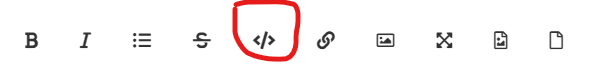
Anyway, let’s start with the INPUT text below, which contains
7zonenames, followed with a variable amount of lines containing16hexadecimal digits ( from5to31lines )AA7aFCPAAAAA 4d5a900304ffffb8 09cd21b8014ccd21 6772616d2063616e 756e20696e20444f 0d0a24e935c2b8ad XY3dFCPAAAAA 54aceb19c85debbf 54aceb19c85eebb3 54aceb960aafeab5 54aceb960aa8ea88 54aceba42c3feb8c 55aceb3a0aa9ead6 54acebad543bebb7 54aceb52696368ad ef3eed5fe002010b 1410e01940100205 612e024081101010 2360cb0afe2d901c DH9bFCPAAAAA 54ea1e18f8e91e40 74f4cf1910d01904 da7107e0197207d4 38ac016021844621 480f102310ca2140 02da2140c02e7273 0adc2140402e7265 01a82c4042558bec 50a120a26133c550 64de62e87fbf12c7 da59e802171483c4 8be55dc3cccccccc cccccc558bec6aff 20a26133c5508d45 62e81fbf12c745fc e8a2161483c40c8b 5dc3cccccccccccc ccb984df62e83608 07506884045ab984 a384df62e89a5d68 c3cccccccccccccc 8bec6aff683a8358 c5508d45f464a3b9 c0c705d8df6250c7 6884045ac705dcdf a3c8df62e8145dc7 59e8b4151483c404 e55dc3cc558bec6a a120a26133c5508d e834070433c0c705 c705ec636107c705 ZKd5FCPAAAAA 8945fcb9f06361e8 61c705046461c705 66a3f06361c645fc 0433c0c705186461 646107c705186461 02b9206461e87b06 c705346461c70534 66a3206461c645fc c745fcffffffff68 c4048b4df464890d cccccccccccccc55 64a150a120a26133 0268e0df62e88fbc 68a0dc59e8121414 4010010e1fba0eb4 546869732070726f 6e6f742062652072 53206d6f64652e0d 54acebad54acebad 54aceb19c85feb07 54aceb33f46beba8 54aceb960aa9ead7 54aceba42c2febae 54acebad54adeb4e 54aceb3f0a53ebac 54aceb3a0aaeeaac 54aceb50454c0107 010ed01954157031 01010501602f04fb QBbbFCPAAAAA 1010a42721540130 2e085401a0e91e54 e01994072e746578 20602e7264617461 1940402e64617461 40c02e6766696473 402e746c73092023 726360cb0a3023cc 6c6f630854012e56 6aff683a3b5864a1 VAc7FCPAAAAA 8d45f464a36a0268 45fcffffffff68d0 0c8b4df464890d59 cccccccccccccccc 686a3b5864a150a1 f464a36a026834de ffffffff6820db59 4df464890d598be5 cccccccccccccccc 0433c0c70598df62 df62c70594df6266 a0db59e841161459 cccccccccccccc55 64a150a120a26133 c8df62e8c4070433 05dcdf62b9c8df62 6207c705d8df6266 45fcffffffff68dc 8b4df464890d598b ff6888835864a150 45f464a3b9d86361 e86361c705ec6361 e8636166a3d86361 f7060433c0c70564 MY03FCPAAAAA 04646107c7056461 01b9086461e8b906 c7051c6461c7051c 66a3086461c645fc 0433c0c705306461 646107c705306461 03c7053864610101 90dc59e86d141483 598be55dc3cccccc 8bec6aff68ba8358 c5508d45f464a36a 12c745fcffffffff 83c40c8b4df46489
With the first regex S/R, below, we add a double quote character right above any zonename line, if current line is not empty OR after the very last line of hexadecimal contents :
-
SEARCH
(?xi-s) (?<= . ) (?= \R \w{2} [[:xdigit:]]{2} FCP ) | (?<= ^ [[:xdigit:]]{16} ) \Z -
REPLACE
"
AA7aFCPAAAAA 4d5a900304ffffb8 09cd21b8014ccd21 6772616d2063616e 756e20696e20444f 0d0a24e935c2b8ad" XY3dFCPAAAAA 54aceb19c85debbf 54aceb19c85eebb3 54aceb960aafeab5 54aceb960aa8ea88 54aceba42c3feb8c 55aceb3a0aa9ead6 54acebad543bebb7 54aceb52696368ad ef3eed5fe002010b 1410e01940100205 612e024081101010 2360cb0afe2d901c" DH9bFCPAAAAA 54ea1e18f8e91e40 74f4cf1910d01904 da7107e0197207d4 38ac016021844621 480f102310ca2140 02da2140c02e7273 0adc2140402e7265 01a82c4042558bec 50a120a26133c550 64de62e87fbf12c7 da59e802171483c4 8be55dc3cccccccc cccccc558bec6aff 20a26133c5508d45 62e81fbf12c745fc e8a2161483c40c8b 5dc3cccccccccccc ccb984df62e83608 07506884045ab984 a384df62e89a5d68 c3cccccccccccccc 8bec6aff683a8358 c5508d45f464a3b9 c0c705d8df6250c7 6884045ac705dcdf a3c8df62e8145dc7 59e8b4151483c404 e55dc3cc558bec6a a120a26133c5508d e834070433c0c705 c705ec636107c705" ZKd5FCPAAAAA 8945fcb9f06361e8 61c705046461c705 66a3f06361c645fc 0433c0c705186461 646107c705186461 02b9206461e87b06 c705346461c70534 66a3206461c645fc c745fcffffffff68 c4048b4df464890d cccccccccccccc55 64a150a120a26133 0268e0df62e88fbc 68a0dc59e8121414 4010010e1fba0eb4 546869732070726f 6e6f742062652072 53206d6f64652e0d 54acebad54acebad 54aceb19c85feb07 54aceb33f46beba8 54aceb960aa9ead7 54aceba42c2febae 54acebad54adeb4e 54aceb3f0a53ebac 54aceb3a0aaeeaac 54aceb50454c0107 010ed01954157031 01010501602f04fb" QBbbFCPAAAAA 1010a42721540130 2e085401a0e91e54 e01994072e746578 20602e7264617461 1940402e64617461 40c02e6766696473 402e746c73092023 726360cb0a3023cc 6c6f630854012e56 6aff683a3b5864a1" VAc7FCPAAAAA 8d45f464a36a0268 45fcffffffff68d0 0c8b4df464890d59 cccccccccccccccc 686a3b5864a150a1 f464a36a026834de ffffffff6820db59 4df464890d598be5 cccccccccccccccc 0433c0c70598df62 df62c70594df6266 a0db59e841161459 cccccccccccccc55 64a150a120a26133 c8df62e8c4070433 05dcdf62b9c8df62 6207c705d8df6266 45fcffffffff68dc 8b4df464890d598b ff6888835864a150 45f464a3b9d86361 e86361c705ec6361 e8636166a3d86361 f7060433c0c70564" MY03FCPAAAAA 04646107c7056461 01b9086461e8b906 c7051c6461c7051c 66a3086461c645fc 0433c0c705306461 646107c705306461 03c7053864610101 90dc59e86d141483 598be55dc3cccccc 8bec6aff68ba8358 c5508d45f464a36a 12c745fcffffffff 83c40c8b4df46489"
With the second regex S/R, below, we replace any line, containing exactly
16hexadecimal digits followed by its line-break, by these hexa digits, followed with a semicolon character-
SEARCH
(?xi) ( [[:xdigit:]]{16} ) \R -
REPLACE
\1;
AA7aFCPAAAAA 4d5a900304ffffb8;09cd21b8014ccd21;6772616d2063616e;756e20696e20444f;0d0a24e935c2b8ad" XY3dFCPAAAAA 54aceb19c85debbf;54aceb19c85eebb3;54aceb960aafeab5;54aceb960aa8ea88;54aceba42c3feb8c;55aceb3a0aa9ead6;54acebad543bebb7;54aceb52696368ad;ef3eed5fe002010b;1410e01940100205;612e024081101010;2360cb0afe2d901c" DH9bFCPAAAAA 54ea1e18f8e91e40;74f4cf1910d01904;da7107e0197207d4;38ac016021844621;480f102310ca2140;02da2140c02e7273;0adc2140402e7265;01a82c4042558bec;50a120a26133c550;64de62e87fbf12c7;da59e802171483c4;8be55dc3cccccccc;cccccc558bec6aff;20a26133c5508d45;62e81fbf12c745fc;e8a2161483c40c8b;5dc3cccccccccccc;ccb984df62e83608;07506884045ab984;a384df62e89a5d68;c3cccccccccccccc;8bec6aff683a8358;c5508d45f464a3b9;c0c705d8df6250c7;6884045ac705dcdf;a3c8df62e8145dc7;59e8b4151483c404;e55dc3cc558bec6a;a120a26133c5508d;e834070433c0c705;c705ec636107c705" ZKd5FCPAAAAA 8945fcb9f06361e8;61c705046461c705;66a3f06361c645fc;0433c0c705186461;646107c705186461;02b9206461e87b06;c705346461c70534;66a3206461c645fc;c745fcffffffff68;c4048b4df464890d;cccccccccccccc55;64a150a120a26133;0268e0df62e88fbc;68a0dc59e8121414;4010010e1fba0eb4;546869732070726f;6e6f742062652072;53206d6f64652e0d;54acebad54acebad;54aceb19c85feb07;54aceb33f46beba8;54aceb960aa9ead7;54aceba42c2febae;54acebad54adeb4e;54aceb3f0a53ebac;54aceb3a0aaeeaac;54aceb50454c0107;010ed01954157031;01010501602f04fb" QBbbFCPAAAAA 1010a42721540130;2e085401a0e91e54;e01994072e746578;20602e7264617461;1940402e64617461;40c02e6766696473;402e746c73092023;726360cb0a3023cc;6c6f630854012e56;6aff683a3b5864a1" VAc7FCPAAAAA 8d45f464a36a0268;45fcffffffff68d0;0c8b4df464890d59;cccccccccccccccc;686a3b5864a150a1;f464a36a026834de;ffffffff6820db59;4df464890d598be5;cccccccccccccccc;0433c0c70598df62;df62c70594df6266;a0db59e841161459;cccccccccccccc55;64a150a120a26133;c8df62e8c4070433;05dcdf62b9c8df62;6207c705d8df6266;45fcffffffff68dc;8b4df464890d598b;ff6888835864a150;45f464a3b9d86361;e86361c705ec6361;e8636166a3d86361;f7060433c0c70564" MY03FCPAAAAA 04646107c7056461;01b9086461e8b906;c7051c6461c7051c;66a3086461c645fc;0433c0c705306461;646107c705306461;03c7053864610101;90dc59e86d141483;598be55dc3cccccc;8bec6aff68ba8358;c5508d45f464a36a;12c745fcffffffff;83c40c8b4df46489"
Finally, with this third regex S/R, below, we replace, in any line ending with a double-quote char, any group of two hexadecimal digits, when followed with an hexadecimal digit, by this same group, followed with a colon character
-
SEARCH
(?xi-s)(?= .+ " $ ) ( [[:xdigit:]]{2} ) (?= [[:xdigit:]] ) -
REPLACE
\1:
AA7aFCPAAAAA 4d:5a:90:03:04:ff:ff:b8;09:cd:21:b8:01:4c:cd:21;67:72:61:6d:20:63:61:6e;75:6e:20:69:6e:20:44:4f;0d:0a:24:e9:35:c2:b8:ad" XY3dFCPAAAAA 54:ac:eb:19:c8:5d:eb:bf;54:ac:eb:19:c8:5e:eb:b3;54:ac:eb:96:0a:af:ea:b5;54:ac:eb:96:0a:a8:ea:88;54:ac:eb:a4:2c:3f:eb:8c;55:ac:eb:3a:0a:a9:ea:d6;54:ac:eb:ad:54:3b:eb:b7;54:ac:eb:52:69:63:68:ad;ef:3e:ed:5f:e0:02:01:0b;14:10:e0:19:40:10:02:05;61:2e:02:40:81:10:10:10;23:60:cb:0a:fe:2d:90:1c" DH9bFCPAAAAA 54:ea:1e:18:f8:e9:1e:40;74:f4:cf:19:10:d0:19:04;da:71:07:e0:19:72:07:d4;38:ac:01:60:21:84:46:21;48:0f:10:23:10:ca:21:40;02:da:21:40:c0:2e:72:73;0a:dc:21:40:40:2e:72:65;01:a8:2c:40:42:55:8b:ec;50:a1:20:a2:61:33:c5:50;64:de:62:e8:7f:bf:12:c7;da:59:e8:02:17:14:83:c4;8b:e5:5d:c3:cc:cc:cc:cc;cc:cc:cc:55:8b:ec:6a:ff;20:a2:61:33:c5:50:8d:45;62:e8:1f:bf:12:c7:45:fc;e8:a2:16:14:83:c4:0c:8b;5d:c3:cc:cc:cc:cc:cc:cc;cc:b9:84:df:62:e8:36:08;07:50:68:84:04:5a:b9:84;a3:84:df:62:e8:9a:5d:68;c3:cc:cc:cc:cc:cc:cc:cc;8b:ec:6a:ff:68:3a:83:58;c5:50:8d:45:f4:64:a3:b9;c0:c7:05:d8:df:62:50:c7;68:84:04:5a:c7:05:dc:df;a3:c8:df:62:e8:14:5d:c7;59:e8:b4:15:14:83:c4:04;e5:5d:c3:cc:55:8b:ec:6a;a1:20:a2:61:33:c5:50:8d;e8:34:07:04:33:c0:c7:05;c7:05:ec:63:61:07:c7:05" ZKd5FCPAAAAA 89:45:fc:b9:f0:63:61:e8;61:c7:05:04:64:61:c7:05;66:a3:f0:63:61:c6:45:fc;04:33:c0:c7:05:18:64:61;64:61:07:c7:05:18:64:61;02:b9:20:64:61:e8:7b:06;c7:05:34:64:61:c7:05:34;66:a3:20:64:61:c6:45:fc;c7:45:fc:ff:ff:ff:ff:68;c4:04:8b:4d:f4:64:89:0d;cc:cc:cc:cc:cc:cc:cc:55;64:a1:50:a1:20:a2:61:33;02:68:e0:df:62:e8:8f:bc;68:a0:dc:59:e8:12:14:14;40:10:01:0e:1f:ba:0e:b4;54:68:69:73:20:70:72:6f;6e:6f:74:20:62:65:20:72;53:20:6d:6f:64:65:2e:0d;54:ac:eb:ad:54:ac:eb:ad;54:ac:eb:19:c8:5f:eb:07;54:ac:eb:33:f4:6b:eb:a8;54:ac:eb:96:0a:a9:ea:d7;54:ac:eb:a4:2c:2f:eb:ae;54:ac:eb:ad:54:ad:eb:4e;54:ac:eb:3f:0a:53:eb:ac;54:ac:eb:3a:0a:ae:ea:ac;54:ac:eb:50:45:4c:01:07;01:0e:d0:19:54:15:70:31;01:01:05:01:60:2f:04:fb" QBbbFCPAAAAA 10:10:a4:27:21:54:01:30;2e:08:54:01:a0:e9:1e:54;e0:19:94:07:2e:74:65:78;20:60:2e:72:64:61:74:61;19:40:40:2e:64:61:74:61;40:c0:2e:67:66:69:64:73;40:2e:74:6c:73:09:20:23;72:63:60:cb:0a:30:23:cc;6c:6f:63:08:54:01:2e:56;6a:ff:68:3a:3b:58:64:a1" VAc7FCPAAAAA 8d:45:f4:64:a3:6a:02:68;45:fc:ff:ff:ff:ff:68:d0;0c:8b:4d:f4:64:89:0d:59;cc:cc:cc:cc:cc:cc:cc:cc;68:6a:3b:58:64:a1:50:a1;f4:64:a3:6a:02:68:34:de;ff:ff:ff:ff:68:20:db:59;4d:f4:64:89:0d:59:8b:e5;cc:cc:cc:cc:cc:cc:cc:cc;04:33:c0:c7:05:98:df:62;df:62:c7:05:94:df:62:66;a0:db:59:e8:41:16:14:59;cc:cc:cc:cc:cc:cc:cc:55;64:a1:50:a1:20:a2:61:33;c8:df:62:e8:c4:07:04:33;05:dc:df:62:b9:c8:df:62;62:07:c7:05:d8:df:62:66;45:fc:ff:ff:ff:ff:68:dc;8b:4d:f4:64:89:0d:59:8b;ff:68:88:83:58:64:a1:50;45:f4:64:a3:b9:d8:63:61;e8:63:61:c7:05:ec:63:61;e8:63:61:66:a3:d8:63:61;f7:06:04:33:c0:c7:05:64" MY03FCPAAAAA 04:64:61:07:c7:05:64:61;01:b9:08:64:61:e8:b9:06;c7:05:1c:64:61:c7:05:1c;66:a3:08:64:61:c6:45:fc;04:33:c0:c7:05:30:64:61;64:61:07:c7:05:30:64:61;03:c7:05:38:64:61:01:01;90:dc:59:e8:6d:14:14:83;59:8b:e5:5d:c3:cc:cc:cc;8b:ec:6a:ff:68:ba:83:58;c5:50:8d:45:f4:64:a3:6a;12:c7:45:fc:ff:ff:ff:ff;83:c4:0c:8b:4d:f4:64:89"I suppose that this OUTPUT is your expected one ?
Of course, the zonename line may be followed by any amount of lines with
16hexadecimal lines !Best Regards,
guy038
-
-
@PeterJones said in Is it possible to use REGEX find/replace to copy search term to the begining of multiple lines until a new match is found:
Peter - This was the one that finally put it over the top for me.
- FIND =
(?<=☺)(?=.*☹(.*$))– find the position following a smiley; grab everything following the frown - REPLACE =
${1}:– replace the zero-width position after the smiley with the stuff after the frown
To recap the complete solution in case anyone following behind wants to follow the bouncing ball:
Example Data Set:
DC30FCP_VLXPDC03_F0_E123L_E123K_E123X_1000_103F VLXPDC03 f0 1000 ac920af293100600 VLXPDC03 f0 1001 ac920af293100604 VLXPDC03 f0 1002 ac920af293100608 VLXPDC03 f0 1003 ac920af29310060c VLXPDC03 f0 1004 ac920af293100610 VLXPDC03 f0 1005 ac920af293100614 VLXPDC03 f0 1006 ac920af293100618 VLXPDC03 f0 1007 ac920af29310061c VLXPDC03 f0 1008 ac920af293100620 VLXPDC03 f0 1009 ac920af293100624 VLXPDC03 f0 100a ac920af293100628 VLXPDC03 f0 100b ac920af29310062c VLXPDC03 f0 100c ac920af293100630 VLXPDC03 f0 100d ac920af293100634 VLXPDC03 f0 100e ac920af293100638 VLXPDC03 f0 100f ac920af29310063c VLXPDC03 f0 1010 ac920af293100640 VLXPDC03 f0 1011 ac920af293100644 VLXPDC03 f0 1012 ac920af293100648 VLXPDC03 f0 1013 ac920af29310064c VLXPDC03 f0 1014 ac920af293100650 VLXPDC03 f0 1015 ac920af293100654 VLXPDC03 f0 1016 ac920af293100658 VLXPDC03 f0 1017 ac920af29310065c VLXPDC03 f0 1018 ac920af293100660 VLXPDC03 f0 1019 ac920af293100664 VLXPDC03 f0 101a ac920af293100668 VLXPDC03 f0 101b ac920af29310066c VLXPDC03 f0 101c ac920af293100670 VLXPDC03 f0 101d ac920af293100674 VLXPDC03 f0 101e ac920af293100678 VLXPDC03 f0 101f ac920af29310067c VLXPDC03 f0 1020 ac920af293100680 VLXPDC03 f0 1021 ac920af293100684 VLXPDC03 f0 1022 ac920af293100688 VLXPDC03 f0 1023 ac920af29310068c VLXPDC03 f0 1024 ac920af293100690 VLXPDC03 f0 1025 ac920af293100694 VLXPDC03 f0 1026 ac920af293100698 VLXPDC03 f0 1027 ac920af29310069c VLXPDC03 f0 1028 ac920af2931006a0 VLXPDC03 f0 1029 ac920af2931006a4 VLXPDC03 f0 102a ac920af2931006a8 VLXPDC03 f0 102b ac920af2931006ac VLXPDC03 f0 102c ac920af2931006b0 VLXPDC03 f0 102d ac920af2931006b4 VLXPDC03 f0 102e ac920af2931006b8 VLXPDC03 f0 102f ac920af2931006bc VLXPDC03 f0 1030 ac920af2931006c0 VLXPDC03 f0 1031 ac920af2931006c4 VLXPDC03 f0 1032 ac920af2931006c8 VLXPDC03 f0 1033 ac920af2931006cc VLXPDC03 f0 1034 ac920af2931006d0 VLXPDC03 f0 1035 ac920af2931006d4 VLXPDC03 f0 1036 ac920af2931006d8 VLXPDC03 f0 1037 ac920af2931006dc VLXPDC03 f0 1038 ac920af2931006e0 VLXPDC03 f0 1039 ac920af2931006e4 VLXPDC03 f0 103a ac920af2931006e8 VLXPDC03 f0 103b ac920af2931006ec VLXPDC03 f0 103c ac920af2931006f0 VLXPDC03 f0 103d ac920af2931006f4 VLXPDC03 f0 103e ac920af2931006f8 VLXPDC03 f0 103f ac920af2931006fc DC30FCP_VLXPDC03_F4_E123L_E123K_E123X_2000_203F VLXPDC03 f4 2000 ac920af293101800 VLXPDC03 f4 2001 ac920af293101804 VLXPDC03 f4 2002 ac920af293101808 VLXPDC03 f4 2003 ac920af29310180c VLXPDC03 f4 2004 ac920af293101810 VLXPDC03 f4 2005 ac920af293101814 VLXPDC03 f4 2006 ac920af293101818 VLXPDC03 f4 2007 ac920af29310181c VLXPDC03 f4 2008 ac920af293101820 VLXPDC03 f4 2009 ac920af293101824 VLXPDC03 f4 200a ac920af293101828 VLXPDC03 f4 200b ac920af29310182c VLXPDC03 f4 200c ac920af293101830 VLXPDC03 f4 200d ac920af293101834 VLXPDC03 f4 200e ac920af293101838 VLXPDC03 f4 200f ac920af29310183c VLXPDC03 f4 2010 ac920af293101840 VLXPDC03 f4 2011 ac920af293101844 VLXPDC03 f4 2012 ac920af293101848 VLXPDC03 f4 2013 ac920af29310184c VLXPDC03 f4 2014 ac920af293101850 VLXPDC03 f4 2015 ac920af293101854 VLXPDC03 f4 2016 ac920af293101858 VLXPDC03 f4 2017 ac920af29310185c VLXPDC03 f4 2018 ac920af293101860 VLXPDC03 f4 2019 ac920af293101864 VLXPDC03 f4 201a ac920af293101868 VLXPDC03 f4 201b ac920af29310186c VLXPDC03 f4 201c ac920af293101870 VLXPDC03 f4 201d ac920af293101874 VLXPDC03 f4 201e ac920af293101878 VLXPDC03 f4 201f ac920af29310187c VLXPDC03 f4 2020 ac920af293101880 VLXPDC03 f4 2021 ac920af293101884 VLXPDC03 f4 2022 ac920af293101888 VLXPDC03 f4 2023 ac920af29310188c VLXPDC03 f4 2024 ac920af293101890 VLXPDC03 f4 2025 ac920af293101894 VLXPDC03 f4 2026 ac920af293101898 VLXPDC03 f4 2027 ac920af29310189c VLXPDC03 f4 2028 ac920af2931018a0 VLXPDC03 f4 2029 ac920af2931018a4 VLXPDC03 f4 202a ac920af2931018a8 VLXPDC03 f4 202b ac920af2931018ac VLXPDC03 f4 202c ac920af2931018b0 VLXPDC03 f4 202d ac920af2931018b4 VLXPDC03 f4 202e ac920af2931018b8 VLXPDC03 f4 202f ac920af2931018bc VLXPDC03 f4 2030 ac920af2931018c0 VLXPDC03 f4 2031 ac920af2931018c4 VLXPDC03 f4 2032 ac920af2931018c8 VLXPDC03 f4 2033 ac920af2931018cc VLXPDC03 f4 2034 ac920af2931018d0 VLXPDC03 f4 2035 ac920af2931018d4 VLXPDC03 f4 2036 ac920af2931018d8 VLXPDC03 f4 2037 ac920af2931018dc VLXPDC03 f4 2038 ac920af2931018e0 VLXPDC03 f4 2039 ac920af2931018e4 VLXPDC03 f4 203a ac920af2931018e8 VLXPDC03 f4 203b ac920af2931018ec VLXPDC03 f4 203c ac920af2931018f0 VLXPDC03 f4 203d ac920af2931018f4 VLXPDC03 f4 203e ac920af2931018f8 VLXPDC03 f4 203f ac920af2931018fcThis is sourced from an Excel table where the “header” is a formula that grabs several data points to create a unique name based on criteria I attempted to explain in my original post.
Because that “header”, which for my specific use case is a Zone Name, is followed by a series of 3 tabs, my first step is to remove those:
Search:
\h+$#Using greedy search as the only place my source has tabs at the end of the line is with my Zone Name
Replace: <nothing>(Turns out complete process exceeds post size, part 1 of ??)
- FIND =
-
@Brian-Crosby-0
Part 2 of ???For the specific command syntax I am trying to get to eventually I do not need the first 3 colums in the rest of the data:
Search:
^\w.+\t#Again using greedy because I want to capture through the last tab prior to the WWPN which consists of 16 consecutive HEX digits
Replace: <nothing> #just discarding that data for the scriptThis gives me a table that looks like this:
DC30FCP_VLXPDC03_F0_E123L_E123K_E123X_1000_103F ac920af293100600 ac920af293100604 ac920af293100608 ac920af29310060c ac920af293100610 ac920af293100614 ac920af293100618 ac920af29310061c ac920af293100620 ac920af293100624 ac920af293100628 ac920af29310062c ac920af293100630 ac920af293100634 ac920af293100638 ac920af29310063c ac920af293100640 ac920af293100644 ac920af293100648 ac920af29310064c ac920af293100650 ac920af293100654 ac920af293100658 ac920af29310065c ac920af293100660 ac920af293100664 ac920af293100668 ac920af29310066c ac920af293100670 ac920af293100674 ac920af293100678 ac920af29310067c ac920af293100680 ac920af293100684 ac920af293100688 ac920af29310068c ac920af293100690 ac920af293100694 ac920af293100698 ac920af29310069c ac920af2931006a0 ac920af2931006a4 ac920af2931006a8 ac920af2931006ac ac920af2931006b0 ac920af2931006b4 ac920af2931006b8 ac920af2931006bc ac920af2931006c0 ac920af2931006c4 ac920af2931006c8 ac920af2931006cc ac920af2931006d0 ac920af2931006d4 ac920af2931006d8 ac920af2931006dc ac920af2931006e0 ac920af2931006e4 ac920af2931006e8 ac920af2931006ec ac920af2931006f0 ac920af2931006f4 ac920af2931006f8 ac920af2931006fc DC30FCP_VLXPDC03_F4_E123L_E123K_E123X_2000_203F ac920af293101800 ac920af293101804 ac920af293101808 ac920af29310180c ac920af293101810 ac920af293101814 ac920af293101818 ac920af29310181c ac920af293101820 ac920af293101824 ac920af293101828 ac920af29310182c ac920af293101830 ac920af293101834 ac920af293101838 ac920af29310183c ac920af293101840 ac920af293101844 ac920af293101848 ac920af29310184c ac920af293101850 ac920af293101854 ac920af293101858 ac920af29310185c ac920af293101860 ac920af293101864 ac920af293101868 ac920af29310186c ac920af293101870 ac920af293101874 ac920af293101878 ac920af29310187c ac920af293101880 ac920af293101884 ac920af293101888 ac920af29310188c ac920af293101890 ac920af293101894 ac920af293101898 ac920af29310189c ac920af2931018a0 ac920af2931018a4 ac920af2931018a8 ac920af2931018ac ac920af2931018b0 ac920af2931018b4 ac920af2931018b8 ac920af2931018bc ac920af2931018c0 ac920af2931018c4 ac920af2931018c8 ac920af2931018cc ac920af2931018d0 ac920af2931018d4 ac920af2931018d8 ac920af2931018dc ac920af2931018e0 ac920af2931018e4 ac920af2931018e8 ac920af2931018ec ac920af2931018f0 ac920af2931018f4 ac920af2931018f8 ac920af2931018fc(Note - used the triple backtick notation on both data sets and the preview is showing something different…)
The next two operations will provide a little space between Zone Name and prior set of WWPN data and provide the first concatentated strings (for the command syntax I need).
I am certain that there is probably a more concise syntax for this, but I’m relatively new to REGEX and it works for my use case:Find:
^(\w{2}[0-9a-f]{2}FCP\w+)$#Finds the Zone Name on a line by itself
Replace:\r\n@$1#prepends it with a blank line and a @ to grab hold of later
Find:([0-9a-f]{16})\R([0-9a-f]{16})\R([0-9a-f]{16})\R([0-9a-f]{16})\R([0-9a-f]{16})\R([0-9a-f]{16})\R([0-9a-f]{16})\R([0-9a-f]{16})\R#Sets up groups of 8 WWPN for the command script I need
Replace:~$1;$2;$3;$4;$5;$6;$7;$8"#Adds the “;” delimiter between values and closes the command with a double quote plus the ~ to reference each grouping by in next stepsMy data now looks like this:
@DC30FCP_VLXPDC03_F0_E123L_E123K_E123X_1000_103F ~ac920af293100600;ac920af293100604;ac920af293100608;ac920af29310060c;ac920af293100610;ac920af293100614;ac920af293100618;ac920af29310061c"~ac920af293100620;ac920af293100624;ac920af293100628;ac920af29310062c;ac920af293100630;ac920af293100634;ac920af293100638;ac920af29310063c"~ac920af293100640;ac920af293100644;ac920af293100648;ac920af29310064c;ac920af293100650;ac920af293100654;ac920af293100658;ac920af29310065c"~ac920af293100660;ac920af293100664;ac920af293100668;ac920af29310066c;ac920af293100670;ac920af293100674;ac920af293100678;ac920af29310067c"~ac920af293100680;ac920af293100684;ac920af293100688;ac920af29310068c;ac920af293100690;ac920af293100694;ac920af293100698;ac920af29310069c"~ac920af2931006a0;ac920af2931006a4;ac920af2931006a8;ac920af2931006ac;ac920af2931006b0;ac920af2931006b4;ac920af2931006b8;ac920af2931006bc"~ac920af2931006c0;ac920af2931006c4;ac920af2931006c8;ac920af2931006cc;ac920af2931006d0;ac920af2931006d4;ac920af2931006d8;ac920af2931006dc"~ac920af2931006e0;ac920af2931006e4;ac920af2931006e8;ac920af2931006ec;ac920af2931006f0;ac920af2931006f4;ac920af2931006f8;ac920af2931006fc" @DC30FCP_VLXPDC03_F4_E123L_E123K_E123X_2000_203F ~ac920af293101800;ac920af293101804;ac920af293101808;ac920af29310180c;ac920af293101810;ac920af293101814;ac920af293101818;ac920af29310181c"~ac920af293101820;ac920af293101824;ac920af293101828;ac920af29310182c;ac920af293101830;ac920af293101834;ac920af293101838;ac920af29310183c"~ac920af293101840;ac920af293101844;ac920af293101848;ac920af29310184c;ac920af293101850;ac920af293101854;ac920af293101858;ac920af29310185c"~ac920af293101860;ac920af293101864;ac920af293101868;ac920af29310186c;ac920af293101870;ac920af293101874;ac920af293101878;ac920af29310187c"~ac920af293101880;ac920af293101884;ac920af293101888;ac920af29310188c;ac920af293101890;ac920af293101894;ac920af293101898;ac920af29310189c"~ac920af2931018a0;ac920af2931018a4;ac920af2931018a8;ac920af2931018ac;ac920af2931018b0;ac920af2931018b4;ac920af2931018b8;ac920af2931018bc"~ac920af2931018c0;ac920af2931018c4;ac920af2931018c8;ac920af2931018cc;ac920af2931018d0;ac920af2931018d4;ac920af2931018d8;ac920af2931018dc"~ac920af2931018e0;ac920af2931018e4;ac920af2931018e8;ac920af2931018ec;ac920af2931018f0;ac920af2931018f4;ac920af2931018f8;ac920af2931018fc"(again my preview using the triple backticks is off, apparently because my data includes double quotes, we’ll just have to see if this looks right after all said and done)
Part 2 of ??
-
Maybe 3 of 3 (getting flagged as spam for being thorough)
Part 3 of ?? (This should be the last one)
Now to move the Zone Name to the end of the lines of data in prep for the lookahead functions:
Find:
(@\w{2}[0-9a-f]{2}FCP\w+)\R(~[0-9a-f]{16}[;"].*)
Replace:$2$1Which gives me this:
~ac920af293100600;ac920af293100604;ac920af293100608;ac920af29310060c;ac920af293100610;ac920af293100614;ac920af293100618;ac920af29310061c"~ac920af293100620;ac920af293100624;ac920af293100628;ac920af29310062c;ac920af293100630;ac920af293100634;ac920af293100638;ac920af29310063c"~ac920af293100640;ac920af293100644;ac920af293100648;ac920af29310064c;ac920af293100650;ac920af293100654;ac920af293100658;ac920af29310065c"~ac920af293100660;ac920af293100664;ac920af293100668;ac920af29310066c;ac920af293100670;ac920af293100674;ac920af293100678;ac920af29310067c"~ac920af293100680;ac920af293100684;ac920af293100688;ac920af29310068c;ac920af293100690;ac920af293100694;ac920af293100698;ac920af29310069c"~ac920af2931006a0;ac920af2931006a4;ac920af2931006a8;ac920af2931006ac;ac920af2931006b0;ac920af2931006b4;ac920af2931006b8;ac920af2931006bc"~ac920af2931006c0;ac920af2931006c4;ac920af2931006c8;ac920af2931006cc;ac920af2931006d0;ac920af2931006d4;ac920af2931006d8;ac920af2931006dc"~ac920af2931006e0;ac920af2931006e4;ac920af2931006e8;ac920af2931006ec;ac920af2931006f0;ac920af2931006f4;ac920af2931006f8;ac920af2931006fc"@DC30FCP_VLXPDC03_F0_E123L_E123K_E123X_1000_103F ~ac920af293101800;ac920af293101804;ac920af293101808;ac920af29310180c;ac920af293101810;ac920af293101814;ac920af293101818;ac920af29310181c"~ac920af293101820;ac920af293101824;ac920af293101828;ac920af29310182c;ac920af293101830;ac920af293101834;ac920af293101838;ac920af29310183c"~ac920af293101840;ac920af293101844;ac920af293101848;ac920af29310184c;ac920af293101850;ac920af293101854;ac920af293101858;ac920af29310185c"~ac920af293101860;ac920af293101864;ac920af293101868;ac920af29310186c;ac920af293101870;ac920af293101874;ac920af293101878;ac920af29310187c"~ac920af293101880;ac920af293101884;ac920af293101888;ac920af29310188c;ac920af293101890;ac920af293101894;ac920af293101898;ac920af29310189c"~ac920af2931018a0;ac920af2931018a4;ac920af2931018a8;ac920af2931018ac;ac920af2931018b0;ac920af2931018b4;ac920af2931018b8;ac920af2931018bc"~ac920af2931018c0;ac920af2931018c4;ac920af2931018c8;ac920af2931018cc;ac920af2931018d0;ac920af2931018d4;ac920af2931018d8;ac920af2931018dc"~ac920af2931018e0;ac920af2931018e4;ac920af2931018e8;ac920af2931018ec;ac920af2931018f0;ac920af2931018f4;ac920af2931018f8;ac920af2931018fc"@DC30FCP_VLXPDC03_F4_E123L_E123K_E123X_2000_203FFinally using the lookahead syntax @PeterJones provided, AND I found I could combine a step here:
Find:
(?<=~)(?=.*@(.*$))
Replace:\r\nzoneadd --peerzone "$1" -member "As Peter provided, this defines the region for seach and gives bounds using the ~ and @ characters to key from, and I was finally able to complete the actual command syntax for the operation I am prepping the data for. Data now looks like:
~ zoneadd --peerzone "DC30FCP_VLXPDC03_F0_E123L_E123K_E123X_1000_103F" -member "ac920af293100600;ac920af293100604;ac920af293100608;ac920af29310060c;ac920af293100610;ac920af293100614;ac920af293100618;ac920af29310061c"~ zoneadd --peerzone "DC30FCP_VLXPDC03_F0_E123L_E123K_E123X_1000_103F" -member "ac920af293100620;ac920af293100624;ac920af293100628;ac920af29310062c;ac920af293100630;ac920af293100634;ac920af293100638;ac920af29310063c"~ zoneadd --peerzone "DC30FCP_VLXPDC03_F0_E123L_E123K_E123X_1000_103F" -member "ac920af293100640;ac920af293100644;ac920af293100648;ac920af29310064c;ac920af293100650;ac920af293100654;ac920af293100658;ac920af29310065c"~ zoneadd --peerzone "DC30FCP_VLXPDC03_F0_E123L_E123K_E123X_1000_103F" -member "ac920af293100660;ac920af293100664;ac920af293100668;ac920af29310066c;ac920af293100670;ac920af293100674;ac920af293100678;ac920af29310067c"~ zoneadd --peerzone "DC30FCP_VLXPDC03_F0_E123L_E123K_E123X_1000_103F" -member "ac920af293100680;ac920af293100684;ac920af293100688;ac920af29310068c;ac920af293100690;ac920af293100694;ac920af293100698;ac920af29310069c"~ zoneadd --peerzone "DC30FCP_VLXPDC03_F0_E123L_E123K_E123X_1000_103F" -member "ac920af2931006a0;ac920af2931006a4;ac920af2931006a8;ac920af2931006ac;ac920af2931006b0;ac920af2931006b4;ac920af2931006b8;ac920af2931006bc"~ zoneadd --peerzone "DC30FCP_VLXPDC03_F0_E123L_E123K_E123X_1000_103F" -member "ac920af2931006c0;ac920af2931006c4;ac920af2931006c8;ac920af2931006cc;ac920af2931006d0;ac920af2931006d4;ac920af2931006d8;ac920af2931006dc"~ zoneadd --peerzone "DC30FCP_VLXPDC03_F0_E123L_E123K_E123X_1000_103F" -member "ac920af2931006e0;ac920af2931006e4;ac920af2931006e8;ac920af2931006ec;ac920af2931006f0;ac920af2931006f4;ac920af2931006f8;ac920af2931006fc"@DC30FCP_VLXPDC03_F0_E123L_E123K_E123X_1000_103F ~ zoneadd --peerzone "DC30FCP_VLXPDC03_F4_E123L_E123K_E123X_2000_203F" -member "ac920af293101800;ac920af293101804;ac920af293101808;ac920af29310180c;ac920af293101810;ac920af293101814;ac920af293101818;ac920af29310181c"~ zoneadd --peerzone "DC30FCP_VLXPDC03_F4_E123L_E123K_E123X_2000_203F" -member "ac920af293101820;ac920af293101824;ac920af293101828;ac920af29310182c;ac920af293101830;ac920af293101834;ac920af293101838;ac920af29310183c"~ zoneadd --peerzone "DC30FCP_VLXPDC03_F4_E123L_E123K_E123X_2000_203F" -member "ac920af293101840;ac920af293101844;ac920af293101848;ac920af29310184c;ac920af293101850;ac920af293101854;ac920af293101858;ac920af29310185c"~ zoneadd --peerzone "DC30FCP_VLXPDC03_F4_E123L_E123K_E123X_2000_203F" -member "ac920af293101860;ac920af293101864;ac920af293101868;ac920af29310186c;ac920af293101870;ac920af293101874;ac920af293101878;ac920af29310187c"~ zoneadd --peerzone "DC30FCP_VLXPDC03_F4_E123L_E123K_E123X_2000_203F" -member "ac920af293101880;ac920af293101884;ac920af293101888;ac920af29310188c;ac920af293101890;ac920af293101894;ac920af293101898;ac920af29310189c"~ zoneadd --peerzone "DC30FCP_VLXPDC03_F4_E123L_E123K_E123X_2000_203F" -member "ac920af2931018a0;ac920af2931018a4;ac920af2931018a8;ac920af2931018ac;ac920af2931018b0;ac920af2931018b4;ac920af2931018b8;ac920af2931018bc"~ zoneadd --peerzone "DC30FCP_VLXPDC03_F4_E123L_E123K_E123X_2000_203F" -member "ac920af2931018c0;ac920af2931018c4;ac920af2931018c8;ac920af2931018cc;ac920af2931018d0;ac920af2931018d4;ac920af2931018d8;ac920af2931018dc"~ zoneadd --peerzone "DC30FCP_VLXPDC03_F4_E123L_E123K_E123X_2000_203F" -member "ac920af2931018e0;ac920af2931018e4;ac920af2931018e8;ac920af2931018ec;ac920af2931018f0;ac920af2931018f4;ac920af2931018f8;ac920af2931018fc"@DC30FCP_VLXPDC03_F4_E123L_E123K_E123X_2000_203FA little cleanup for the marker text and “extra” Zone Name references:
Find:
(~|\t@.*$)
Replace: <leave blank>And add in the WWPN delimiters needed for the SAN switches I manage:
Find:
([0-9a-f]{2})([0-9a-f]{2})([0-9a-f]{2})([0-9a-f]{2})([0-9a-f]{2})([0-9a-f]{2})([0-9a-f]{2})
Replace:$1:$2:$3:$4:$5:$6:$7:$8With that we have the end product:
zoneadd --peerzone "DC30FCP_VLXPDC03_F0_E123L_E123K_E123X_1000_103F" -member "ac:92:0a:f2:93:10:06:00;ac:92:0a:f2:93:10:06:04;ac:92:0a:f2:93:10:06:08;ac:92:0a:f2:93:10:06:0c;ac:92:0a:f2:93:10:06:10;ac:92:0a:f2:93:10:06:14;ac:92:0a:f2:93:10:06:18;ac:92:0a:f2:93:10:06:1c" zoneadd --peerzone "DC30FCP_VLXPDC03_F0_E123L_E123K_E123X_1000_103F" -member "ac:92:0a:f2:93:10:06:20;ac:92:0a:f2:93:10:06:24;ac:92:0a:f2:93:10:06:28;ac:92:0a:f2:93:10:06:2c;ac:92:0a:f2:93:10:06:30;ac:92:0a:f2:93:10:06:34;ac:92:0a:f2:93:10:06:38;ac:92:0a:f2:93:10:06:3c" zoneadd --peerzone "DC30FCP_VLXPDC03_F0_E123L_E123K_E123X_1000_103F" -member "ac:92:0a:f2:93:10:06:40;ac:92:0a:f2:93:10:06:44;ac:92:0a:f2:93:10:06:48;ac:92:0a:f2:93:10:06:4c;ac:92:0a:f2:93:10:06:50;ac:92:0a:f2:93:10:06:54;ac:92:0a:f2:93:10:06:58;ac:92:0a:f2:93:10:06:5c" zoneadd --peerzone "DC30FCP_VLXPDC03_F0_E123L_E123K_E123X_1000_103F" -member "ac:92:0a:f2:93:10:06:60;ac:92:0a:f2:93:10:06:64;ac:92:0a:f2:93:10:06:68;ac:92:0a:f2:93:10:06:6c;ac:92:0a:f2:93:10:06:70;ac:92:0a:f2:93:10:06:74;ac:92:0a:f2:93:10:06:78;ac:92:0a:f2:93:10:06:7c" zoneadd --peerzone "DC30FCP_VLXPDC03_F0_E123L_E123K_E123X_1000_103F" -member "ac:92:0a:f2:93:10:06:80;ac:92:0a:f2:93:10:06:84;ac:92:0a:f2:93:10:06:88;ac:92:0a:f2:93:10:06:8c;ac:92:0a:f2:93:10:06:90;ac:92:0a:f2:93:10:06:94;ac:92:0a:f2:93:10:06:98;ac:92:0a:f2:93:10:06:9c" zoneadd --peerzone "DC30FCP_VLXPDC03_F0_E123L_E123K_E123X_1000_103F" -member "ac:92:0a:f2:93:10:06:a0;ac:92:0a:f2:93:10:06:a4;ac:92:0a:f2:93:10:06:a8;ac:92:0a:f2:93:10:06:ac;ac:92:0a:f2:93:10:06:b0;ac:92:0a:f2:93:10:06:b4;ac:92:0a:f2:93:10:06:b8;ac:92:0a:f2:93:10:06:bc" zoneadd --peerzone "DC30FCP_VLXPDC03_F0_E123L_E123K_E123X_1000_103F" -member "ac:92:0a:f2:93:10:06:c0;ac:92:0a:f2:93:10:06:c4;ac:92:0a:f2:93:10:06:c8;ac:92:0a:f2:93:10:06:cc;ac:92:0a:f2:93:10:06:d0;ac:92:0a:f2:93:10:06:d4;ac:92:0a:f2:93:10:06:d8;ac:92:0a:f2:93:10:06:dc" zoneadd --peerzone "DC30FCP_VLXPDC03_F0_E123L_E123K_E123X_1000_103F" -member "ac:92:0a:f2:93:10:06:e0;ac:92:0a:f2:93:10:06:e4;ac:92:0a:f2:93:10:06:e8;ac:92:0a:f2:93:10:06:ec;ac:92:0a:f2:93:10:06:f0;ac:92:0a:f2:93:10:06:f4;ac:92:0a:f2:93:10:06:f8;ac:92:0a:f2:93:10:06:fc"@DC30FCP_VLXPDC03_F0_E123L_E123K_E123X_1000_103F zoneadd --peerzone "DC30FCP_VLXPDC03_F4_E123L_E123K_E123X_2000_203F" -member "ac:92:0a:f2:93:10:18:00;ac:92:0a:f2:93:10:18:04;ac:92:0a:f2:93:10:18:08;ac:92:0a:f2:93:10:18:0c;ac:92:0a:f2:93:10:18:10;ac:92:0a:f2:93:10:18:14;ac:92:0a:f2:93:10:18:18;ac:92:0a:f2:93:10:18:1c" zoneadd --peerzone "DC30FCP_VLXPDC03_F4_E123L_E123K_E123X_2000_203F" -member "ac:92:0a:f2:93:10:18:20;ac:92:0a:f2:93:10:18:24;ac:92:0a:f2:93:10:18:28;ac:92:0a:f2:93:10:18:2c;ac:92:0a:f2:93:10:18:30;ac:92:0a:f2:93:10:18:34;ac:92:0a:f2:93:10:18:38;ac:92:0a:f2:93:10:18:3c" zoneadd --peerzone "DC30FCP_VLXPDC03_F4_E123L_E123K_E123X_2000_203F" -member "ac:92:0a:f2:93:10:18:40;ac:92:0a:f2:93:10:18:44;ac:92:0a:f2:93:10:18:48;ac:92:0a:f2:93:10:18:4c;ac:92:0a:f2:93:10:18:50;ac:92:0a:f2:93:10:18:54;ac:92:0a:f2:93:10:18:58;ac:92:0a:f2:93:10:18:5c" zoneadd --peerzone "DC30FCP_VLXPDC03_F4_E123L_E123K_E123X_2000_203F" -member "ac:92:0a:f2:93:10:18:60;ac:92:0a:f2:93:10:18:64;ac:92:0a:f2:93:10:18:68;ac:92:0a:f2:93:10:18:6c;ac:92:0a:f2:93:10:18:70;ac:92:0a:f2:93:10:18:74;ac:92:0a:f2:93:10:18:78;ac:92:0a:f2:93:10:18:7c" zoneadd --peerzone "DC30FCP_VLXPDC03_F4_E123L_E123K_E123X_2000_203F" -member "ac:92:0a:f2:93:10:18:80;ac:92:0a:f2:93:10:18:84;ac:92:0a:f2:93:10:18:88;ac:92:0a:f2:93:10:18:8c;ac:92:0a:f2:93:10:18:90;ac:92:0a:f2:93:10:18:94;ac:92:0a:f2:93:10:18:98;ac:92:0a:f2:93:10:18:9c" zoneadd --peerzone "DC30FCP_VLXPDC03_F4_E123L_E123K_E123X_2000_203F" -member "ac:92:0a:f2:93:10:18:a0;ac:92:0a:f2:93:10:18:a4;ac:92:0a:f2:93:10:18:a8;ac:92:0a:f2:93:10:18:ac;ac:92:0a:f2:93:10:18:b0;ac:92:0a:f2:93:10:18:b4;ac:92:0a:f2:93:10:18:b8;ac:92:0a:f2:93:10:18:bc" zoneadd --peerzone "DC30FCP_VLXPDC03_F4_E123L_E123K_E123X_2000_203F" -member "ac:92:0a:f2:93:10:18:c0;ac:92:0a:f2:93:10:18:c4;ac:92:0a:f2:93:10:18:c8;ac:92:0a:f2:93:10:18:cc;ac:92:0a:f2:93:10:18:d0;ac:92:0a:f2:93:10:18:d4;ac:92:0a:f2:93:10:18:d8;ac:92:0a:f2:93:10:18:dc" zoneadd --peerzone "DC30FCP_VLXPDC03_F4_E123L_E123K_E123X_2000_203F" -member "ac:92:0a:f2:93:10:18:e0;ac:92:0a:f2:93:10:18:e4;ac:92:0a:f2:93:10:18:e8;ac:92:0a:f2:93:10:18:ec;ac:92:0a:f2:93:10:18:f0;ac:92:0a:f2:93:10:18:f4;ac:92:0a:f2:93:10:18:f8;ac:92:0a:f2:93:10:18:fc"@DC30FCP_VLXPDC03_F4_E123L_E123K_E123X_2000_203FSo - again, I would like to thank everyone for their input. I’m continuing to try and understand the syntax with the lookahead and such. Now to go back and re-record my macro with all steps and I’ll turn a process that originally could take a person all day, or even several days into a single key combination process.
-
Congratulations on taking our suggestions and getting them customized to work with your actual data.
I know it’s sometimes painful to have us keep tell you “you’re doing it wrong”. But in the end, I hope our process was able to teach you some more about regex, where to find Notepad++-specific regex info, and about how to ask technical questions (here and elsewhere) in a way that gets better answers more quickly.
-
Yeah, I finally was able to take some time and use the markup tutorial. The
</>button was adding extra triple tick marks, then giving the “hint” that its for code; I don’t consider data code…Not sure who’s comment mentioned my use of REGEX101, but mostly I am using it as a way to break down the components of the REGEX to understand what each piece is doing. Something I tried to do also with my explanation of what I “think” each of my expressions was doing.
Having someone offer a potential solution is awesome and I appreciate anyone that takes the time to help people, but often there is very little of the “why/what” breakdown that leaves me still scratching my head. Your breakdown on what was going where and why is what provided my mental breakthrough to grasp what was being offered.
-
 T Terry R referenced this topic on
T Terry R referenced this topic on