Why is my synchronize vertical and horizontal scrolling disabled?
-
- Why are my synchronize-vertical and horizontal scrolling disabled?
My Notepad++ version is version: v8.4.8 (64 bits).
- I fail to register my email. When I tried to register my email address to my account through (Edit) no email about a message was sent to my email box and a poped box at Edit tells a message will be sent.
Thank you.
-
@W-TX said in Why is my synchronize vertical and horizontal scrolling disabled?:
- Why are my synchronize-vertical and horizontal scrolling disabled?
My Notepad++ version is version: v8.4.8 (64 bits).
Do you have two views? If not, they will be disabled.
- I fail to register my email. When I tried to register my email address to my account through (Edit) no email about a message was sent to my email box and a poped box at Edit tells a message will be sent.
Some mail providers block emails from the Community’s email server – we have set it up with as much of the meta-information as we can so that it usually goes through, but we cannot guarantee that any individual provider will accept emails from the server; if you’re lucky, maybe it only ended up in a spam filter. (Usually, gmail addresses will validate, so if you have a gmail address and enter that email, maybe it will work.)
-
@W-TX said in Why is my synchronize vertical and horizontal scrolling disabled?:
Why are my synchronize-vertical and horizontal scrolling disabled?
It’s a known bug, see https://github.com/notepad-plus-plus/notepad-plus-plus/issues/5250
…presuming of course, as Peter points out, that you have both views open.
-
@PeterJones I have 14 files opened and 2 have 2 views. The main edit window has two panes.
I tried all the following combinations, and all failed to activate synchronize-vertical and horizontal scrolling from View tab: a) 2 different files; b) 1 one-view file, another 2-view file, c) 2 2-view files.I used the synchronize-vertical and horizontal scrolling functions before, and after version updating the function is always inactive.
I thought there may be a setting in Preference panel but failed to do so.
My email address: wtxwtx@gmail.com. I don’t think the Google server would block this community server. Never happened before.
Thank you for your help.
-
Your described scenarios work fine for me, as far as the “synchronize” menu choices being enabled and disabled when they should be, in 8.4.8.
My first interpretation of your problem was that you have 2 views open when exiting Notepad++, and when you restart Notepad++ you still have 2 views showing but the “synchronize” menu choices are now disabled – as I mentioned, a long-standing problem.
-
@W-TX said in Why is my synchronize vertical and horizontal scrolling disabled?:
@PeterJones I have 14 files opened and 2 have 2 views. The main edit window has two panes.
I tried all the following combinations, and all failed to activate synchronize-vertical and horizontal scrolling from View tab: a) 2 different files; b) 1 one-view file, another 2-view file, c) 2 2-view files.img desc 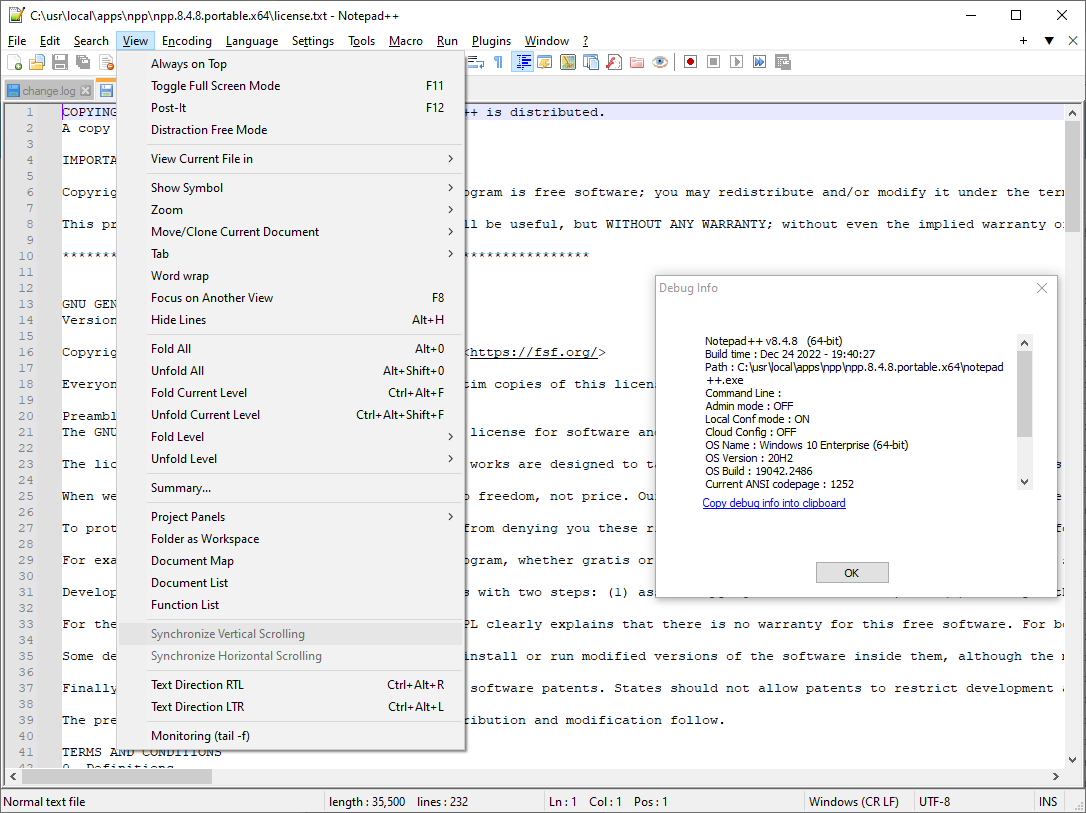
two files one view, no sync available 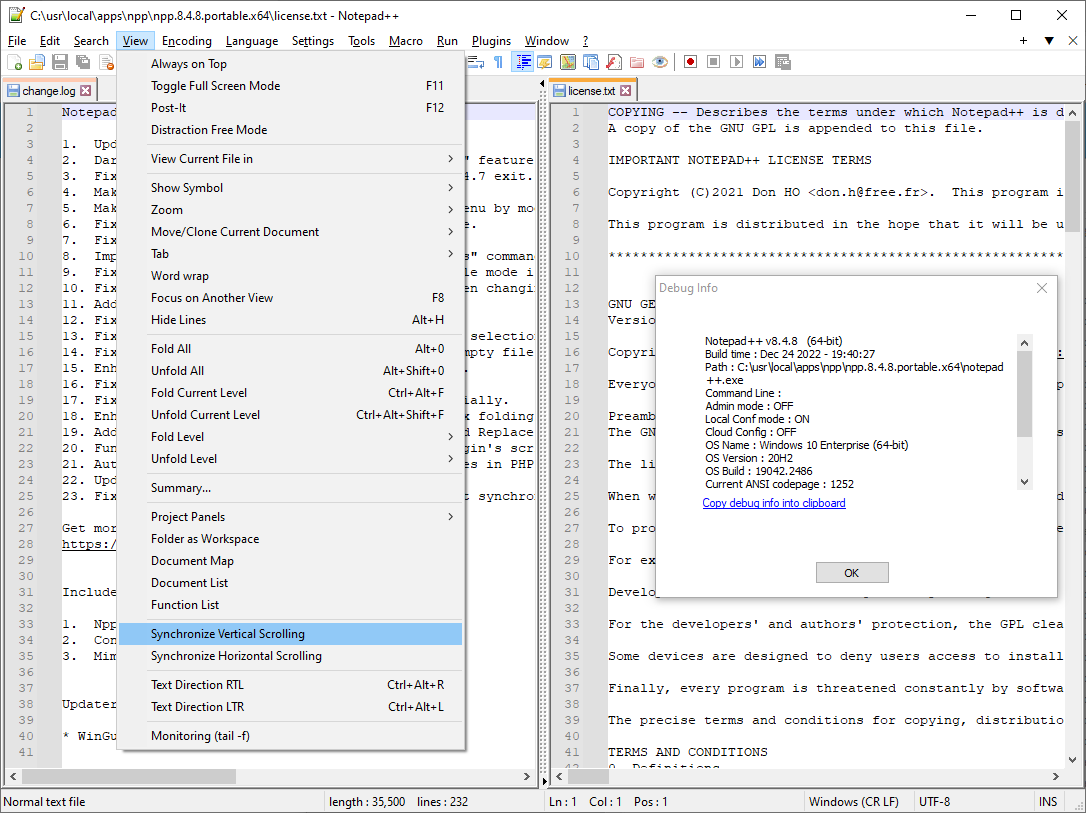
two files two views, sync is available So, it’s obviously not that Notepad++ v8.4.8 can never synchronize the two views.
I used the synchronize-vertical and horizontal scrolling functions before, and after version updating the function is always inactive.
That still sounds like the situation that @Alan-Kilborn described, with it only happening when Notepad++ restarts (because Notepad++ restarts after an update) and then doesn’t remember to keep them synchronized. You should be able to convince it to synchronize again by moving everything to the main (left/top) view, then move one or more files back to the second view.
Yes, I just tried: after the screenshot condition above, I told it to sync both vertical and horizontal (which worked). Then I exited Notepad++ and re-started Notepad++: it remembered the two files were open in two different views, but had the View > Synchronize Vertical/Horizontal Scrolling disabled (this confirms the bug report that Alan linked to earlier). When I moved the right file to the left (so it was back to one view), then moved it back to the right (so it was back to two views), the View actions were re-enabled.
My email address: wtxwtx@gmail.com. I don’t think the Google server would block this community server. Never happened before.
Actually, it has in the past: gmail used to refuse the emails, even when my personal host would accept them.
Using my admin powers, I could see that your account didn’t have any email filled in at all. Since you posted your email here, and have been asking that question, I assumed it would be okay if I entered it into your account (if this was an unsafe assumption, you can go to Edit Profile > Change Email and cut out the email and submit to get rid of it, or ask me to remove it – it’s not publicly visible when a non-admin/non-moderator looks at your account… though it is obvious publicly visible in your post ;-) ). I tried to get the server to re-send the validation email, and the server seems to be having problems with that right now (I couldn’t get it to send one to me, either); but this is a different situation from when gmail would just refuse it; sorry for making the wrong assumption in my earlier post.
-
@Alan-Kilborn
Based on your advice, I finally generate a successful procedure to enable synchronize-vertical and horizontal scrolling and found where the bug is:- Disable the Tab bar at preference/Hide and show the file tabs.
- Make 2 rows of files become 1 row of files.
- Close Notepad++ with 1 view and restart Notepad++ with 1 view.
- Create 2 views, then both synchronize-vertical and horizontal scrolling is enabled.
- If Notepad++ is closed with 2 views, restart Notepad++ with 2 views, both synchronize-vertical and horizontal scrolling is disabled.
Bug position: when Notepad++ is restarted with 2 views and 2 Tab bars, don’t disable both synchronize-vertical and horizontal scrolling.
-
@W-TX said in Why is my synchronize vertical and horizontal scrolling disabled?:
If Notepad++ is closed with 2 views, restart Notepad++ with 2 views, both synchronize-vertical and horizontal scrolling is disabled.
Yes, that’s exactly the situation described in the issue#5250 that @Alan-Kilborn already linked you to. And it’s what he specifically described as the long-standing problem in the follow-on message a few hours ago:
you have 2 views open when exiting Notepad++, and when you restart Notepad++ you still have 2 views showing but the “synchronize” menu choices are now disabled – as I mentioned, a long-standing problem.
He tried multiple times to tell you that was a known bug.