Notepad++ 7.7.1 won't default to .txt when saving
-
as @Alan-Kilborn said, if you provided it with the extension you should get a file saved with that extension.
But what I ASSUME you want to have is a different view in the file save dialog, correct? If so, the setting is Settings->Preferences->Default Directory->use new style … -
@Alan-Kilborn you are everything I hate.
-
The solution is simple.
- Search for Notepad ++ by pressing the Windows button
- Right-click on Notepad ++ and Run as administrator
- Notepad ++ Run as administrator
- Navigate to the path Settings -> Preferences -> Default Directory
- Uncheck the “Use new style dialog (without file extension feature & Unix style path capacity)”
Once you make this change in the Notepad ++ preference, the Save As dialog will have .txt extension by default as shown below
Source:
https://techsupportwhale.com/set-default-extension-while-saving-in-notepad-plus-plus/ -
@Luis-R just had to create an account to say THANKS! I was starting to feel I’d lost my mind; kept finding all these files I’d saved with no extension. This setting is why. (Don’t remember ever enabling it; wonder if I downloaded a Notepad++ update that turned it on?) Anyway, thanks!
-
Better yet, wait for the 7.8.7 release which will drop imminently and that fixes this behavior using the New style dialogue.
Cheers.
-
@Alan-Kilborn In English, “default” means that it gets selected or populated automatically, without the user having to do it manually. Once you learn its meaning, it becomes easy to understand the title without having to guess. Replying boldly without understanding what the other user has posted comes off as very patronising.
@Michael-Vincent Updated to Notepad++ v7.8.7 and I can confirm that the bug has been fixed as you said.
-
@Luis-R - Thank you!!
-
@Alan-Kilborn said in Notepad++ 7.7.1 won’t default to .txt when saving:
No, it isn’t.
Yes, it is. It was perfectly obvious to me, especially after having found this thread through a Google search about the issue.
Saving a new file in Notepad++ is common, and so is the file not saving as .txt. This is unusual to most other text editors I’ve used, and in fact, Notepad++ is based on Windows Notepad, which saves new files as .txt by default. That’s common behavior. That’s expected. Anyone being unaware of that I would question their experience with using text editors.
My argument, and probably most others running into Notepad++'s abnormal behavior, is that it should by default save new files as .txt unless otherwise specified by the user in settings or overridden in the Save dialog. Why this isn’t default behavior like the editor it’s based on and most other editors, I don’t know. Even for security reasons it should be. You’ll have to read up on why, but I’ll just give a hint that typically .txt files are not security risks across apps and operating systems (like other file types are).
I’m here looking for a solution, but it seems your comment needs correcting first, and comes off as either oblivious or arrogant. Hopefully someone else has an actual solution.
-
@Luis-R There’s no checkbox titled “Use new style dialog” there.
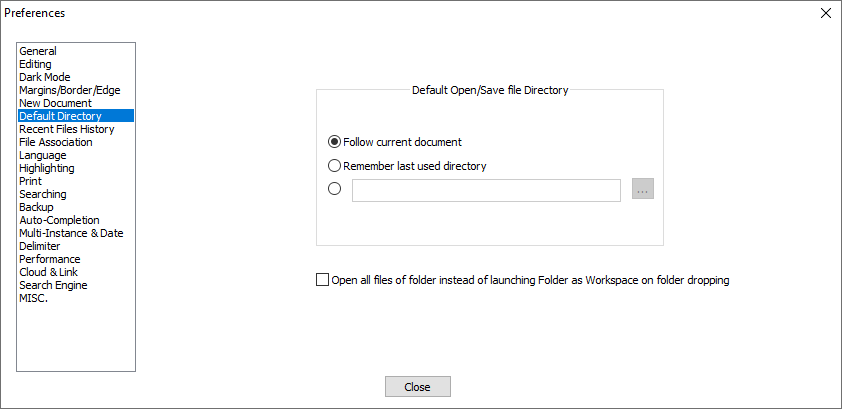
-
@Viri-Davu said in Notepad++ 7.7.1 won’t default to .txt when saving:
There’s no checkbox titled “Use new style dialog” there.
You are quoting from a post that’s almost 3 years old. Bear in mind applications such as this will be enhanced, have bug fixes applied and other stuff applied to visually enhance the user experience.
Suggest you read the online manual here which refers to the setting that was “new style” and what it is now.
Terry
-
This thread started out talking about version 7.7.1.
Current as of this writing is v. 8.4.9.
Talking about older aspects of N++, e.g.Use new style dialog, is probably pointless at this point. (That particular setting was removed some time ago)8.4.9:
- Create new tab with Ctrl+n
- Notepad++ creates a tab called
new 4(for example). - Make some changes; add text…
- Save it with Ctrl+s.
- Notepad++ suggests the name is
new 4.txt.
I’m really mystified as to what the perceived problem is.
-
You are replying to a complaint about a version of Notepad++ that is 3.5 years old. Which version of Notepad++ are you using? If you’re still using v7.7.1, then upgrade. If you’re using a new enough version, as enumerated below (or even as early as v7.8.7 per @Joshua-Issac’s post from Jul 18, 2020, it will
likelyhave had that fixed already.There’s no checkbox titled “Use new style dialog” there.
There was a setting in that page of the dialog 3.5 years ago. But software changes over time. As documented in the user manual, in v7.9.1 (Nov 2020), that setting moved to the MISC category instead of the “Default Directory” category. And then in v8.0 and newer (since June 2021), it has been replaced by a toggle in the Save As dialog:
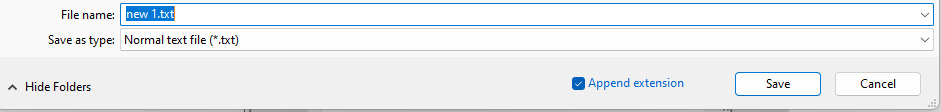
It’s on by default, and .txt is the default file type (unless you have changed the Preferences > New Document settings).
-
@Viri-Davu said in Notepad++ 7.7.1 won’t default to .txt when saving:
… and in fact, Notepad++ is based on Windows Notepad, …
I’m curious, what makes you think this is the case?
@Viri-Davu said in Notepad++ 7.7.1 won't default to .txt when saving:
Even for security reasons it should be. …
Can you explain this in more detail? Why should files be saved as .txt for security reasons? This does not make sense to me. Where is this specified?