NPP WYSIWYG for HTML toolbar
-
I have configured NPP to work with Web, HTML, CSS, JS suits me more than any other editor, but really lacks WYSIWYG for HTML and does not support EDGE in HTML preview, which goes very well with the project mode, can someone change or redo the files below for NPP… I can throw off screenshots of an already configured NPP, it seems even better than brackets, write customs. The mail room is gmail without a space, you need to somehow redo the plugins from emeditor HTMLBar.dll and WebPreview.dll add to html preview
[link text] files(https://drive.google.com/file/d/102Ip5l0OwbIAMbi3VHn1PPuQJSpABY6U/view?usp=sharing) -
@Admin-TKRUO said in NPP WYSIWYG for HTML toolbar:
I have configured NPP to work with Web, HTML, CSS, JS suits me more than any other editor, but really lacks WYSIWYG for HTML
It is not written as a WYSIWYG tool, as that is not the goal of the Notepad++ developer.
and does not support EDGE in HTML preview,
Notepad++ has the build-in View > View Current File In, which launches the saved contents of the current fild in the actual browser.
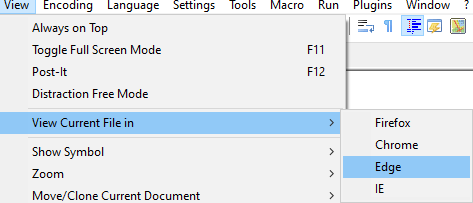
in HTML preview,
Oh, if you mean the “Preview HTML” plugin (PreviewHTML.dll), that plugin has its own site with “issue tickets” – however, the author has admitted that it’s no longer being maintained, and one of the main reasons stated is that it uses the IE engine, and they don’t want to support that any more, but don’t want to put in the effort to completely re-write the plugin to use some different HTML rendering engine.
you need to somehow redo the plugins from emeditor HTMLBar.dll and WebPreview.dll add to html preview
who is this “you”? Each plugin is the responsibility of the plugin’s author/developer/maintainer. Even if the PreviewHTML author were still maintaining the plugin, they would be under no obligation to take features from other plugins and add them to their own. Also, it’s not always technically easy/feasible to do so (for example, PreviewHTML was written in the Delphi programming language, whereas many plugins are written in C++, which is a completely different language, so you cannot just copy features from one to another.) Also, I’ve never heard of either HTMLBar.dll or WebPreview.dll.
And no, I am not going to follow a link to a random google drive file, both because my IT department won’t let me and because it’s bad practice, as there could easily be a virus or malware on the other end of such random links; screenshots can be pasted directly into the Forum without using an external host
-
… with all that said, it should be noted that MarkdownViewer++ will render HTML files as well as the Markdown it was designed for – and according to its page, it uses the “HTMLRenderer” engine. Unfortunately, that plugin hasn’t been updated since 2018, so it’s likely that if you have problems with it, you won’t be able to get support for that plugin, either. However, it’s at least worth trying it, to see if it meets your rendering needs.
Other than that, Notepad++'s intention is for you to just pass off the HTML source code to a real browser, so you can see how that real browser handles your HTML, using the View menu I already mentioned.
-
Thanks for the reply. I’ve already watched it, but it works poorly, while html preview works well, in real time and is combined with project mode and auto-save, the disadvantages are there is no EDGE support and you need to scale manually.
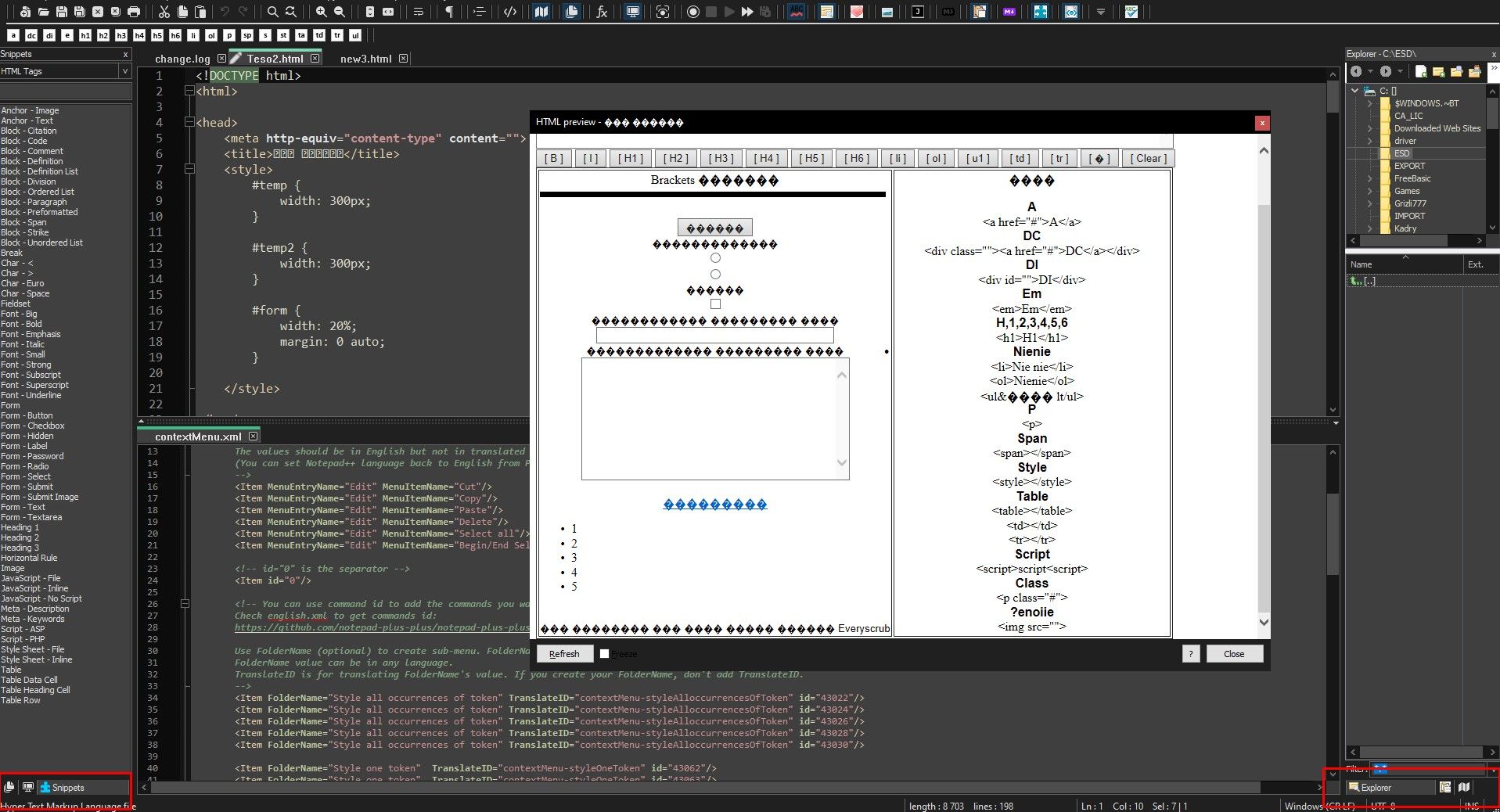
-
 A Alan Kilborn referenced this topic on
A Alan Kilborn referenced this topic on
-
@PeterJones said in NPP WYSIWYG for HTML toolbar:
And no, I am not going to follow a link to a random google drive file, both because my IT department won’t let me and because it’s bad practice, as there could easily be a virus or malware on the other end of such random links; screenshots can be pasted directly into the Forum without using an external host
Forgot to answer then, Yes, I can understand it, but it is clear that it is a superstition of the past years and generations, under Win 10 is quite a lot of threats remains, and protection at a high enough level, not inferior to Linux, and how ironic I’d worry more about the hosting of this forum than Google. And originally I wanted to draw attention to the NPP and keeping this in mind, but also found another opportunity, development, directing attention.
-
@Admin-TKRUO ,
Security of one’s own browser and OS is subject to each users versions. Some people still are using Windows 7, and following a link off forum, is a security risk, once someone leaves this forum. So, the threat level is not for you to dismiss for others, but to follow the forum practice of not leaving links that lead to places other than this forum especially when you could have just as well pasted a graphic into these forums if you took the time to learn how to properly do it.