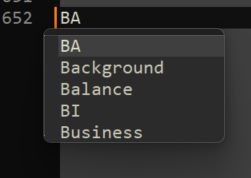"Intellisense" suggesting wrong words
-
The feature you are talking about is called Auto-completion.
FWIW, here’s what I get with 8.5 and default settings:
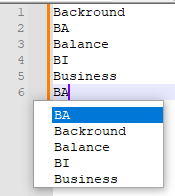
( I’m not sure the point of the list including
BA, as I’ve already got that right at the caret. )This is an important setting for the discussion:
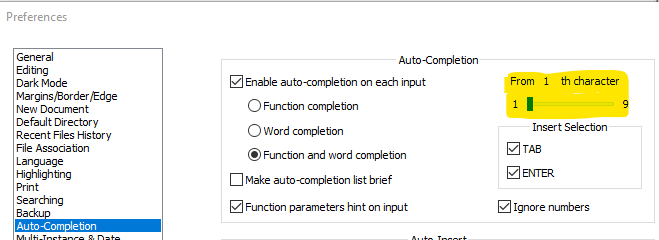
What this means is that auto-completion will not trigger until you have the indicated number of characters in your word. As the default is 1, the choice list pops up as soon as you type the
B(in yourBA). If you want something different, change it.Overall, I’m not really sure I’m getting to the root of your problem/question, so sorry if I seem off base or I’m not really answering what you’re asking.
-
@Alan-Kilborn
Thank you for your reply. I have the default configuration.
My problem is though that when ty BA np++ highlights Background first.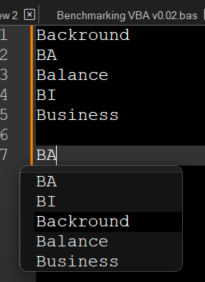
-
@Petr-Demuth said in “Intellisense” suggesting wrong words:
My problem is though that when I try BA np++ highlights Background first.
Interesting; I have no explanation why we get different results. I’m trying it on a fresh 8.5. Maybe someone else seeing this will have ideas on that and will comment.
Actually, I don’t see any highlighting of a selection in yours; could be a dark-mode or dark-theme issue (of low contrast)…?
-
@Petr-Demuth
The respective autoCompletion files have an ignoreCase attribute that affects this. See here for more details on this topic. -
@Ekopalypse said in “Intellisense” suggesting wrong words:
respective autoCompletion files have an ignoreCase attribute
Ah, that’s the key.
I should have noticed in the OP’s recent screenshot that his N++ Language is driven by the.basextension on his file. -
@Alan-Kilborn That was just another tab open the file I use is *.txt
-
@Petr-Demuth said in “Intellisense” suggesting wrong words:
I’m pretty possitive it didn’t happen before
NP++ 8.4.8Please post your “?” => “Debug Info…”
N++ 8.5 made a few changes to the way autocomplete works around case sensitivity.
A default N++ 8.5.1 RC2 for me does not exhibit this behavior, just like @Alan-Kilborn states above.
Cheers.
-
Notepad++ v8.4.8 (64-bit) Build time : Dec 24 2022 - 19:40:27 Path : C:\Program Files\Notepad++\notepad++.exe Command Line : "C:\Users\pdemuth\Desktop\tmp\Stability Reports\VBA\Simple Timing macro.bas" Admin mode : OFF Local Conf mode : OFF Cloud Config : OFF OS Name : Windows 11 (64-bit) OS Version : 22H2 OS Build : 22621.1413 Current ANSI codepage : 1250 Plugins : CSVLint (0.4.6.2) mimeTools (2.9) NppConverter (4.5) NppExport (0.4) XMLTools (3.1.1.13)Anyway, if that works for you guys by default I will re-install fully and re-test. Is there any clear setup/cache? :)
-
@Petr-Demuth said in “Intellisense” suggesting wrong words:
Notepad++ v8.4.8 (64-bit)
That’s the problem. If you want the behavior we are seeing, upgrade to 8.5 or newer.
On a fresh 8.4.8 portable, I observe the same behavior as you do.
Cheers.
-
@Michael-Vincent said in “Intellisense” suggesting wrong words:
@Petr-Demuth said in “Intellisense” suggesting wrong words:
Notepad++ v8.4.8 (64-bit)
That’s the problem. If you want the behavior we are seeing, upgrade to 8.5 or newer.
On a fresh 8.4.8 portable, I observe the same behavior as you do.
Cheers.
Kudos!
Now works OK :)