Notepad++ v8.5.1 Release
-
Hi everyone, how can I translate the new context menu entry in my language? With the old one I used to edit the registry entry but with this new one I can’t find a solution.
Thanks
-
@p_eldritch said in Notepad++ v8.5.1 Release:
Hi everyone, how can I translate the new context menu entry in my language? With the old one I used to edit the registry entry but with this new one I can’t find a solution.
Please create a new thread for your question.
This is a release thread and is for critical problems with the release only. -
@Alan-Kilborn ok, sorry
-
I have installed the release 8.5.1.
The application associated with the html, xml and CSS files is NP++.
When I open one of these three types of files :
- from the file history of NP++ it’s ok
- from the open function of NP++ it’s ok
- from the Windows function open with it’s ok.
When I double click on one of these three file types I get this weird result.
Would you have an idea ?
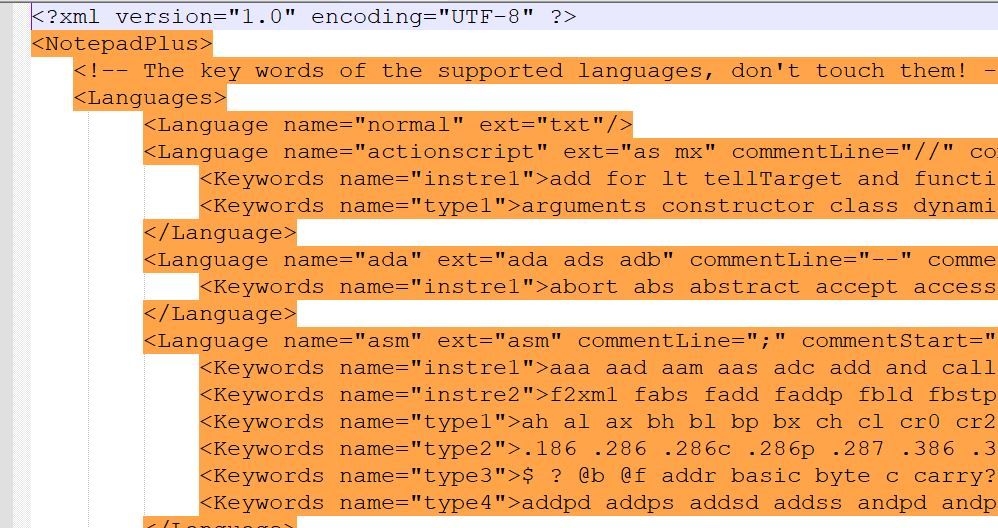
-
I have the portable versions 8.4.8 and 8.5.1 on my disk. It must have disturbed Windows.
I renamed notepad++.exe 8.4.8. The double click works correctly now.
-
@conky77
It’s fixed now. Thx -
I really appreciate the update.
The new modern shell is responsible for something.
I use StartAllBack, which enables the old style of context menu on Windows 11.
With the new shell integration, “Edit with Notepad++” is missing.
Is there a chance to add into the installer, an option to enable the old integration from 8.5 for such cases?Thank you in advance.
-
Hi,
There is following error during uninstallation of Notepad++ (x64 version) on Windows 10 (Enterprise N, Version 10.0.19044 Build 19044):
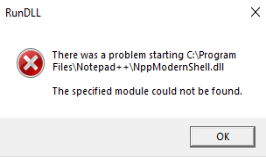
BTW: The issue is not detected on Windows 11 - there is uninstallation OK
-
Notepad++ stuck and trying to eat all available RAM when using “Remove Non-Bookmarked Lines”.
For exemple I open IIS log file (52Mb or 139231 in lines), then Find > Mark > set to find “10.212.136.1” and check “Bookmark line”, click “Mark All”, it’s marked 315 lines. After that click Search > Bookmark > “Remove Non-Bookmarked Lines” and got Notepad++ stuck. This bug in 8.4.6 - 8.5.1 version, 8.4.5 work fine.
Please fix it.
-
@At1ant said in Notepad++ v8.5.1 Release:
This bug in 8.4.6 - 8.5.1 version, 8.4.5 work fine.
Please fix it.This topic, called “v8.5.1 release” should be reserved for problems that are new to v8.5.1. If you have a general bug report (for example, a problem that occurs in v8.4.6 - v8.5.1), then use the normal issues reporter, as described in our bug report / feature request FAQ
-
@Marek-Mihola said in Notepad++ v8.5.1 Release:
Hi,
There is following error during uninstallation of Notepad++ (x64 version) on Windows 10 (Enterprise N, Version 10.0.19044 Build 19044):
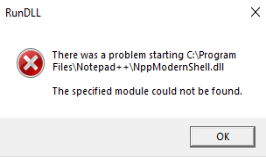
BTW: The issue is not detected on Windows 11 - there is uninstallation OK
I have Windows 11 (10.0.22621.1413) italian 64bit and I have this issues with NPP 8.5.1 64bit installer.
I shoudl back to NPP 8.5.0 64bit installer (no errors) -
@Roberto-Boriotti and @Marek-Mihola
Could you confirm me it happens only on unistallation of Notepad++ v8.5.1 ?
Could you provide me here your Debug Info (via menu
?->Debug Info...) please?I have Windows 11 (10.0.22621.1413) italian 64bit and I have this issues with NPP 8.5.1 64bit installer.
I shoudl back to NPP 8.5.0 64bit installer (no errors)@Roberto-Boriotti
I don’t get the situation you have had - because of uninstallation error, you have to back to v8.5? Then what leads you to uninstall v8.5.1 ? -
@Roberto-Boriotti and @Marek-Mihola
Could you test the following packages to see if your issue is fixed?
http://download.notepad-plus-plus.org/repository/MISC/nppShell.TEST13/ -
@donho said in Notepad++ v8.5.1 Release:
Use new modern shell “Edit with Notepad++” of Windows 11 instead of hijacking “Pin to Quick access”.(Fix #13320, implement #13330)
Hi, I think I may have encountered a glitch in this, unless what I’m seeing is intentional. I have rebooted my machine(s; I have two Win11 machines experiencing this) and the issue still persists.
Win11 Home 22H2 build 22621.1413 on both machines, NPP 8.5.1 64bit on both as well. The issue is, while the “Edit with Notepad++” option is in the context menu, the functionality to let me hit ‘n’ to access that seems to have gone away. Now, when I open the context menu and hit ‘n’, the highlight jumps immediately to the “Send to” Windows function.
I guess I should mention that I did a registry hack on my machines not long after getting Win11 quite some time ago, to bring back the Win10 and earlier right-click context menus - primarily to allow me to see 'Edit with Notepad++". Is that part of my problem, i.e. should I try to revert that?
-
Could you try the following packages of your choice:
http://download.notepad-plus-plus.org/repository/MISC/nppShell.TEST13/The problems of explorer context menu “Edit with Notepad++” should be fixes in these binaries.
-
@dinkumoil said in Notepad++ v8.5.1 Release:
File DarkModeDefault.xml lacks new lexer for MS T-SQL. Tested with 7z-package of 32 bit Npp portable v8.5.1.
Thank you for your heads up.
Anyone who wants to add MS T-SQL in DarkModeDefault.xml is wellcome!https://github.com/notepad-plus-plus/notepad-plus-plus/pull/13461
-
Hi,
unfortunately the new modern shell “Edit with Notepad++” is not available on my client. I installed 8.5.1 64bit without errors on Windows 11 Enterprise Build 22624.1537 after that I rebooted the system. -
@Thomas-Böhmer
The context menu entry issues are fixed in v8.5.2. Please try v8.5.2 here and let us know if your issue has been solved:
https://community.notepad-plus-plus.org/topic/24328/notepad-v8-5-2-release-candidate -
D donho unpinned this topic on
-
P PeterJones locked this topic on