Notepad++ v8.5.2 Release
-
Notepad++ v8.5.2 Release is available here:
https://notepad-plus-plus.org/news/v852-released/- Enhance “Edit with Notepad++” context menu and fix several issues. (Fix #13399, #13410, #13425, #13438, #13440, #13446, #13457)
- Make Find/Replace dialog swap/copy button usage more explicit. (Fix #13368, #13021)
- Fix unexpected caret column jump post brace match. (Fix #13433)
- Add hits in-progress increased number to Search Progress dialog. (Fix #13364)
- Add HTML Hexadecimal column and more items to ASCII panel. (Fix #13347)
- Add ability to do leading spaces with Column Editor. (Fix #11148, #13309)
- Add programming language support for Hollywood. (Implement #13417)
- Fix dock panels visual glitch while finding in search results. (Fix #13402, #13459)
- Fix Mark dialog’s Copy Marked Text button is not macro-able issue. (Fix #13405)
- Dark mode enhancement: make focused combobox more visible. (Fix #13420)
- Fix find dialog flicker issue. (Fix #9536, #13381)
- Enhance Notepad++ icon’s display in system tray. (Fix #8971)
- Fix some options in Mark dialog not remembered though the session issue. (Fix #13277)
Thank Arkadiusz Michalski & FadeMind’s help for debugging.
Thank also all people who have reported context menu results on RC publication.
Especially thank Bjarke Pedersen (aka GurliGebis) for his fixing bugs (and made Notepad++ context menu on Win11 happen). -
 P pinuzzu99 referenced this topic on
P pinuzzu99 referenced this topic on
-
@donho Resopnding to the v8.5.2 Release notes message asking for bugs to be reported here?
Windows 11 v22H2 OS build 22621.1413
Processor 12th Gen Intel® Core™ i7-12700 2.10 GHz
RAM 16.0 GB (15.7 GB usable)
System 64-bit operating system, x64-based processorWith any new document, select Save as… open an existing directory and click on New Folder. This causes Notepad++ to crash.
Messages:
Win32Exception
An exception occured. Notepad++ cannot recover and must be shut down. The exception details are as follows:
Code 0xC0000005
Type: Access violation
Exception address: 0x00007FFCEF1759BSNotepad++ crash analysis
Failed to create dump file ‘C:\Progrm Files\Notepad++\NppDump.dmp’ (error 5)This occurs wherever I try to create a new folder through Notepad++ (Desktop, My Documents, D:\ drive, anywhere) and has only occurred since the last update.
Hope this is useful.
-
@Lands-Village-Hall
Thank you for your report.
I cannot reproduce the crash at all.
Could you provide your Debug Info via menu?->Debug Info...? -
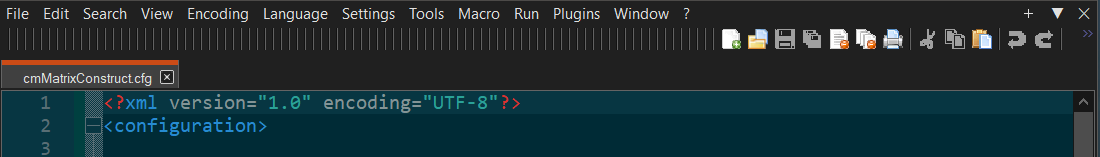
Bug reproduce:
in option
Always in multi-instance mode
Select 10 text files or more
open context menu
Open in Notepad++
Some instance have problemsNotepad++ v8.5.2 (64-bit) Build time : Apr 4 2023 - 19:55:32 Path : C:\Program Files\Notepad++\notepad++.exe Command Line : Admin mode : ON Local Conf mode : OFF Cloud Config : OFF OS Name : Windows 10 Pro (64-bit) OS Version : 22H2 OS Build : 19045.2728 Current ANSI codepage : 1251 Plugins : ComparePlugin (2.0.2) DSpellCheck (1.5) NavigateTo (2.4.1) NppDocShare (0.1) NppQrCode64 (0.0.0.1) PlanetCNCNpp64 (3001.21.1123.1) SelectToClipboard (1.0.3) zoomdisabler_x64 (1.2) _CustomizeToolbar (5.3) -
@Artur-Harison said in Notepad++ v8.5.2 Release:
Some instance have problems
It works perfectly to me.
What kind of problem do you have? Could you provide detail information or screenshot? -
@donho
Sorry my bad. Problem in plugen _CustomizeToolbar
In Icon bar creates dozens of extra Separators. -
on windows 11, where the old context menu from 10 is enabled, the mouse menu icon open in notepad has disappeared, since the new windows 11 contest menu does not suit me.
I understand it happened because of the support of the new menu. -
@AdventurerKun said in Notepad++ v8.5.2 Release:
the mouse menu icon open in notepad has disappeared
What do you means “the mouse menu icon” exactly?
A screenshot helps for the better understanding.
Also, please provide your Debug Information via menu “?->Debug Info…”. -
Just for the record, on this machine, I’m running
Notepad++ v8.5.2 (64-bit) Build time : Apr 4 2023 - 19:55:32 Path : C:\Program Files\Misc. Shareware and Freeware\Notepad++\notepad++.exe Command Line : Admin mode : OFF Local Conf mode : OFF Cloud Config : OFF OS Name : Windows 11 Home (64-bit) OS Version : 22H2 OS Build : 22621.1413 Current ANSI codepage : 1252 Plugins : ComparePlus (1.1) DSpellCheck (1.4.24) ExtSettings (1.3) HexEditor (0.9.12) HTMLTag (1.3.6) JSMinNPP (1.2205) mimeTools (2.9) NppConverter (4.5) NppExec (0.8.2) NppExport (0.4) PythonScript (2) XMLTools (3.1.1.13) _CustomizeToolbar (5.3)and “Edit with Notepad++” still appears in the Explorer context menu - I suspect that’s what he means by “the mouse menu icon” - the same as it always has. However, I haven’t made any attempts to force N++ to replace Notepad like many of the people here.
Full disclosure - I have been attempting (and failing) to get the W10 Notepad (instead of the new W11 version) to be the default opener for several file types, but I don’t think those efforts would affect this one way or the other. -
@donho I think where AK says “on windows 11, where the old context menu from 10 is enabled” may be important. AK’s done something like this: https://www.laptopmag.com/how-to/get-the-windows-10-context-menu-back-in-windows-11
-
@Graham-Norris This may be the original surce for that trick: https://answers.microsoft.com/en-us/windows/forum/all/restore-old-right-click-context-menu-in-windows-11/a62e797c-eaf3-411b-aeec-e460e6e5a82a
-
For Me installing NPP 8.5.2, the context menu only appears for the user who installed NPP. If I log into the same computer after installing/upgrading to v8.5.2 from 8.5.0 the second user does not have the context menu.
-
@Jerry-CRC Here is the debug info from the user that does not see the context menu
Notepad++ v8.5.2 (64-bit)
Build time : Apr 4 2023 - 19:55:32
Path : C:\Program Files\Notepad++\notepad++.exe
Command Line :
Admin mode : OFF
Local Conf mode : OFF
Cloud Config : OFF
OS Name : Windows 11 Enterprise (64-bit)
OS Version : 22H2
OS Build : 22621.1413
Current ANSI codepage : 1252
Plugins :
mimeTools (2.9)
NppConverter (4.5)
NppExport (0.4) -
@Jerry-CRC
Please uninstall your Notepad++ then install the following package of your choice:
http://download.notepad-plus-plus.org/repository/MISC/nppShell.TEST16/Your issue should be fixed in these binaries.
-
I had the same problem as @Jerry-CRC . Simply installing over the old version of http://download.notepad-plus-plus.org/repository/MISC/nppShell.TEST16/ did not work. Uninstall old version and install version from http://download.notepad-plus-plus.org/repository/MISC/nppShell.TEST16/ and the menu is there!
-
Same as @donho. Installing on top of v8.5.0 I still had no menu. Still no menu after a reboot too. After uninstalling and re-install 852TEST16 I have a menu with the second user.
-
@donho
the ability to open a document in notepad++ on windows 11 has disappeared if the old mouse menu is installed, this item does not exist in this version
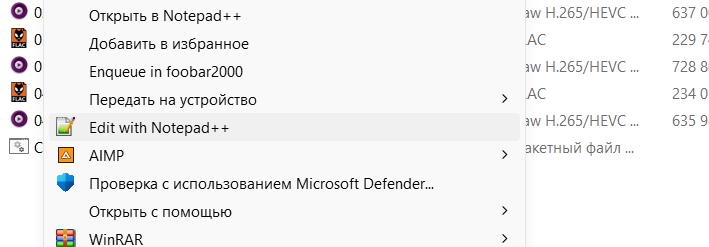
-
We use SysPrep to build WIM images for redeployment of the OS. We’ve included NotePad++ for years, but got the following message with 8.5.2:
SYSPRP Package NotepadPlusPlus_1.0.0.0_neutral__7njy0v32s6xk6 was installed for a user, but not provisioned for all users. This package will not function properly in the sysprep image.
I downloaded 8.4.9 instead, and had no problem. I didn’t try the versions in between.
-
@David-Taylor
Not sure if it’s new context menu issue, but could you try the packages:
http://download.notepad-plus-plus.org/repository/MISC/nppShell.TEST20/If it is, the binaries above may fix your problem.
Edit: I’ve create the concerning issue here:
https://github.com/notepad-plus-plus/nppShell/issues/29 -
@AdventurerKun Have you done a registry update to make Windows 11 use Windows 10 style context menus? (See my previous post.)