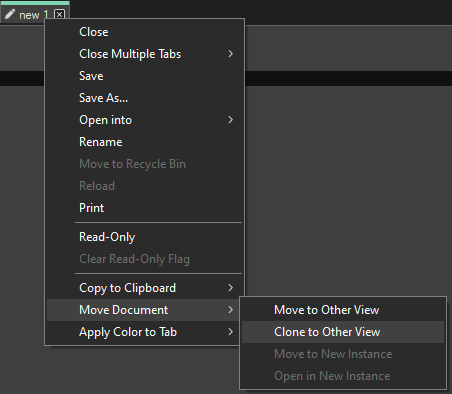Same file in different tabs at different scroll locations
-
Any feature or plugin that I might’ve missed that supports this feature, where you have the same file open in different tabs and they have their own unique scroll location, so that you can edit a freakishly long text file at different locations without having to scroll up and down like a madman.
-
-
The “bookmarking” feature may also be of assistance for something like this; see either the Search menu’s Bookmark submenu, or right-click the “sweet spot” for the bookmark margin between the line number and the text editing area:
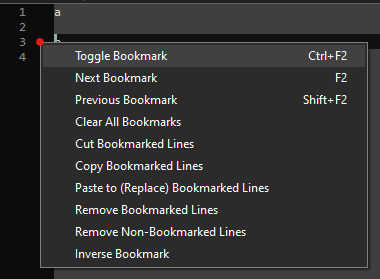
The idea, when you need to jump between 2 (or more) disjointed sections of a file, is that you’d set a bookmark near those sections (with Ctrl+F2) and then jump between them with F2 and Shift+F2.