Notepad++ v8.5.3 Release
-
After updating to 8.5.3 64-bit, “Edit with Notepad++” context menu is missing from Directory Opus.
The normal Windows Explorer is fine, no issue. It’s only missing from Directory Opus.
::EDIT:: I’ve also reported to Directory Opus, because I’m not sure which program causes the issue. Thanks
Windows 10 Home 64-bit 21H2
Directory Opus 12.31 x64
Notepad++ 8.5.3 64-bit -
Same as above. Starting from v8.5.0, “Edit with Notepad++” context menu is missing from Directory Opus.
W10 22H2
-
G Grath777 referenced this topic on
-
FYI:
Auto-updater has been triggered for v8.5.3. -
@donho I think there’s something not-quite-right with the auto update, referenced here
-
@donho ,
I looked into the ? > Update Notepad++ issue. I was in v8.4.8, and asked it to Update Notepad++, and Notepad++/gup.exe gave the
Xml Exception: It’s not a valid GUP xml.that @datatraveller1 mentioned in the other topic.I then checked my v8.4.8 gup.xml, and didn’t see any problems there… so I went to https://notepad-plus-plus.org/update/getDownloadUrl.php – and the website asked me for a captcha (“please help train our AI with the excuse that we want you to prove that you are a human”). Once I finished the captcha in my web browser, it showed me the normal XML contents of the getDownloadUrl.php page. After I’d seen that in my browser, I tried ? > Update Notepad++ again, and this time it gave me the normal
Update Availabledialog box that I expected.It appears that your webhost is now demanding a captcha that gup.exe is not recognizing, since it’s not a human.
update: per this post, that same captcha system is breaking the Community Forum’s RSS Feed feature.
update: added screenshot of error message -
@PeterJones said in Notepad++ v8.5.3 Release:
It appears that your webhost is now demanding a captcha that gup.exe is not recognizing, since it’s not a human.
I’ve never applied captcha into notepad-plus-plus.org.
Is it possible that it’s applied by the host of Notepad++ website?You said “community.notepad-plus-plus.org have apparently added captcha”
How did you reproduce it? -
@donho said in Notepad++ v8.5.3 Release:
@PeterJones said in Notepad++ v8.5.3 Release:
It appears that your webhost is now demanding a captcha that gup.exe is not recognizing, since it’s not a human.
I’ve never applied captcha into notepad-plus-plus.org.
Is it possible that it’s applied by the host of Notepad++ website?That is possible, yes.
You said “community.notepad-plus-plus.org have apparently added captcha”
Sorry, I misread @timendum’s post here – it wasn’t the forum RSS… it was the RSS feed for notepad-plus-plus.org itself (https://notepad-plus-plus.org/index.xml). Once I have filled out the captcha on a specific computer, I cannot get it to show the problem again, so I cannot reproduce for the RSS feed… but if you haven’t done the captcha yet on a given computer, then going to either of these pages should ask for the captcha: https://notepad-plus-plus.org/index.xml or https://notepad-plus-plus.org/update/getDownloadUrl.php
So it looks like your host may have applied a captcha to any of the pages that were being automatically downloaded frequently in the main notepad-plus-plus.org site (but not the community forum site)
-
@PeterJones I haven’t done the captcha, and those two URLs currently look like this on my machine:
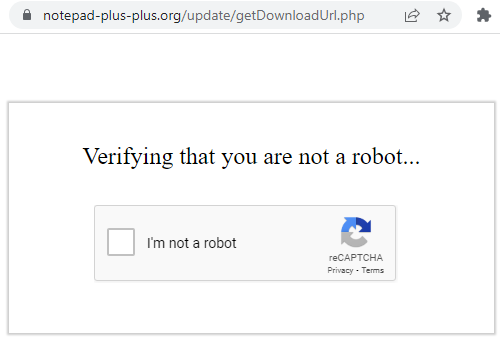
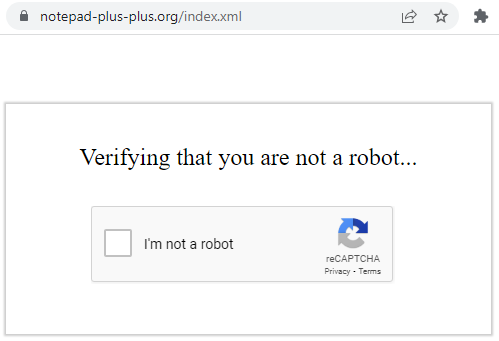
-
CAPTCHA issue has been solved now:
https://github.com/notepad-plus-plus/notepad-plus-plus/issues/13685#issuecomment-1557426831Thank you for your heads up!
-
 A Alan Kilborn referenced this topic on
A Alan Kilborn referenced this topic on
-
Hello, @don-ho and All,
@don-ho, I noticed some weird results about the recording of the line-breaks during a macro recording process, with N++
v8.5.3Refer to the link, below, to get a general idea of the problem :
Of course, if you think that it’s a real issue, I will report on
GitHub!Best Regards,
guy038
-
@guy038 said in Notepad++ v8.5.3 Release:
I noticed some weird results about the recording of the line-breaks during a macro recording process, with N++ v8.5.3
And, @donho, would it be terribly difficult to allow real CR and LF characters to be put into the xml as

and
again?Because I’ve been a consistent proponent (on this forum) against “line-ending corruption” in any text files, it goes against my grain to now see this type of “corruption” possible in one of the core N++ configuration files. :-(
-
Hello @donho seems to be a bug with Multi-instance. Prior to 8.5.3 whenever I select multiple files (by highlighting) and right click Edit with Notepad++, all of the files are opened on a single instance. Now with 8.5.3, all files are opened separately (new instance).
Thanks!
-
@donho Tried to install lower version and issue persist. Looks like the problem could be from OS version. I am using Windows 11 Version 22H2 OS Build 22621.1702
-
@Jerald-Belleza
May I know from which version you have updated to v8.5.3? -
I can see the “inconsistency” of carriage return in saved shortcuts.xml.
However, after replaying the recorded macro, I see no unexpected behaviour. So it’s not a bug to me, or am I missing somethings?If I am, please provide me here a small (as small as possible) scenario to reproduce the bug. Thank you in advance.
-
Hello, @don-ho,
I agree with you, that whatever the EOL of the current file, the macro is always fully functional !
It’s the case when :
-
You use my
Test_CRLFmacro with aWindows (CRLF)EOL file -
You use my
Test_LFmacro with aUnix (LF)EOL file -
You use my
Test_CRmacro with aMac (CR)EOL file
However, I would have expected :
- For a current
Windows (CRLF)file, the following recording of the line-breaks, in theshortcuts.xmlfile, with aCRandLFlines ( instead ofCRthenCRLF) :
<Action type="1" message="2170" wParam="0" lParam="0" sParam=" " /> <Action type="1" message="2170" wParam="0" lParam="0" sParam=" " />- And for a current
Unix (LF)file, the following recording of the line-breaks, in theshortcuts.xmlfile, with two consecutiveLFlines ( instead of twoCRLFlines ) :
<Action type="1" message="2170" wParam="0" lParam="0" sParam=" " /> <Action type="1" message="2170" wParam="0" lParam="0" sParam=" " />BR
guy038
P.S. :
- For a
Mac (CR)file, it’ seems OK, as we do have two consecutiveCRlines, if current line-endiing isMac (CR)!
P.P.S. :
- This means that it would be necessary to take in account the current line-ending of the current file, while recording these line-breaks / a macro !
-
-
@donho said in Notepad++ v8.5.3 Release:
So it’s not a bug to me
Is the exact situation they showed technically a bug? No, because “it works”: it plays back what was recorded.
But since we’re requiring users to hand-edit their macros to get rid of entities, it should at least be done in a readable way, and a way that the user can easily understand. And it doesn’t meant that it isn’t pointing to a bug in the implementation.
For example, a user is hand editing their macro, and they know from Scintilla.iface that 2170 is “ReplaceSel” which maps to SCI_REPLACESEL, and they know from the Scintilla documentation that SCI_REPLACESEL allows any string, not just a string containing a single character. So then while hand-editing, they put in “A new line.
[CR][LF]A second line.[CR][LF]” and save their macro file, and restart.
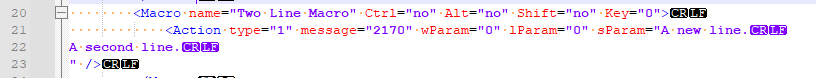
They now run this macro, and the macro inserts a single[LF], not the[CR][LF]that they intended.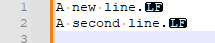
If there’s a
[CR][LF]in the string that the macro is supposed to insert in the source for the macro, it needs to be inserted into the document as a[CR][LF]. This is a bug, IMO, because the user hand-edited a macro to put in[CR][LF], and the string that they inserted in that command is not the string that gets inserted into their document. -
@PeterJones said in Notepad++ v8.5.3 Release:
For example, a user is hand editing their macro, and they know from Scintilla.iface that 2170 is “ReplaceSel” which maps to SCI_REPLACESEL, and they know from the Scintilla documentation that SCI_REPLACESEL allows any string, not just a string containing a single character.
I would expect NP++ to include the relevant documentation instead of expecting the (possibly novice) user to start hunting for it. Especially given that the user’s version NP++ may be older than the documentation available online.
Including a snapshot of the relevant documentation with the distribution should be doable.
-
Everything you said has ABSOLUTELY NOTHING to do with the relevant points being made in this thread, and probably just obfuscates the main thrust of those points. :-(
-
I see your point.
There’ll be no harm to create a bug for this issue.
I have just no idea how to fix it (for not having the regression).