Rewrap/Unwrap with NppTextFX2
-
I see at https://github.com/rainman74/NPPTextFX2/releases where v1.02 of NPPTextFX2 add Rewrap and Unwrap. I have v1.4.1 (the latest), but heck if I can find where these features are available. Am I doing something silly and overlooking them? Or do I need to enable them? Any thoughts or clues would be appreciated. Thanks!
-
@K-C ,
I don’t see them in any of that plugin’s menus, either.
The maintainer @rainman74 hasn’t visibly logged into the forum since last September, so I doubt he’ll see this discussion. You might want to create an official issue for NppTextFX2 at github.
-
Sounds good. Thank you!
-
@K-C said in Rewrap/Unwrap with NppTextFX2:
NPPTextFX2 add Rewrap and Unw
On
win7
Npp 853
TextFX2 141this is what I’ve got:
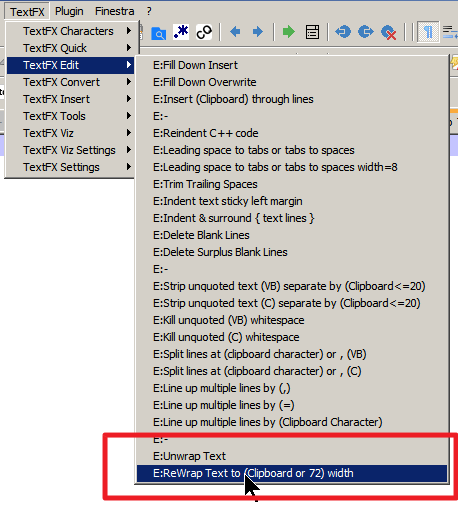
Hope it helps
-
At first, I thought I had just been un-observant for not seeing that. But I checked again:
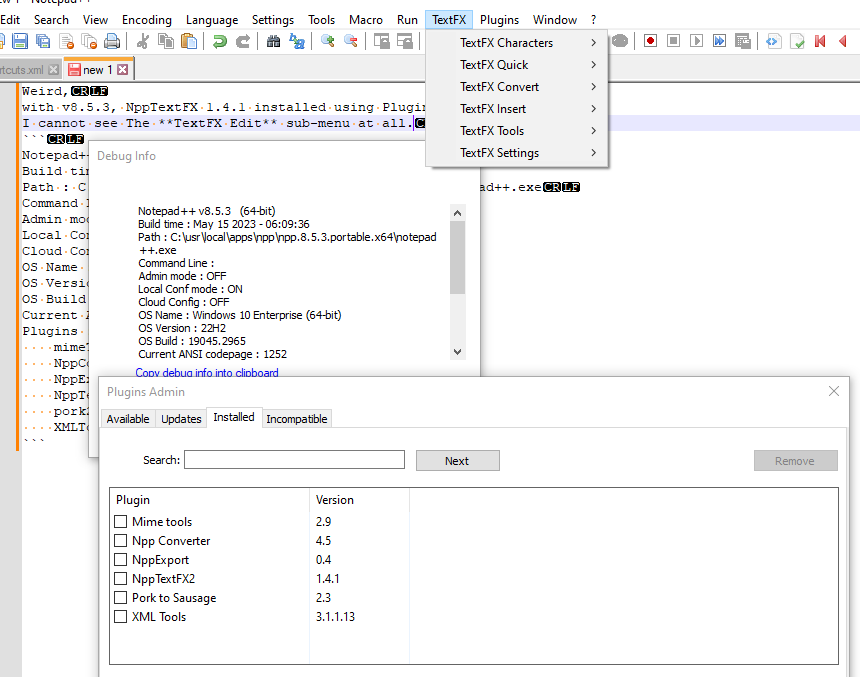
with v8.5.3, NppTextFX 1.4.1 installed using Plugins Admin,
I cannot see The TextFX Edit sub-menu at all.Notepad++ v8.5.3 (64-bit) Build time : May 15 2023 - 06:09:36 Path : C:\usr\local\apps\npp\npp.8.5.3.portable.x64\notepad++.exe Command Line : Admin mode : OFF Local Conf mode : ON Cloud Config : OFF OS Name : Windows 10 Enterprise (64-bit) OS Version : 22H2 OS Build : 19045.2965 Current ANSI codepage : 1252 Plugins : mimeTools (2.9) NppConverter (4.5) NppExport (0.4) NppTextFX (1.4.1) pork2sausage (2.3) XMLTools (3.1.1.13)So something really weird is going on with that.It looks like @K-C created issue NPPTextFX2 #15, so
I’ll share both our info over there. -
Oh, right, per closed #7, the TextFX Edit submenu is not enabled on 64-bit. So it’s an intentional omission on the part of the plugin author.
It had been a while, and I don’t use that plugin, so I had forgotten that @rainman74 had difficulty with the Edit functions due to the weirdities, and has no immediate plans on enabling them.
The FAQ that we created before TextFX2 was an option still contains procedures for replicating the results of most TextFX menu entries, include Rewrap and Unwrap.
-
It seems that TextFX Edit sub-menu is not the only one absent
Comparison screenshots follows:
mine ▼ yours ▼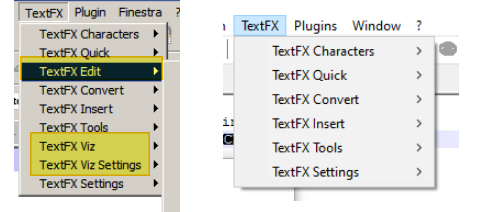
there are 3 absent sub menu