Hindi Font Issue
-
when i try to paste some Hindi content, only some question marks are displayed. How to fix it?
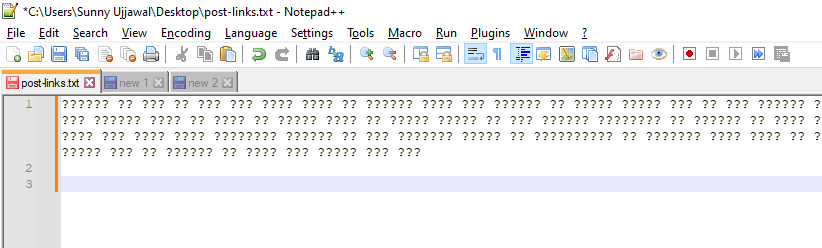
-
I don’t have an answer but there have been some relevant questions like yours which I will provide links to, Japanese font issue and font linking which may contain some ideas to try.
Terry
-
A few points to check:
- Make sure your file is set to a Unicode-capable encoding (UTF-8 or UTF-16)
- Check whether the font you are using has the glyphs to display your text
- Check if the Application you are copying from is capable of providing UNICODETEXT to the clipboard by pasting to Notepad (some older Apps may not)
-
@Sunny ,
I just used google translate to generate some Hindi text:
फुर्तीली भूरी लोमड़ी आलसी कुत्ते के उपर से कूद गई. I pasted that text in Notepad++, which I have set to default to UTF-8 for new documents.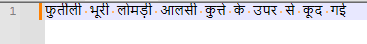
It didn’t matter whether I had the Settings > Preferences > Misc > Use DirectWrite checkmarked or not, it still displayed properly. (My default font is DejaVu Sans Mono – but that font doesn’t have anything in the Devanagari section, so I think this is the font linking which @Terry-R mentioned)
-
It seems like an encoding issue rather than a font issue. Font issues tend to result in result in
▯being displayed.If my current npp tab is encoded as ANSI and I try to copy/paste UTF-8 content into that tab I often will get
?instead of the intended character(s). -
@mkupper said in Hindi Font Issue:
It seems like an encoding issue
Yes, I think you’re right. A fresh, default installation has Settings > Preferences > New Document set to UTF-8, and even “Apply to opened ANSI files” checkmarked. But if they have a config file that’s been upgraded many times, it might still use ANSI without them having set it; or if they have ever intentionally set that option to ANSI or to one of the pulldown character sets, then it will not be defaulting to UTF-8 for new files. And even if it’s on UTF-8, if they don’t have the “Apply to opened ANSI files” checkmarked or if they have Settings > Preferences > MISC > Auto-detect character encoding set to true, then when they open an existing file (which
post-links.txtmay have already been a file), it might not be opened as UTF-8.If @Sunny had included the status bar in the screenshot, it would have clarified a lot. As it is, @Sunny will have to answer whether the lower-right of the status bar says UTF-8 or something different:
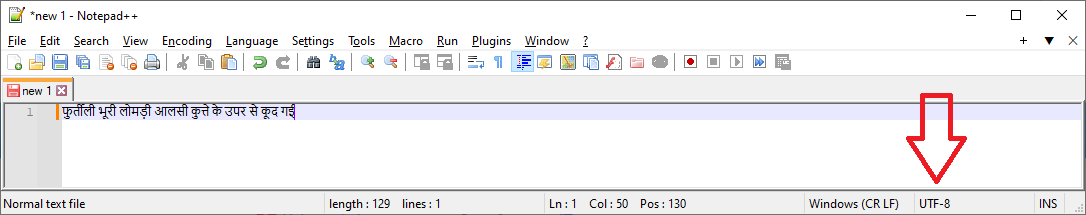
If it says something different, then @Sunny can do Encoding > UTF-8 (if there aren’t any other characters than the
?that was shown) or Encoding > Convert to UTF-8 (if there are other characters), and then re-paste the text.