Speed Scroll
-
I get this auto scroll ability in Firefox, Chrome, and Notetab l among others.

is there way to get it to work in Notepad++
-
@m-r ,
A lot of questions, and a new thread for each, so you should start here to find some answers.
Online Manual
If you mean by holding down the arrow will it auto scroll, yes. If you have any other definition, who knows. You need to specify more information for better responses. -
I figured this was a common function many would be aware of.
Basically, it’s a mouse wheel click on any part of a page, and that circled double arrow on the left appears (from the first image posted (from Notetab), similarly to this on this Notepad++ page in Firefox,
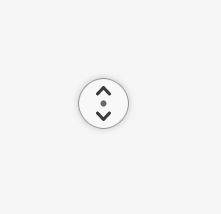
after which you move the mouse cursor up or down… The faster the cursor moves, the faster the scroll. Click the left mouse button at any time to dismiss the scroll button and the activity associated with it. Very handy. -
@m-r ,
@m-r said in Speed Scroll:
I figured this was a common function many would be aware of.
Not really. I find that behavior irritating, hence that’s why my Firefox settings are such:
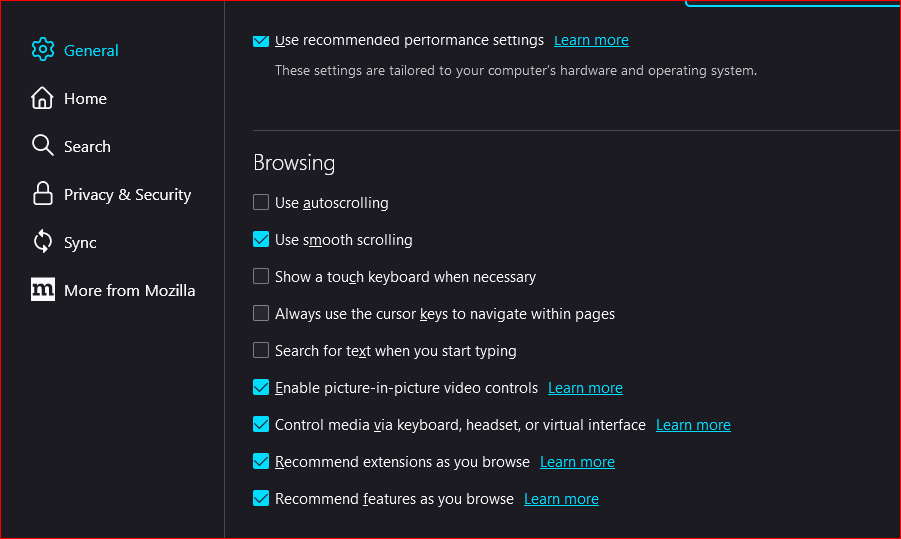
So that said, if you had read the Online User Manual I’ve linked for you previously as well as now, you could have found that answer yourself. The answer is NO. :-)
The only other time I’ve found that kind of thing capable is when one has their own mouse software. I usually use standard drivers without the need for the bells and whistles.
-
Npp AFAIK doesn’t have implemented the behavior that is almost standard everywhere else that allows to scroll clicking the mouse wheel and dragging it up or down: I looked for it in multiple versions of Npp an I have never found: IMHO should be good to have it in. It is more or lessa an universal behavior. For ex. in MS word it works as well as Adobe PDF reader and LibreOffice also supports it, Google Chrome has it, as well as Opera browser, even WordPad has it and much more others.
Some softwares have little differences in behavior. Also some text editors, as the builtin windows Notepad, did not implement such behavior at all, which is much unfortunate IMHO.
Should be good to have in Npp IMHO: very useful in case of very long document to be scrolled, especially when checking coherence in text columns or tabulations or similar things. -
On my mice a mouse-wheel click is effectively a middle-button click, like on an old(?) three-button mouse:

In Notepad++, the middle-button click already has some functionality, e.g. it will close a tab.
My mouse wheel already seems to do most of the OP’s desired functionality. It has a “free spinning” feature and will scroll quickly and for a long time if I set it rolling. So, at least for me, I see no need for the OP’s described functionality.
-
This post is deleted! -
@wonkawilly said in Speed Scroll:
Still middle mouse wheel click for scroll is an almost ubiquitari feature. And it is very useful instead of rolling the mouse wheel for long documents
I understand the concept, so you didn’t have to give me a tutorial that at first I thought was spam; I just wanted to point out that with the mouse I have I can do long scrolls without continually rolling the mouse wheel.
So… one solution doesn’t necessarily fit all. More evidence of that:
Since I already have a nice scrolling solution, and I don’t find middle-click closure of a tab useful, I have a script that processes middle/wheel click and does a context-dependent action (if on a file tab, it opens the folder of the tab’s document in an Explorer window; if on the editor window, it grabs the word at the caret, or the currently-selected text, and does a Find All in Current Document on it).
-
I understand the concept, so you didn’t have to give me a tutorial that at first I thought was spam;
Sorry about that wasn’t my intention: if you wish I can edit the post and delete all images.
-
No worries. :-)
-
@m-r said in Speed Scroll:
I get this auto scroll ability in Firefox, Chrome, and Notetab l among others.

is there way to get it to work in Notepad++
No, see https://github.com/notepad-plus-plus/notepad-plus-plus/issues/9887 and then https://sourceforge.net/p/scintilla/feature-requests/1197/
Neither of those links present a strong argument for why autoscroll can’t or won’t be implemented but the answer so far has been “no, it won’t be implemented.”
FWIW, support for autoscroll would first need to be added to Scintilla.