Notepad++ inserts text on carriage return
-
Hi, I’m “re-posting” a question that got an answer but it never got a follow-up that could really help people and I wanted to enter my solution.
So back in 2016, this question was posted:
***Atul Vaidya
Dec 20, 2016, 12:12 PMI have been using Notepad++ for a long time now - always with no issues whatsoever. However, over the past few days I have noticed that whenever I hit the Return key it does not simply create a new empty line. Instead it inserts a few characters. The characters it puts in vary. This morning I am getting
( , , False, True )
( False, True )I am using Notepad 7.2.2, Build Nov 27 2016 16:31:07
I’d be much obliged to anyone who might be able to shed any light on what is going on here.***
I have had the very same problem.
The solution offered was to start npp with the -noPlugin option to confirm if that was the issue. I’ve done this and can confirm that the problem went away.
But which plugin?!
Well, for me, it was the “NppCalc” plugin’s “Active Calc” option being checked. I unchecked this and the problem disappeared. The problem is that it’s activated by the Ctrl-Shift-C keyboard shortcut, which one COULD type inadvertently and consequently NOT know what changed but have this problem.
I RARELY use NppCalc but I like that the functionality is there and I like the idea of having “Active Calc” available, if I want it. I can even see the logic for the keyboard shortcut for someone who uses it frequently. But for me it is not helpful.
So I don’t want to delete NppCalc, just remove the keyboard shortcut. You can do this under Settings>Shortcut Mapper and select the “plugin commands” tab and find the NppCalc plugin in the right column. Then you can select the “Active Calc” line and click the “clear” button and you’re good.
Hope this has helped someone!
-
Yes that plugins gives this “issue” sometimes when it is active and doesn’t interpret correctly the operation to evaluate.
For example
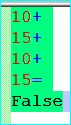
Its icon is:

and can be disabled with it with just a click and this together with removing keyboard shortcuts will be a final solution for that issue.
I had exactly the same issue and adopted exactly the same solution: no more problems. Now when I want it active I just click on the icon so I am aware it is working.