Stopped remembering current session
-
Hi
I’ve changed the location of my ++ (to the
portableapps.comsubdirectory) and exactly at that time, the “Remember current session for the next launch” function does not work. All files are no longer loaded when restarting the app.Any guesses to what I’ve changed or need to change?
On the same note, is it possible to change the Backup path? I would like to not have my txts backed up inside the Notepad++64 folder - also in case of update changes in that folder. The field that is seen in the image is not editable.
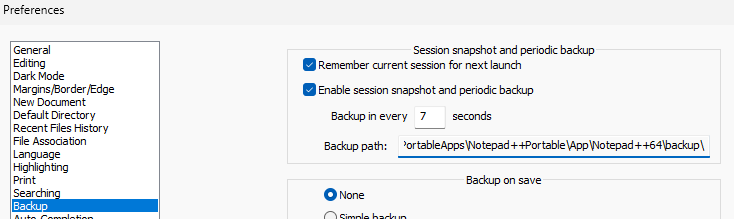
-
is it possible to change the Backup path?
No. But as these are backups for Notepad++'s use and not yours, is this really a problem?
BTW, your backups, as provided by Notepad++, are controlled by the Backup on save section; that one does have a directory you can specify (used if the Verbose backup method is chosen).
-
@AeOeAa said in Stopped remembering current session:
Hi
I’ve changed the location of my ++ (to the
portableapps.comsubdirectory) and … does not work. … Any guesses to what I’ve changed or need to change?What needs to change? Stop using PortableApps dot com. They change applications in strange and unknown ways, and they don’t bother to test if their changes mess up the applications they are changing.
For some applications, PortableApps provide a service, since those apps don’t come with a pre-built portable version. But Notepad++ has had its own portable distribution for as long as I can remember (it has definitely had it since at least v6.0 in 2012, and the
doLocalConf, per github history, has been around since before Notepad++ was added to github in 2009), so there is no reason to ever use PortableApps’s changed version of Notepad++. Delete that version, then go to notepad++'s official download at https://notepad-plus-plus.org/downloads/ and grab the most recent zipfile portable from the official location. The PortableApps version of Notepad++ does nothing but cause problems in this forum. Avoid it.The official Notepad++ distributions, both installed and portable zipfile, both work correctly for “remember current session for next launch” and “enable session snapshot and periodic backup”.
Alan answered your question about the directory. If you want to learn more about Notepad++'s backup, and the improvements that can be had by using a properly-configured AutoSave Plugin, please read:
- the User Manual entry on backup settings: https://npp-user-manual.org/docs/preferences/#backup
- our FAQ: https://community.notepad-plus-plus.org/topic/21782/faq-desk-periodic-backup-vs-autosave-plugin