Search results editing
-
I often use the “Find All in All Opened Documents” functionality which will present the results in the “Search results” window.
The window will display a tree with the top root being the search, it’s children are then the files and each child has then again the matches items as its children.
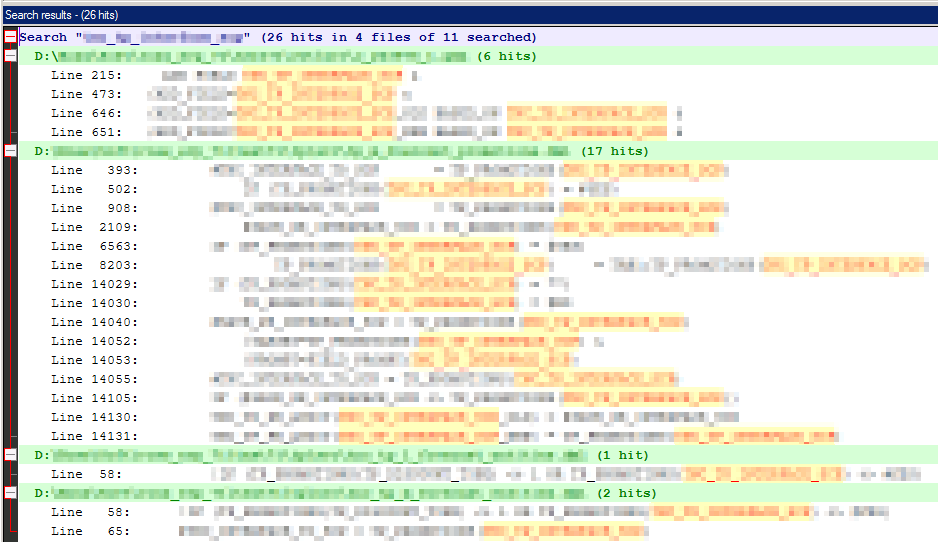
If there’s a file in there that I don’t want to see anymore, I select the file (green marked line) from that tree and press the delete button. This will remove the file and it’s matches from the tree.
Normally this will leave the other remaining files/lines correctly, but I recently noticed that when initially the tree isn’t displayed in it’s entirety (either by enlarging the window or scrolling through it completely, the results after a delete action cause the coloring / tree to be incorrect. In the below example I didn’t scroll through the results before deleting the first found file and when I enlarge the search window after deleting teh first line the result is like below:
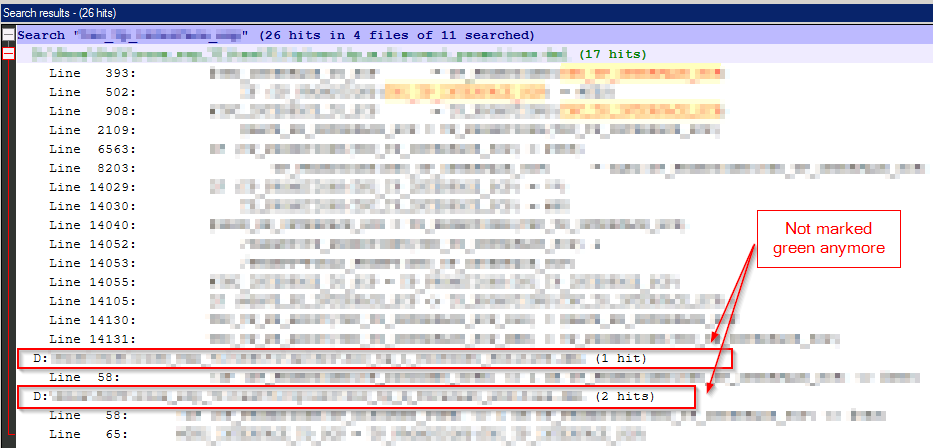
As you can see, the tree isn’t correctly build anymore and the files aren’t marked correctly anymore. If I delete the only green marked line, it will also delete the other two files from the results.
Is this a known bug? I think it somehow has to do with the search window being displayed at least once before completely or not.
-
I can’t say I’ve seen this specific occurrence, but if I were you I’d open an official bug report following advice HERE.
-
@Alan-Kilborn Maybe you can test to see if you can repeat this behavior? If you can’t repeat it, then it might have something to do with my local setup.
-
@Romano-Kasteel said in Search results editing:
Maybe you can test to see if you can repeat this behavior?
I haven’t seen that EXACT thing, but I’ve seen some funkiness with with lexing (styling) of the search-results area from time to time. It never bothered me enough to make an official issue out of it.
-
@Alan-Kilborn said in Search results editing:
@Romano-Kasteel said in Search results editing:
Maybe you can test to see if you can repeat this behavior?
I haven’t seen that EXACT thing, but I’ve seen some funkiness with with lexing (styling) of the search-results area from time to time. It never bothered me enough to make an official issue out of it.
I have the same issue.
-
@Tylor-J said in Search results editing:
I have the same issue.
If you have a nice, easy reproducible case, probably showing it here helps.