Saving a file saves the first new file instead of the unsaved file in the active window
-
Hi,
I seem to have an a problem, which might be settings related.
Whenever I save a new document or file while another new file is open, it saves the first new file instead of the one I have active.
Steps to reproduce:
- ctrl+n
- ctrl+n
- Save file
- Note how it saves new 1 and not new 2
Is there anyway to resolve this?
Debug info
Notepad++ v8.4.6 (32-bit)
Build time : Sep 25 2022 - 19:55:26
Path : C:\Program Files (x86)\Notepad++\notepad++.exe
Command Line : “C:\Users\jzant\Dropbox (GamePoint B.V.)\Uptown Bingo\03 - Game Design\Economy Balance\Configs (Server)\0.50.0 Rebirth\FTUE\ftueData.json”
Admin mode : OFF
Local Conf mode : OFF
Cloud Config : OFF
OS Name : Windows 11 (64-bit)
OS Version : 21H2
OS Build : 22000.1696
Current ANSI codepage : 1252
Plugins :
ComparePlugin (2.0.1)
mimeTools (2.8)
NppConverter (4.4)
NppExport (0.4)
NPPJSONViewer (1.40) -
Unless there’s more to the story, I can’t reproduce this on N++ 8.5.4 (current version as of this writing).
“More to the story” might be an elaboration on “save file” and beyond – your reproduction steps become vague at this point.
-
Thank you for taking the time to reproduce.
I think it specifically happens when I do ‘Save As’. Instead of saving ‘new 2’ which is the active window, it first saves ‘new 1’ and then ‘new 2’. I am starting to think this is a feature, but its an unexpected one. Or am I missing something?
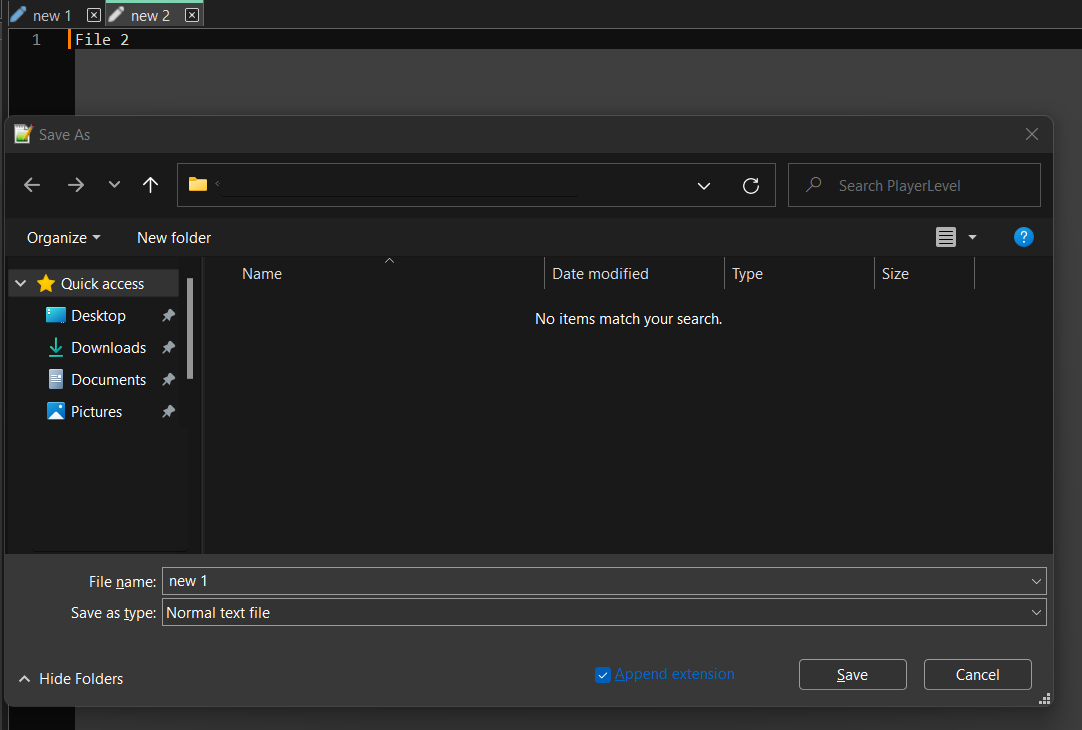
-
From the new information it sounds to me like you are doing “Save All”, not “Save As”.
“Save All” would behave as you describe.
-
Oh wow, you are right, I feel silly right now. Thanks for clearing that up. I guess I have to get used to that shortcut.
-
@Justin-Zant said in Saving a file saves the first new file instead of the unsaved file in the active window:
I guess I have to get used to that shortcut.
Or change it.