[New Plugin] Comment Toggler
-
This is a unified solution to any automated source code commenting problems you might have with Notepad++ (and even other editors). Comment Toggler uses only a single button (command) to accomplish all the range of commenting you might need. It automatically determines what type of comment to make or to remove.
GitHub: https://github.com/ScienceDiscoverer/CommentToggler
Plug-in features:
- Does not insert space in front of the comments (this can lead to confusion between commented-out code and actual manual comments)
- Supports all the built-in languages and even user defined languages
- Can do simple single line comments without selection
- Preserves indentation in the commented code block
- Fixes some indentation inconsistencies
- Supports block comments
- Supports multiple selections
- With every type of comment at the same time
The most advanced demonstration:
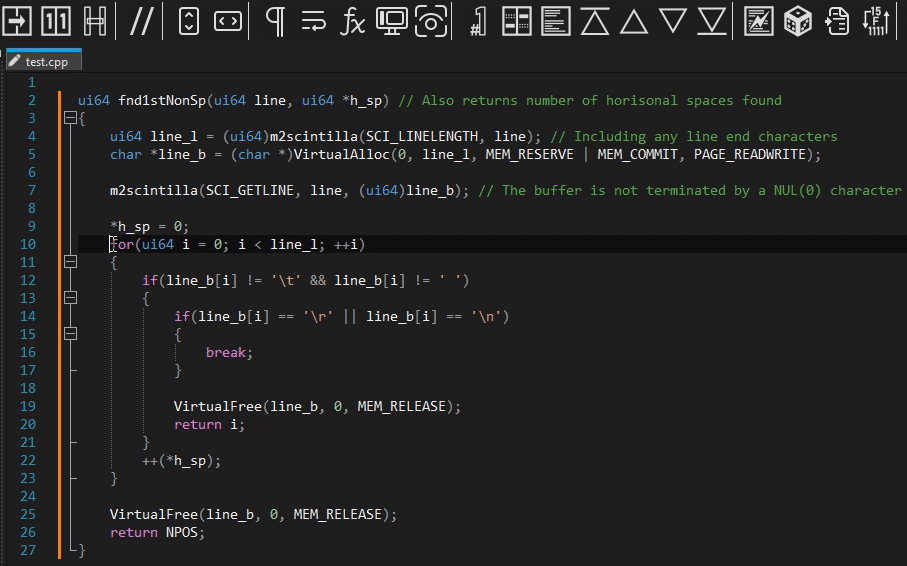
BTW this is my first plug-in, not only for Notepad++ but any program.
-
I look forward to trying this, as I’ve always thought that Notepad++'s native code commenting commands are deficient.
There’s only one DLL file in the release 1.0.0; presume it is 64-bit – but how about a version for those using 32-bit Notepad++?
Are you submitting this to Notepad++ so that it will appear in Plugins Admin in the future?
-
I couldn’t get the plugin to do anything, for either Python or C++. :-(
I make a selection, then press the toolbar button and nothing happens.
I notice the plug hijacks Ctrl+q. I’m a believer that plugins should never assign keycombos.