Selecting text after =
-
Hey,
I’d like to copy text in my file that is after = each line.
How can I do that?Example :
errorTitle=An error has occurred
confirmTitle=Confirmcontext.cut=Cut
context.copy=Copy
context.paste=Paste
context.delete=Delete
context.selectAll=Select allThanks.
-
- Open find/replace form, go to
Marktab (or use Ctrl+M, assuming that shortcut is not already overridden). - Enter
(?-s)(?<==).+, use theMark allcommand. - All text on each line after the first
=character will be marked. - Use the
copy marked textcommand, and paste the copied text in a new file.
If you want to select everything after the first
=in a line, that requires a scripting solution discussed here. - Open find/replace form, go to
-
@Mark-Olson said in Selecting text after =:
If you want to SELECT everything after the first = in a line
And, if that’s what’s wanted, please (OP) state WHY that is valuable to do…
-
It didn’t work, I don’t know why.
It’s a huge .properties document where I’d like to translate each text after the = in another language.
There’s also things like that :errors.openUrlError=Failed to open URL: {0}
errors.openDirError=Unable to open ‘’{0}‘’. Maybe it doesn’'t exist?
errors.reportErrorPreface=To report this error, please provide:\n\n -
@drkkk-whrrr said in Selecting text after =:
It didn’t work, I don’t know why.
It works:
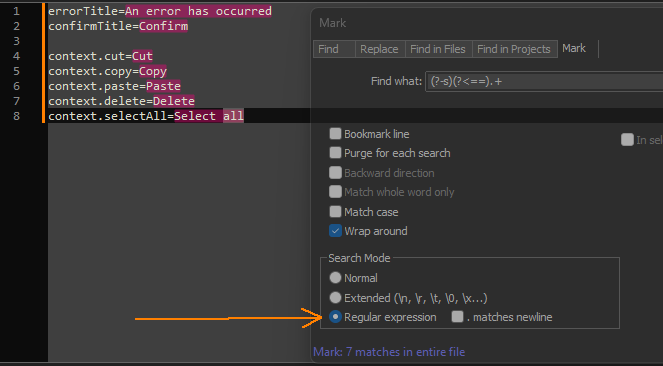
Probably reference the orange arrow.
-
@Alan-Kilborn Thank you!