how to add/use external libraries in plugin
-
@Alexander-Verbitsky, I have started a new project with https://github.com/kbilsted/NotepadPlusPlusPluginPack.Net and I dont see any file not found error but I see below error in the np++ screen
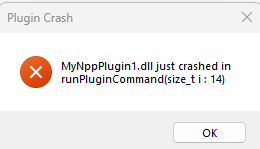 I dont see any error in the output log in visual studio. below is the only line I have added to the default code given by template
I dont see any error in the output log in visual studio. below is the only line I have added to the default code given by template 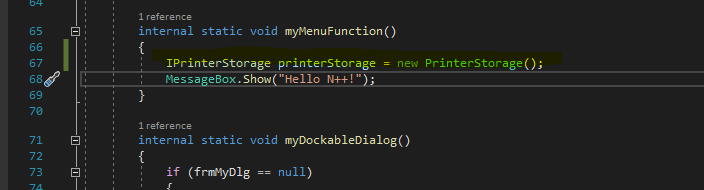
I am not sure how to check np++ logs. can you help me…?output log in visual studio
'notepad++.exe' (CLR v4.0.30319: DefaultDomain): Loaded 'C:\WINDOWS\Microsoft.Net\assembly\GAC_64\mscorlib\v4.0_4.0.0.0__b77a5c561934e089\mscorlib.dll'. Skipped loading symbols. Module is optimized and the debugger option 'Just My Code' is enabled. 'notepad++.exe' (CLR v4.0.30319: DefaultDomain): Loaded 'C:\Program Files\Notepad++\plugins\MyNppPlugin1\MyNppPlugin1.dll'. Symbols loaded. 'notepad++.exe' (CLR v4.0.30319: DefaultDomain): Loaded 'C:\WINDOWS\Microsoft.Net\assembly\GAC_MSIL\System.Windows.Forms\v4.0_4.0.0.0__b77a5c561934e089\System.Windows.Forms.dll'. Skipped loading symbols. Module is optimized and the debugger option 'Just My Code' is enabled. 'notepad++.exe' (CLR v4.0.30319: DefaultDomain): Loaded 'C:\WINDOWS\Microsoft.Net\assembly\GAC_MSIL\System\v4.0_4.0.0.0__b77a5c561934e089\System.dll'. Skipped loading symbols. Module is optimized and the debugger option 'Just My Code' is enabled. 'notepad++.exe' (CLR v4.0.30319: DefaultDomain): Loaded 'C:\WINDOWS\Microsoft.Net\assembly\GAC_MSIL\System.Drawing\v4.0_4.0.0.0__b03f5f7f11d50a3a\System.Drawing.dll'. Skipped loading symbols. Module is optimized and the debugger option 'Just My Code' is enabled. The program '[11144] notepad++.exe: Program Trace' has exited with code 0 (0x0). The program '[11144] notepad++.exe' has exited with code 0 (0x0). -
@Joseph-Samuel
Have you tried setting a breakpoint in the function that you want to debug and compiling in debug mode? -
Yes, I have tried breakpoint but if I add below line
IPrinterStorage printerStorage = new PrinterStorage();compiler is not coming till that break point, if I remove the above line compiler is stopping at the break point, even if I dont remove below line
using BinaryKits.Zpl.Viewer;The compiler is also coming here but not sure what’s going on in there…
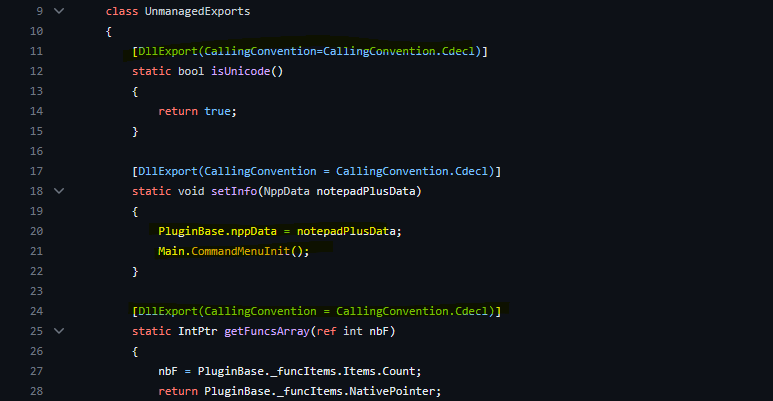
Also tried adding breakpoints in different .cs files, but till np++ loaded on screen compiler is stopping at break points but once np++ is fully loaded and when I click the plugin option(for my plugin) in np++, compiler is not stopping at any breakpoint. it straight up throws error as below (No error in console output).
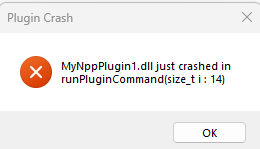
-
Could it be that the C# GC (Garbage Collector) did its job too early!?
Is your project publicly available somewhere? -
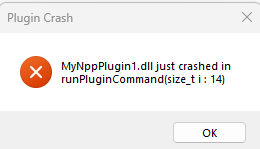
Let’s take a moment to consider what the error message dialog really means. It says that
14was passed torunPluginCommand, referring to this overload of thePluginsManager::runPluginCommandmethod.What does that method do? It calls a function through a pointer that it finds using
ito index an array of function pointers,_pluginsCommands.Does 14 seem like a valid index for a plugin with only a few commands? N++ is supposed to learn the correct number from
getFuncsArray, a core interface method taking a pointer to anint(to receive the number of commands) and returning an array of pointers to those commands.@Joseph-Samuel, pay close attention to the
nbFvariable (or whatever your template calls it) in this method especially:[DllExport(CallingConvention = CallingConvention.Cdecl)] static IntPtr getFuncsArray(ref int nbF) { nbF = PluginBase._funcItems.Items.Count; return PluginBase._funcItems.NativePointer; }If
PluginBase._funcItemsorPluginBase._funcItems.Itemsisnull, no .NET exception will be thrown. “Unmanaged” code fails like C++ would, with a segmentation fault, andnbFwill be left uninitialized except for a random value like 14. -
@Ekopalypse
I am not sure what you are saying I am new to these things (started .net with building this plugin). Yes I have pushed the code to git. pls look into it… https://github.com/BJSam/npp_plugin_tst/blob/8dcac2bf7f45bd1680e89525abc7f08db5578abe/MyNppPlugin1/Main.cs#L70 -
If PluginBase._funcItems or PluginBase._funcItems.Items is null, no .NET exception will be thrown. “Unmanaged” code fails like C++ would, with a segmentation fault, and nbF will be left uninitialized except for a random value like 14.
Thanks for looking into this. I got it on a high level but how come this line is affecting the entire command, if I remove that line its working without any error, if I add that line I am getting error. if you have time pls look into the proj
-
@Joseph-Samuel said in how to add/use external libraries in plugin:
Thanks for looking into this. I got it on a high level but how come this line is affecting the entire command, if I remove that line its working without any error, if I add that line I am getting error. if you have time pls look into the proj
You will learn far more by doing the work yourself. It’s good that you seem to have isolated the issue to what seems like one line of code. Do debug dumps or debugger breakpoints to see if the values in your variables are what you expect them to be. Break the line down into smaller parts. Read the manuals and documentation carefully for each of the small parts you are dealing with. Maybe you have discovered someone else’s bug but more likely something is happening in the code that you did not expect or assume would happen.
-
Thanks for sharing the code. The issue is something internal to the
BinaryKits.Zpl.Viewerassembly. Even though it’s definitely in the load path, any attempt to instantiateIPrinterStoragethrows an exception. It can’t be debugged without installing theBinaryKits.Zpl.Viewersymbols package, assuming the BinaryKits.Zpl project has published one.Try this:
namespace Kbg.NppPluginNET { // FIXME: instantiating IPrinterStorage throws an exception public class MyPrinterStorage // : BinaryKits.Zpl.Viewer.IPrinterStorage { public MyPrinterStorage() { MessageBox.Show(this.ToString()); } public void AddFile(char storageDevice, string fileName, byte[] data) { } public byte[] GetFile(char storageDevice, string fileName) => new byte[0xFF]; public override string ToString() => "Hello N++!"; } class Main { // . . . internal static void myMenuFunction() { MyPrinterStorage printerStorage = new MyPrinterStorage(); } // . . . } // . . . }Confirm that
Plugins > MyNppPlugin1 > MyMenuCommandruns OK.Now turn
MyPrinterStorageinto an instance ofIPrinterStorage:public class MyPrinterStorage : BinaryKits.Zpl.Viewer.IPrinterStorage { // . . . }Confirm that
Plugins > MyNppPlugin1 > MyMenuCommandthrows an exception.I think you may be mixing incompatible Framework versions. Your best alternative would be including
BinaryKits.Zpl.Vieweras a project reference and building it yourself. -
BinaryKits.Zpl.Viewer as a project reference and building it yourself.
sure, thanks for the suggestion. will try that way…