Notepad++ v8.5.5 Release
-
@Fruchtzwerg94 Hello, With N++ 8.5.5 I have been facing also problems with my SQLinForm Plugin 64 bit version https://community.notepad-plus-plus.org/topic/24810/sqlinform-x64-crashes-with-n-8-5-5 . The plugin crashes without any specific error message. Could you please show me how I can find out if the SQLinForm Problem is also related to CETCOMPAT Flag. Can I myself change the CETCOMPAT Flag?
Many thenks
Guido -
@Guido-Thelen said in Notepad++ v8.5.5 Release:
Can I myself change the CETCOMPAT Flag?
If you’re running Windows 11, you can try this:
- Start the Run dialog:
⊞ (Windows key) + R. Enterwindowsdefender:and click “OK” - From the left-hand menu, click “App & browser control”
- In the “Exploit protection” section, click Exploit protection settings
- Select the “Program settings” tab
- Click “+ Add program to customize” and choose an option, “program name” or “exact path”
- Depending on your choice, enter
Notepad++in the input box, or navigate to thenotepad++.exefile in the explorer - In the menu that appears, find “Validate exception chains (SEHOP)”, choose “Override system settings” and slide the radio button to “Off”
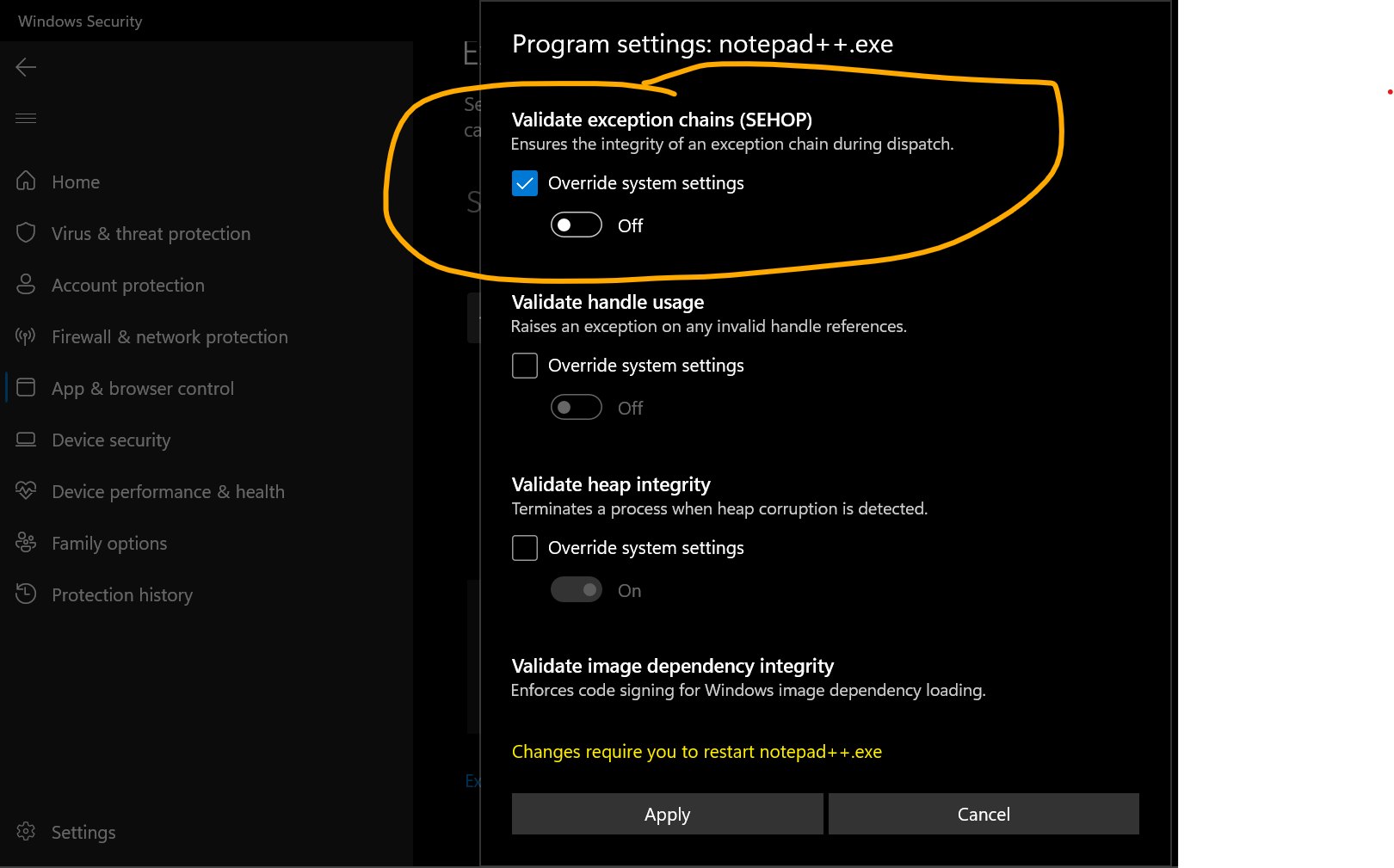
You should do the same for “Control Flow Guard (CFG)” and “Validate heap integrity”, but I would apply all overrides one-by-one to pin down which is effective, if any.
If @Fruchtzwerg94 is right and the issue really is Control Enhancement (CET), then Win 11 users are more likely to encounter it, as the comments on this related GitHub issue suggest. Exploit mitigation features like CET are enabled by default on Win 11, whereas Win 10 users have to manually activate them. Hardened security was, after all, the main selling point of the new OS.
- Start the Run dialog:
-
@rdipardo Many thanks for these instructions.
I first was able to reproduce the crash from the 64bit SQLinForm Plugin together with N++ 8.5.5 , which has been reported by a plugin user, on my Desktop PC (Windows 11) in my office.
Now I am in holiday with my Notebook (Windows 11) and can’t reproduce the error anymore.
So, I think I first should be able to reproduce the crash on my Notebook and then in a seconde step try to make it working again using your instructions.
-
@Guido-Thelen @Fruchtzwerg94
I can reproduce the crash of v8.5.5 with both SQLinForm & PlantUMLViewer. The crash seems to be remedy with<CETCompat>false</CETCompat>.I have just pushed a new commit which fixes plugin crash into master here:
https://github.com/notepad-plus-plus/notepad-plus-plus/commit/c45d7aca75211434651745059647f4c29bac7ec6Please let me know if it fixes your problem.
-
Hi @donho ,
I can confirm this fixes it for me.
Great to see that issues can be fixed so fast. Thanks @donho , @rdipardo and @Guido-Thelen for the great discussion and fix.
BR, Philipp -
@Fruchtzwerg94 @donho ,
great that there is a fix!!But I am in holiday for 2 weeks and took my Notebook with me and I am not able to reproduce the issue on my Notebook (Windows 11) . Therefore I can’t unfortunately confirm that the fix does the trick.
But once the new exe is available for download I can ask the SQLinForm Plugin User, who reported the issue, to inform me about the results.
When will the new exe be available for public download?
-
Notepad++ v8.5.5 does not open at all for me. A terminal window flashes, but after that nothing and no new process running. I uninstalled v8.5.5 and reinstalled v8.5.4, and notepad++ runs just fine. Has anyone else experienced this?
-
@shridhar-singh Yes, this is most propably related to the discussion above. You can try to remove some plugins to the one who is responsible for that or just wait for the next Notepad++ release which fixes it.
-
Is this the right place to report on a possible application incompatibility after the Version 8.5.5 update?
I’ve done quite extensive debug testing and troubleshooting on an issue which arose after 8.5.5.
In short, Notepad++ simply won’t visibly open when being opened from another application which uses VFS (Virtual File System). I say “visibly” because when looking at debug logs, the program seems to open before closing or crashing right after.
Downgrading to 8.5.4 fixes the incompatibility issue.
Kindly let me know if you’d like me to share my more extensive troubleshooting, thanks!
-
D donho unpinned this topic on
-
FYI, v8.5.6 is released:
https://community.notepad-plus-plus.org/topic/24825/notepad-v8-5-6-release -
@donho @Fruchtzwerg94 I can confirm that the bug has been fixed in version 8.5.6!
Thx! -
I can confirm updating to 8.5.6 fixed my issue!
-
@Fruchtzwerg94 said in
:
@shridhar-singh Yes, this is most propably related to the discussion above. You can try to remove some plugins to the one who is responsible for that or just wait for the next Notepad++ release which fixes it.
in my windows 10, last version fixed this problem. you can upgrade to notepad.
-
P PeterJones locked this topic on