improve SCI_LINEDELETE shortcut
-
@alan-kilborn
Thanks. it works. -
@Alan-Kilborn
At your script, is it necessary to wrap the core of it inside a class?
And generally, for any pythonscripts?
Because I try just this and seems to work:if editor.getSelections() == 1 or editor.selectionIsRectangle(): # else, unsupported for now editor.beginUndoAction() if editor.getCurrentPos() != editor.getAnchor(): (line_start, line_end) = editor.getUserLineSelection() if line_start != line_end: start_pos = editor.positionFromLine(line_start) end_pos = editor.getLineEndPosition(line_end) editor.deleteRange(start_pos, end_pos - start_pos) editor.lineDelete() editor.endUndoAction()I’ve read PythonScript 2.0.0.0 documentation , nothing on that.
-
@Victorel-Petrovich said in improve SCI_LINEDELETE shortcut:
@Alan-Kilborn
At your script, is it necessary to wrap the core of it inside a class?
And generally, for any pythonscripts?It’s not necessary. But if you’ve got a lot of scripts, there are potentials for namespace collisions (“is the
line_startvariable inscript1.pygoing to mess up a variable of the same name inscript2.py?”). Alan, and other of us regulars, have lots of scripts that we use on a regular basis, and namespace collisions can create nasty bugs. By wrapping in a class with a name unique to the script, there is virtually no danger of a namespace collision (unless you don’t pick a unique class name).So those of us who write and/or use lots of scripts tend to wrap them in some way: either in a class, or at least wrapping them in functions and giving the functions long, annoying-to-type names… I used to use a suffix of which Community “topic” number it was (as seen in the URL for each topic) when I would write a function in response to a post here, because that’s a safe way to guarantee that neither I nor the recipient has a function with that exact name already loaded in their PythonScript environment.
-
@PeterJones
Oh, so it’s standard python scoping rules at work.
Makes sense. Those classes probably look spooky for beginners :)I’ll stick to functions, at least for now: I can name them same as filename of the script (which needs to be unique anyway).
Thank you for the good reply.
EDIT:
def main(): ... main()should also be enough, provided I do so in EVERY script (as explained by Alan here ) -
2 other versions:
def main(): if editor.getSelections() > 1 and not editor.selectionIsRectangle(): return # unsupported for now editor.beginUndoAction() p1=editor.getSelectionStart() p2=editor.getSelectionEnd() editor.deleteRange(p1,p2-p1) editor.lineDelete() editor.endUndoAction() main()and:
def main(): if editor.getSelections() > 1: return # unsupported editor.beginUndoAction() editor.deleteBackNotLine() editor.lineDelete() editor.endUndoAction() main()The 2nd one doesn’t work for rectangle selections (column mode), but this is consistent with cutting lines in selection using SCI_LINECUT.
-
This post is deleted! -
This one, almost works even for multiple selections (multiple carets).
The only problem is that in such case, the last commandeditor.clear()refuses to delete the EOL-s, thus it leaves multiple carets in place:def main(): editor.beginUndoAction() editor.deleteBackNotLine() editor.delLineLeft() editor.delLineRight() editor.clear() editor.endUndoAction() main()I should look in how to focus on one selection at a time, in a loop.
-
I hope that those who think I’m spamming here, have unsubscribed from the topic :) .
Next “works” for all kinds of selections (column, not column, mixed…)… BUT … has a little glitch at Ist line in doc for the case of multiple non-column selections: won’t remove EOL for that particular case
def main(): editor.beginUndoAction() if editor.selectionIsRectangle(): p1=editor.getSelectionStart() p2=editor.getSelectionEnd() editor.deleteRange(p1,p2-p1) editor.lineDelete() else: editor.deleteBackNotLine() editor.delLineLeft() editor.delLineRight() if editor.getCurrentPos()!=0: editor.deleteBack() editor.charRight() else: editor.clear() # compromise: makes it work for single selection, at expense of multi-selections editor.endUndoAction() main()Okay, probably can’t do better without looping over selections…
-
@Victorel-Petrovich
No one thinks you are spamming…
Are you just practicing your scripting skills in case Scintilla doesn’t address your concern about SCI_LINEDELETE?
Ref: https://sourceforge.net/p/scintilla/feature-requests/1489/
Ref: https://github.com/notepad-plus-plus/notepad-plus-plus/issues/13921 -
@Alan-Kilborn said in improve SCI_LINEDELETE shortcut:
No one thinks you are spamming…
Nice to know.
Are you just practicing your scripting skills in case Scintilla doesn’t address your concern about SCI_LINEDELETE?
That’s right; and who knows how many months till that change will be accepted?
Also, it’s a good general practice, and … a fun challenge :-).Hope will be instructive for others as well happening on this thread.
For example, the glitch in my last script:
at first seemed insurmountable, editor.clear() (which is just “delete” function) just doesn’t want to work with several carets
on EOL…
But this morning I thought: what would I do if on keyboard, my “delete” key didn’t work (say, temporarily) ?
Little easy puzzle … and the glitch is gone :) :def main(): editor.beginUndoAction() if editor.selectionIsRectangle(): p1=editor.getSelectionStart() p2=editor.getSelectionEnd() editor.deleteRange(p1,p2-p1) editor.lineDelete() else: editor.deleteBackNotLine() editor.delLineLeft() editor.delLineRight() editor.charRight() editor.deleteBack() editor.endUndoAction() main() -
@Victorel-Petrovich said in improve SCI_LINEDELETE shortcut:
and who knows how many months till that change will be accepted?
I don’t see (at that Scintilla issue) that you submitted the patch? Hard to be accepted if nothing is submitted. :-)
-
If I were updating my original LineDelete.py script to handle all types of selections that could be active when the user invokes the script, maybe this is how I’d do it:
# -*- coding: utf-8 -*- from __future__ import print_function # references: # https://community.notepad-plus-plus.org/topic/23096/improve-sci_linedelete-shortcut from Npp import * #------------------------------------------------------------------------------- class LD(object): def __init__(self): line_range_tup_list = [] for sel_num in range(editor.getSelections()): sel_start_pos = editor.getSelectionNStart(sel_num) sel_end_pos = editor.getSelectionNEnd(sel_num) sel_line_start = editor.lineFromPosition(sel_start_pos) sel_line_end = editor.lineFromPosition(sel_end_pos) if sel_start_pos != sel_end_pos and sel_end_pos == editor.positionFromLine(sel_line_end): # adjust for case where there is some selected text and caret is on a line by itself, i.e., no actual selected text on line of caret: sel_line_end -= 1 line_range_tup_list.append( (sel_line_start, sel_line_end) ) editor.beginUndoAction() # delete lines from bottom of doc towards the top, to avoid having to constantly adjust for previously deleted lines: for __ in sorted(list(self.consolidate_tup_list(line_range_tup_list)), reverse=True): self.del_line_range(*__) editor.endUndoAction() # leave single caret: __ = editor.getCurrentPos() editor.setSel(__, __) editor.chooseCaretX() def del_line_range(self, start_line_to_del, end_line_to_del): #print('start_line_to_del:', start_line_to_del+1, 'end_line_to_del:', end_line_to_del+1) start_pos_to_del = editor.positionFromLine(start_line_to_del) end_pos_to_del = editor.positionFromLine(end_line_to_del) + editor.lineLength(end_line_to_del) #print('start_pos_to_del:', start_pos_to_del+1, 'end_pos_to_del:', end_pos_to_del+1) editor.deleteRange(start_pos_to_del, end_pos_to_del - start_pos_to_del) def consolidate_tup_list(self, tup_list): # inspired by https://stackoverflow.com/questions/5679638/merging-a-list-of-time-range-tuples-that-have-overlapping-time-ranges tup_list = sorted(tup_list) held_list = list(tup_list[0]) for (start, end) in tup_list[1:]: if held_list[1] <= start <= held_list[1] + 1: held_list[1] = end else: yield tuple(held_list) held_list[0] = start held_list[1] = end yield tuple(held_list) #------------------------------------------------------------------------------- if __name__ == '__main__': LD() -
 A Alan Kilborn referenced this topic on
A Alan Kilborn referenced this topic on
-
That’s advanced; I’ll look into it.
Meanwhile, I’ve also been working on a version with looping over selections.
""" This does not work correctly if some selections share one line (examples: 2 selections or just 2 carets on same line; a selection begins/ends on same line that another ends/begins); In such cases, the program will delete more lines than necessary. To solve this, I think would need more than one loop. """ def main(): editor.beginUndoAction() selN=editor.getSelections()-1 while selN>-1: p1=editor.getSelectionNStart(selN) p2=editor.getSelectionNEnd(selN) editor.deleteRange(p1,p2-p1) editor.lineDelete() editor.dropSelectionN(selN) selN-=1 editor.endUndoAction() main() -
-
Who doesn’t like a bit of praise :)
From my tests of your script, in following cases:- put caret on start of a line, press shift+Down one or more times; the script doesn’t delete the line where the caret end
- Similarly for the line where anchor is at column0, when press shift+Up 1+ times.
It appears you did so on purpose with these lines:
if sel_start_pos != sel_end_pos and sel_end_pos == editor.positionFromLine(sel_line_end): # adjust for case where there is some selected text and caret is on a line by itself, i.e., no actual selected text on line of caret: sel_line_end -= 1Although, I agree it’s debatable whether that line should be deleted in case 2. above : in that case, it doesn’t look like the second line has been touched by selection at all. It looks almost same as when fully select first line from End to Start:
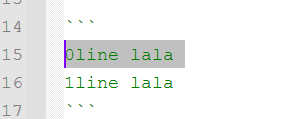
On the other hand, in case 1. above, it is clear that the line has been marked:
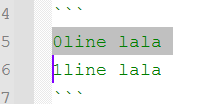
So, perhaps the ideal rule would be:
Delete all lines either with selection within or where caret resides.But, for patch to Scintilla, I’ll probably have to delete the line in both cases, for consistency with SCI_LINECOPY and SCI_LINECUT.
-
@Victorel-Petrovich said in improve SCI_LINEDELETE shortcut:
It appears you did so on purpose with these lines
Indeed. If I can see a selection (in “inverse video”), then only likes where I can see that inverse video are the ones I’d want to be deleted.
That’s my preference, but it is also the way a lot of Notepad++ line operations work.
-
Well, but since caret by itself can be accepted as marker of line, then it also makes sense to accept it after one(or more)fully selected lines. (second pic above).
Which “inverse video”?
EDIT: it’s not about your script per see (anymore). Just exchanging opinions. Maybe one day I’ll suggest this to Scintilla about all of SCI_ COPY/CUT/DELETE.
-
@Victorel-Petrovich said in improve SCI_LINEDELETE shortcut:
but since caret by itself can be accepted as marker of line, then it also makes sense to accept it after one(or more)fully selected lines
For you maybe; not for me. And, as I said, not for a lot of of Notepad++ functions that work for lines in selection.
One of the virtues of scripts; everyone can easily have what they want, by tweaking the code.
The “caret by itself” situation is handled to delete its line. Just not “caret by itself on an otherwise non-selected line”.
inverse video
Just a quick way of saying what the text that is selected looks like.
-
@Victorel-Petrovich said in improve SCI_LINEDELETE shortcut:
for patch to Scintilla, I’ll probably have to delete the line in both cases, for consistency with SCI_LINECOPY and SCI_LINECUT.
Please tell me you aren’t prototyping a Scintilla patch using these scripts you’ve submitted in this thread. Such a patch should be much simpler than that.
-
@Alan-Kilborn said in improve SCI_LINEDELETE shortcut:
The “caret by itself” situation is handled to delete its line. Just not “caret by itself on an otherwise non-selected line”.
I prefer less exceptions; but to each his own.
Indeed, scripting solves the differences.@Alan-Kilborn said in improve SCI_LINEDELETE shortcut:
Please tell me you aren’t prototyping a Scintilla patch using these scripts you’ve submitted in this thread. Such a patch should be much simpler than that.
I know.