User Defined Language
-
Hello, I am currently trying to make my User Defined Language highlight some words depending on the context using delimiters but one of my delimiters ended up overlapping the other. I wanted to make different styles based on the parenthesis, like () and [] is one style and (] and [) is another style. The words in these (), [], [) and (] would also turned into that color based on the parenthesis. Therefore, I could not get the result I wanted. Is there a way to get what I am trying to achieve?
What I am trying to achieve:
[words] or (words) => would be in orange color
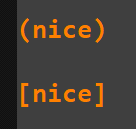
(words] or [words) => would be in green color
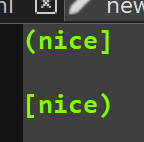
But the result i got was(words] or [words] ended up being orange color
[words] and (words) were not affected
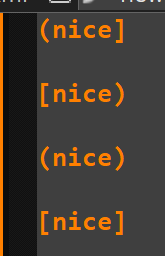
-
With just the User Defined Language (UDL) syntax, what you want is probably not achievable.
However, if you install the EnhanceAnyLexer plugin (using Plugins > Admin tool), then you can make sure your file has the right UDL active, then use Plugins > EnhanceAnyLexer > Enhance Current Language to edit the plugin’s config file. You can then define foreground color changes using “0xBBGGRR = regex” pairs.
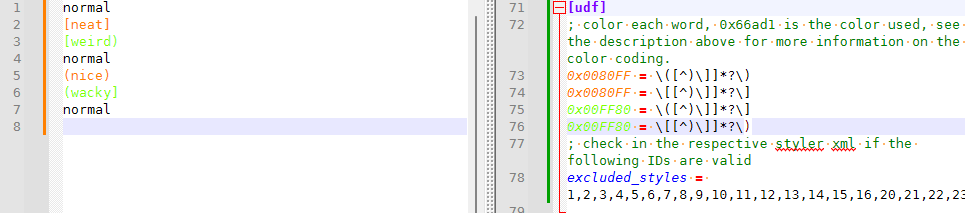
[udf] ; color each word, 0x66ad1 is the color used, see the description above for more information on the color coding. 0x0080FF = \([^)\\]]*?\) 0x0080FF = \\[[^)\\]]*?\\] 0x00FF80 = \([^)\\]]*?\\] 0x00FF80 = \\[[^)\\]]*?\) ; check in the respective styler xml if the following IDs are valid excluded_styles = 1,2,3,4,5,6,7,8,9,10,11,12,13,14,15,16,20,21,22,23In my example, I defined four regular expressions: two will match the balanced
[...]and(...); the other two match the imbalanced[...)and(...]If you don’t want it to match multiline, change each of those four regex to have
\r\nright after the^, so that it doesn’t look for parenthesized text that spans across newline characters.note: mine used
[udf]as the header, because I was in an unnamed UDL. If you follow my instructions above, yours will have[YourUdlNameHere]instead.