WIndows 11 Plugins Admin Install Button Disabled
-
I’m running Windows 11 Enterprise. Just installed NPP, which I’ve used for years on Win 7/10, etc. I can’t get any plugins to install with the Plugins Admin. I tried running As Administrator but still the option is disabled.
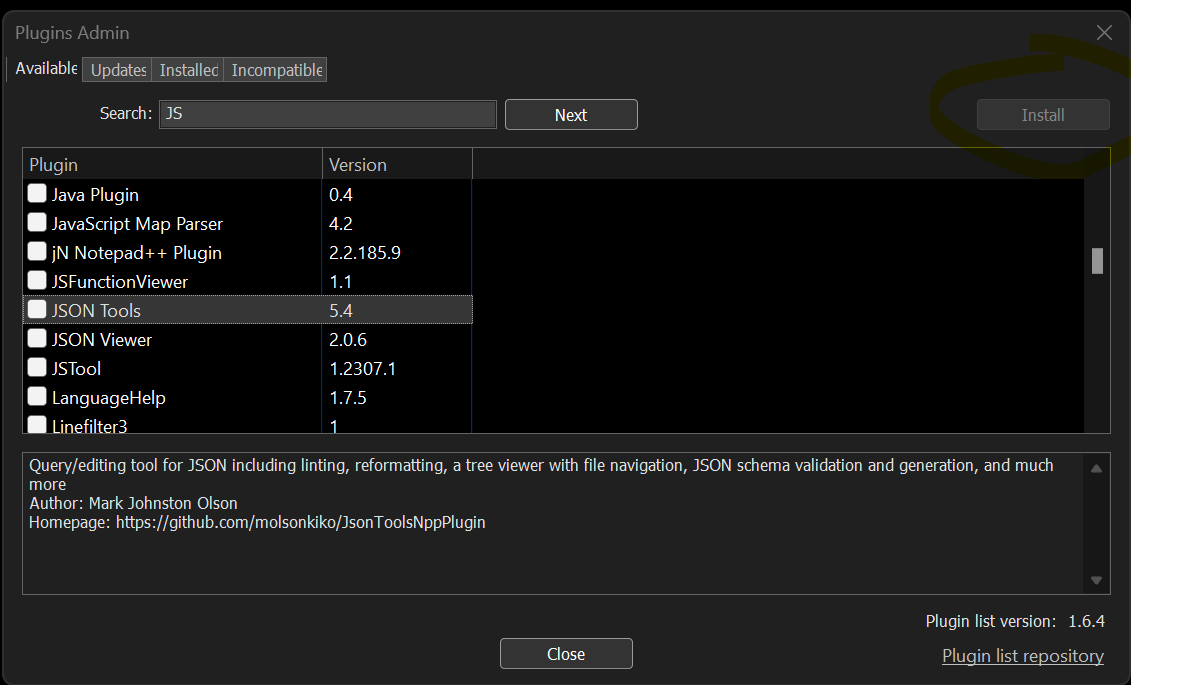
Here’s my debug info:
Notepad++ v8.5.6 (64-bit)
Build time : Aug 15 2023 - 15:29:28
Path : C:\Program Files\Notepad++\notepad++.exe
Command Line :
Admin mode : ON
Local Conf mode : OFF
Cloud Config : OFF
OS Name : Windows 11 Enterprise (64-bit)
OS Version : 22H2
OS Build : 22621.2283
Current ANSI codepage : 1252
Plugins :
ComparePlugin (2.0.2)
mimeTools (2.9)
NppConverter (4.5)
NppExport (0.4) -
@Ben-Swanson In your screenshot, it doesn’t appear that you have checked any boxes beside any plugins; the button is disabled until there is something to install.
Highlighting a line does not select it for install. Because a restart is required, it would be annoying to have to do each plugin separately if you were installing more than one, so the checkboxes let you select as many as you want and then install them.
Apologies if that’s not what you meant, but given the screenshot, I have to make note of that.
-
I appreciate your response and shamefully admit I overlooked the checkboxes. Thank you, Coises , that’s all it was. Plugins are installing juuuuust fine now.
Hopefully this post doesn’t give false hope to someone seeking help for legitimate Windows 11 issues!