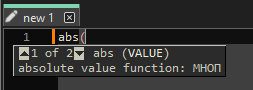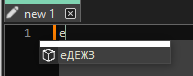\autoCompletion files: incorrect handling of utf8 encoding
-
Hi.
I’m using my custom XML for specific language with encoding=“UTF-8”. And want to use Cyrillic symbols for attribute’s values “descr” etc. So, the problem is that the Cyrillic characters are displayed incorrectly when the input prompt is triggered. How to fix this, or maybe it will be corrected in future verisions?
Thank you. -
Because of the way Notepad++ was coded, you currently have to use &-entities in
autoCompletion\_____.xmlin order to get non-ASCII to show in the auto-completion popups<Environment ignoreCase="no" startFunc="(" stopFunc=")" paramSeparator="," terminal=";" /> <KeyWord name="aАБВГ" /> <KeyWord name="eДЕЖЗ" /> <KeyWord name="abs" func="yes"><Overload retVal="" descr="absolute value function: МНОП"><Param name="VALUE" /></Overload><Overload retVal="" descr="absolute value function"><Param name="" /></Overload></KeyWord>