Can't view Project Panel 1 and 2. How to show again?
-
I can still View only “Project Panel 3”, and “Folder as Workspace” in the left-hand panel/window. I’ve tried checklist the menu View > Project Panels > Project Panel 1 but the time just doesn’t appear in the left-hand panel tab below. usually there is a tab at the bottom. can anyone help me?
-
It looks like
print.scdoesn’t allow you to embed images stored there into other sites. Just so you know, you can just paste an image into your post here without bothering with external image hosts that just exist to extract ad revenue from us, not to actually help you.For other readers who don’t follow such links
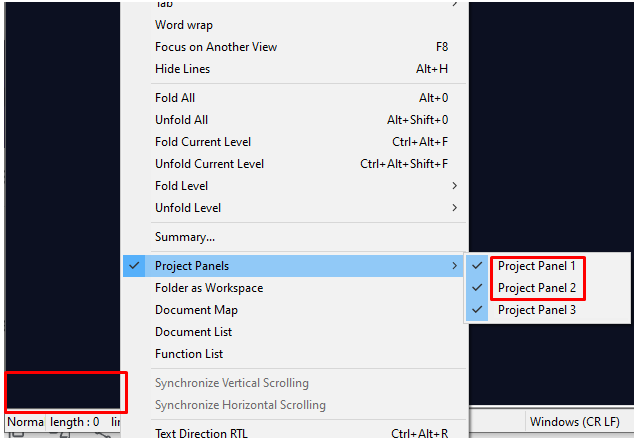
With all the black, it’s hard to tell what you’re really seeing.
However, zooming in to the bottom:
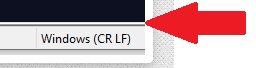
It looks like there’s more of a gap there than normal. Hover over that gap with your mouse cursor, and see if it turns into an up-down arrow (↕) cursor; if so, click-and-drag up, to see if you can enlarge that and find your missing panels.
Even though it’s primarily about the Search Results Window panel, this FAQ is applicable because it talks about how to find a missing panel – all the panels work the same, and are stored in the same configuration area, so the bullet points and multi-step list in the second half all apply (except for the mentions of
F7, since that’s Search Results Window-specific). It even shows how to edit the config file and restart Notepad++ so that all panels go back to their original easily-visible state. -
Sorry, because I already used the link
I would not do it again
because this is the first time I have had this problemHere I have tried, but the up-down arrow (↕) cursor cannot be found
I have also tried Search for GUIConfig name=“DockingManager” in config.xml but it also doesn’t appear -
This post is deleted! -
@Sally-Octavia said in Can't view Project Panel 1 and 2. How to show again?:
Here I have tried, but the up-down arrow (↕) cursor cannot be found
Then maybe it’s not on the bottom, or maybe you didn’t try in the right place. Did you also try on the right and left and top as well?
I have also tried Search for GUIConfig name=“DockingManager” in config.xml but it also doesn’t appear
Then you aren’t looking in the right copy of
config.xml. Or you searched for “smart quotes” instead of"ASCII Quotes". Please give us your ?-menu’s Debug Info in your next reply if you still cannot find it.If it says
Local Conf mode : OFFthen you should open%AppData%\Notepad++\config.xml(paste that into the File > Open filename field, exactly as shown 🛈), and search forDockingManager– my guess is that you searched for too much text, and had a typo or there was an extra space in your file or something.If you still cannot find that section, paste in your entire
config.xml, and we’ll find it for you (after pasting, please select the contents, then click the</>button in your reply window, so that it will mark the text as code/plaintext). -
It is possible and has been found successfully.
maybe it’s true, I searched for too much text, and had a typo or extra space in file or something.
But this has worked
Thank you for your help in helping me with the details