FAQ: What is %AppData%
-
For a standard installation of Notepad++, the configuration files go in
%AppData%\Notepad++. But not everyone knows what%AppData%means.The
%xxx%notation is how Windows handles environment variables.%AppData%is one of the standard system environment variables (since at least Windows XP), which expands to the path where Windows likes storing per-application user-data.Environment variables can be used in virtually any standard Windows interface – whether it’s the
cmd.exeorPowerShellcommand-line shells or a batch script; or whether it’s in the Windows Explorer (file/folder browser), where you can type it into the address bar; or whether it’s a File Open or File SaveAs window; or whether it’s a registry entry for associating a file with Notepad++ (or some other program).On standard Windows configurations for Windows Vista, 7, 8, 10, and 11,
%AppData%expands toC:\Users\<user name>\AppData\Roaming.On older systems (Win 2000, Win XP), the
%AppData%variable refers toC:\Documents and Settings\<user name>\Application Databy default.On neither older systems nor newer systems do you need to include
Roamingafter the%AppData%, because the%AppData%variable already includesRoamingin the value.Thus trying to make use of
%AppData%\Roaming\Notepad++will expand toC:\Users\<user name>\AppData\Roaming\Roaming\Notepad++. This is not likely where you will find the configuration files.When many people write
%AppData%\Roaming\Notepad++, they are really attempting to indicate that it’s...\AppData\Roaming\Notepad++– they see the\Roamingafter the wordAppDatain the expanded path, so they assume that they can shortcut that to%AppData%\Roaming\Notepad++. However, that will likely not work: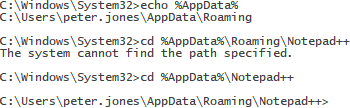
External References:
-
%APPDATA% Windows XP and Windows 2000 C:\Documents and Settings\<user name>\Application Data Windows 10, Windows 8.1, Windows 7, and Windows Vista C:\Users\<user name>\AppData\Roaming -
SS64’s Environment Variables page
%APPDATA% => C:\Users\{username}\AppData\Roaming -
%AppData% * XP => C:\Documents and Settings\{username}\Application Data * Vista / 7 / 8 => C:\Users\{username}\AppData\Roaming
-
-
P PeterJones referenced this topic on
-
P PeterJones referenced this topic on
-
P PeterJones referenced this topic on
-
P PeterJones referenced this topic on
-
P PeterJones referenced this topic on
-
P PeterJones referenced this topic on
-
P PeterJones referenced this topic on
-
 A Alan Kilborn referenced this topic on
A Alan Kilborn referenced this topic on
-
 A Alan Kilborn referenced this topic on
A Alan Kilborn referenced this topic on
-
 A Alan Kilborn referenced this topic on
A Alan Kilborn referenced this topic on
-
P PeterJones referenced this topic on
-
 A Alan Kilborn referenced this topic on
A Alan Kilborn referenced this topic on
-
 A Alan Kilborn referenced this topic on
A Alan Kilborn referenced this topic on
-
 A Alan Kilborn referenced this topic on
A Alan Kilborn referenced this topic on
-
 A Alan Kilborn referenced this topic on
A Alan Kilborn referenced this topic on
-
 A Alan Kilborn referenced this topic on
A Alan Kilborn referenced this topic on
-
 A Alan Kilborn referenced this topic on
A Alan Kilborn referenced this topic on
-
P PeterJones referenced this topic on
-
P PeterJones referenced this topic on
-
P PeterJones referenced this topic on
-
P PeterJones referenced this topic on
-
P PeterJones referenced this topic on
-
P PeterJones referenced this topic on
-
P PeterJones referenced this topic on
-
P PeterJones referenced this topic on
-
P PeterJones referenced this topic on
-
P PeterJones referenced this topic on
-
P PeterJones referenced this topic on
-
P PeterJones referenced this topic on
-
P PeterJones referenced this topic on
-
 T Terry R referenced this topic on
T Terry R referenced this topic on
-
 T Terry R referenced this topic on
T Terry R referenced this topic on
-
P PeterJones referenced this topic on
-
P PeterJones referenced this topic on
-
P PeterJones referenced this topic on
-
 T Terry R referenced this topic on
T Terry R referenced this topic on
-
P PeterJones referenced this topic on
-
 T Terry R referenced this topic on
T Terry R referenced this topic on
-
P PeterJones referenced this topic on
-
P PeterJones referenced this topic on
-
P PeterJones referenced this topic on
-
P PeterJones referenced this topic on
-
P PeterJones referenced this topic on
-
M mkupper referenced this topic on
-
P PeterJones referenced this topic on
-
P PeterJones referenced this topic on
-
P PeterJones referenced this topic on
-
P PeterJones referenced this topic on
-
P PeterJones referenced this topic on
-
 A Alan Kilborn referenced this topic on
A Alan Kilborn referenced this topic on
-
P PeterJones referenced this topic on
-
P PeterJones referenced this topic on
-
P PeterJones referenced this topic on
-
 M Mark Olson referenced this topic on
M Mark Olson referenced this topic on
-
P PeterJones referenced this topic on
-
P PeterJones referenced this topic on
-
P PeterJones referenced this topic on
-
P PeterJones referenced this topic on
-
P PeterJones referenced this topic on
-
 A Alan Kilborn referenced this topic on
A Alan Kilborn referenced this topic on
-
P PeterJones referenced this topic on