How can i get rid off the syntax?
-
Hello. I have some issue. I want to get rid off “properties” syntax. Every time i import .cfg file it gives me this exact syntax. Even if i disable it in option it is always present after i pick the file(it just not show the syntax active). I have to manually change it everytime and its exhausting. How can i disable this syntax link with .cfg files? What i want is just “normal text” syntax everytime i open and save these files. I want to mention that on older version i didint have this issue but i uptaded recently. Below how it looks.
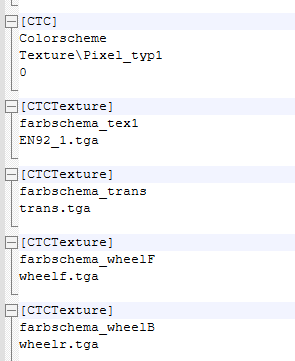
-
In v8.4.8,
.cfgwas associated with the Language > P > Properties. If you don’t like that , you can edit%AppData%\Notepad++\langs.xml(🛈) , search for"props"(include the quotes), then in that line, remove thecfgfrom theext="..."list. Save, and exit Notepad++ completely. The next time you open a.cfgfile (and all subsequent times), it will open as a Normal text file rather than a Properties file. -
@PeterJones thanks for the tip. The problem was solved.