Change highlight colors of LINE # in Find All search results
-
Trying to understand each of the style lines in the Style Configurator. Selected “Deep Blank” as my best choice, But one item is hard to read in Find All search results window. The number need changing.
Where do I find the breakdown of these lines in the Style Configurator?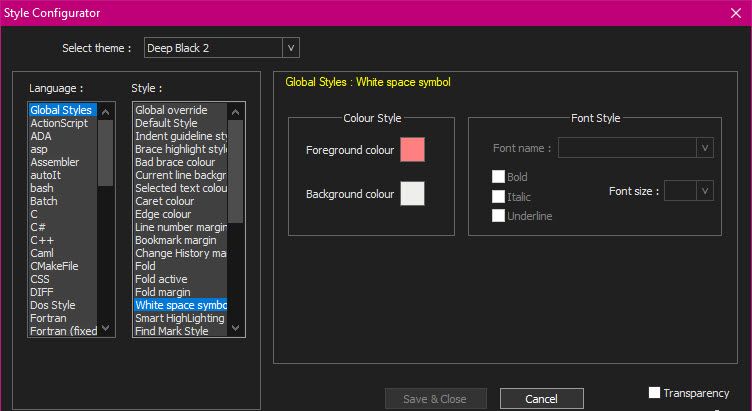
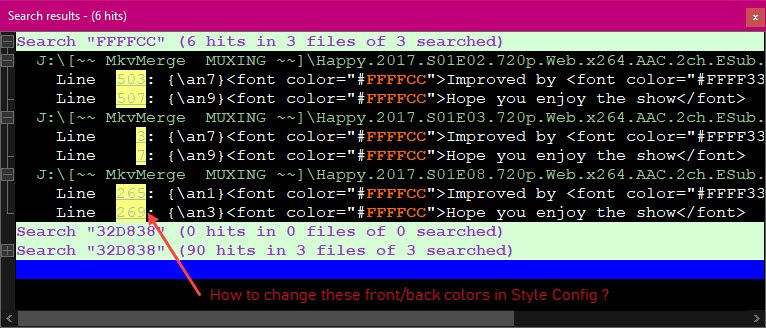
Thanks in Advance
Hank -
@Hank-K said in Change highlight colors of LINE # in Find All search results:
Where do I find the breakdown of these lines in the Style Configurator?
The Online User Manual is a good place to start. It’s in the ?-menu of Notepad++, and linked from various places in this forum. The Style Configurator is described here in the User Manual.
The Search Results window actually gets its styles from the Search Results “language” instead of from the “Global styles” section, because it’s using a special version of the editor-style window, and isn’t part of the “global” user interface. The line numers styling in the Search Results are controlled by the HIT WORD
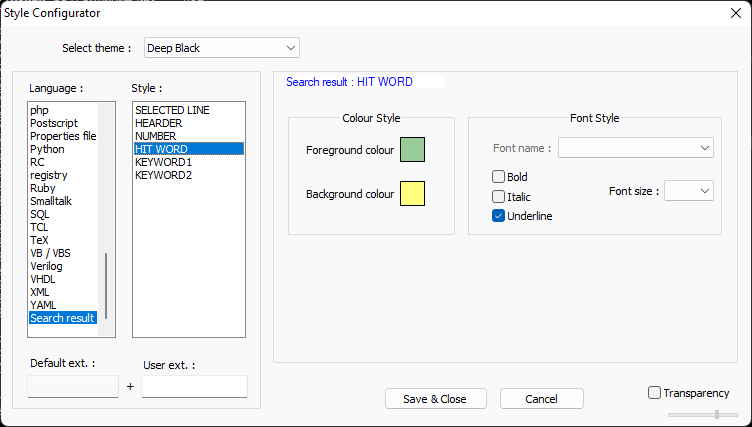
-
@PeterJones said in Change highlight colors of LINE # in Find All search results:
The line numers styling in the Search Results are controlled by the HIT WORD
Wouldn’t it actually be the
NUMBERstyle?
And where isHEARDERcoming from?; assume should beHEADER. -
I tried changing those in in Search Result but the Line Number coloring never changes ? ?
-
Sorry, I based that assumption of which was matching based on the colors shown in the OP Deep Black 2 theme. I don’t have that theme, so used Deep Black, which has the pale-green-on-yellow for HIT WORD, so I assumed that was the right one.
The spelling of
HEARDERis bad spelling theDeep Black.xml, as the Style Configurator uses the name field from that XML file for what each entry will be called.Even with the default stylers.xml, however, I am having trouble figuring out which of the styles actually affects that line number, because it doesn’t seem to be changing things for me, even when I pick the
Line Numberstyle (as it’s called in teh defaultstylers.xml). -
The only thing that would change for me was the Selected Line An it changes color on the fly without having to rerun the search.
-
@PeterJones said in Change highlight colors of LINE # in Find All search results:
Deep Black 2
Deep Black 2 is copy of Deep Black … sorry
-
@Hank-K ,
yes, Line Number is the correct style for that. When I reset my stylers.xml based on stylers.model.xml, and if I restart Notepad++ between changes of the Line Number style, the search after restart will reflect that change. Sorry for the bad advice earlier.
-
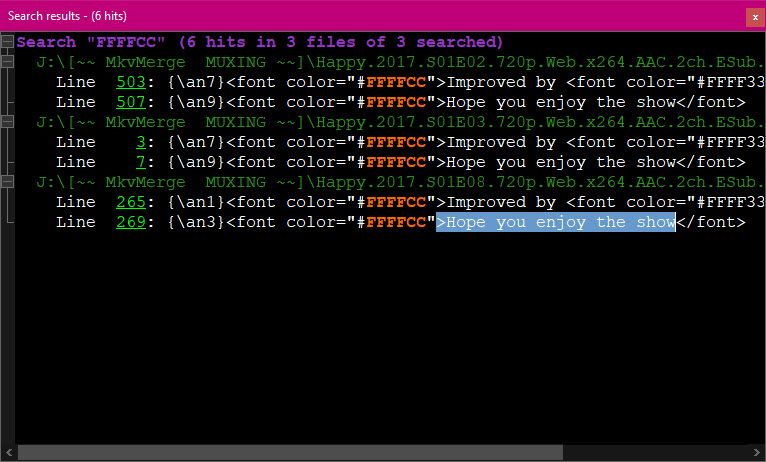 @PeterJones said in Change highlight colors of LINE # in Find All search results:
@PeterJones said in Change highlight colors of LINE # in Find All search results:When I reset my stylers.xml based on stylers.model.xml
Not sure what you mean, what do I do ?
Already fixed HEARDER in Deep Black 2 (my test) to HEADER
I see “stylers.model.xml” in root folder Notepad++ but don’t see a “stylers.xml” anywhere ?
But i understand now, FYI every time made a change. Had to restart NP++.
Thanks Peter, much appreciated!
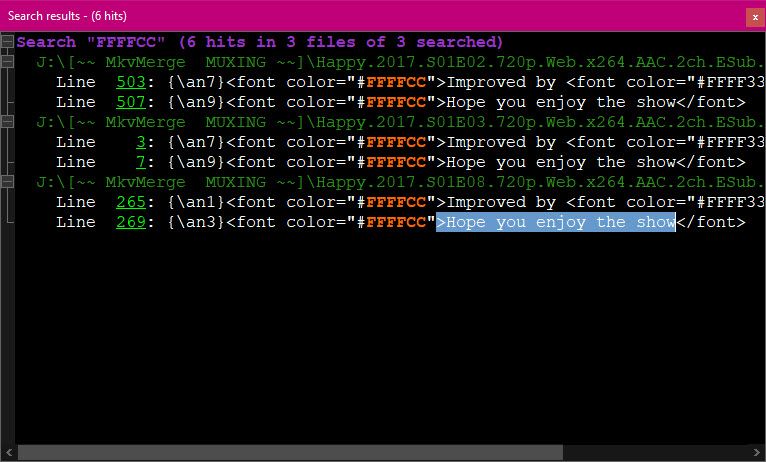
-
@Hank-K said in Change highlight colors of LINE # in Find All search results:
When I reset my stylers.xml based on stylers.model.xml
Not sure what you mean, what do I do ?
Sorry, that was something I had to do, because my
stylers.xmlhadn’t been updated for many versions of Notepad++, so it was missing many of the fixes that had been applied over time. I wasn’t trying to tell you to do the same to your copy. Besides, since you are using Deep Black 2 as your theme, you don’t have to worry aboutstylers.xmlI see “stylers.model.xml” in root folder Notepad++ but don’t see a “stylers.xml” anywhere ?
Since you are using Deep Black 2 theme, you don’t need to worry. But the active “default
stylers.xml” can be opened using%AppData%\Notepad++\stylers.xml🛈And congratulations on changing the color of the line-number. in the search results. (I don’t know why that color is different than others, which change immediately when you change the setting in Style Configurator. Probably because the Search Results window is done separately from other styling.)