recognize file with "UDL"
-
Dear reader,
I have configured several UDL for different types of files.
Unfortunatley, Notepad++ does not recognize most of the specific UDL automatically - so I have to select the specific UDL under “Language” manually.In the GUI of “Define your language” I can just choose an extension…
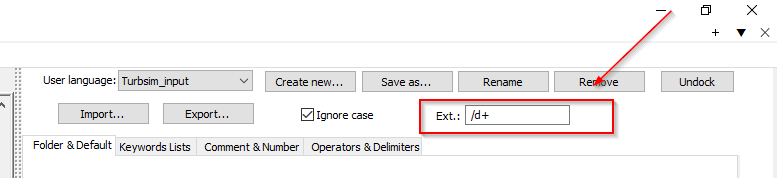
The extension is then saved here “userDefineLang.xml”:
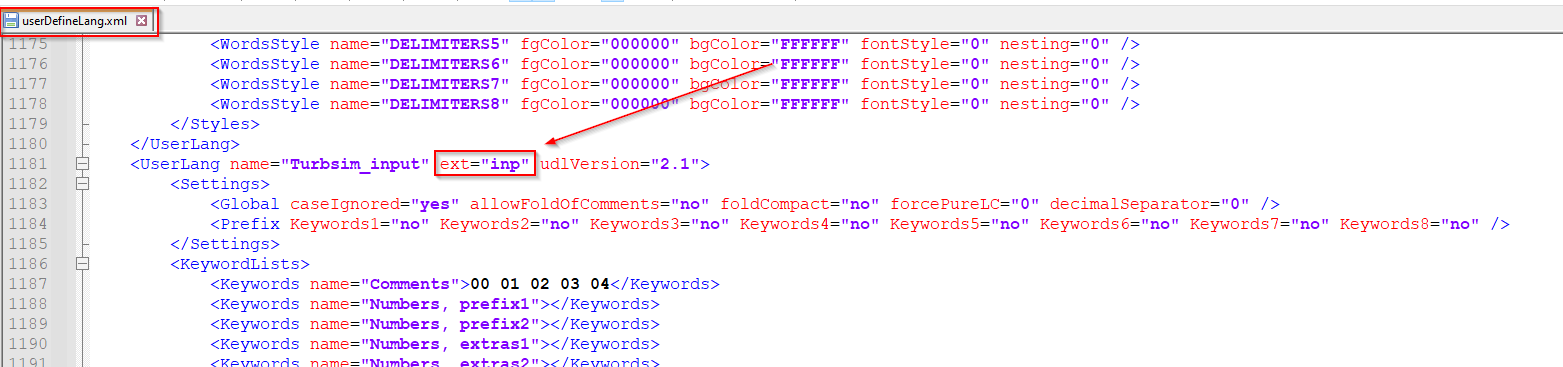
Is there a way to use Regex expression?
For example I want that my UDL is applied for all files with a number as an extension?file.1
file.433or with a keyword in the middle of the name (e.g. abc)?
file_abc_something.txt
file1_abc_something1.txt
file2_abc_something2.txtAny hint is appreciated.
Thank you - BR,
Heike -
No, but something what is described here could be done if you are willing to install and use PythonScript.
-
@Ekopalypse Thank you very much - I will give it a try.
BR,
Heike