Notepad++ does not change after update
-
Notepad++ does not change after update.
We have updated the notepad++ version to 8.6 from 8.1.4 using below powershell script .We have observed Notepad++ version is not update and it is showing 8.1.4 inside the application.
But inside the control panel it showing 8.6 or 8.5.8.This problem is with all Notepad++ version 8.1.4 or 8.4.5 etc .
Can someone help in this issue and provide us fix .

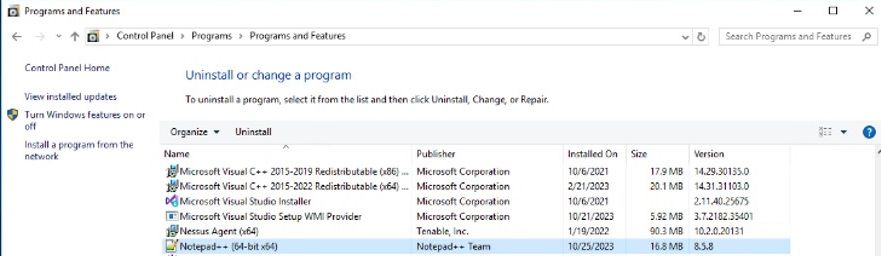
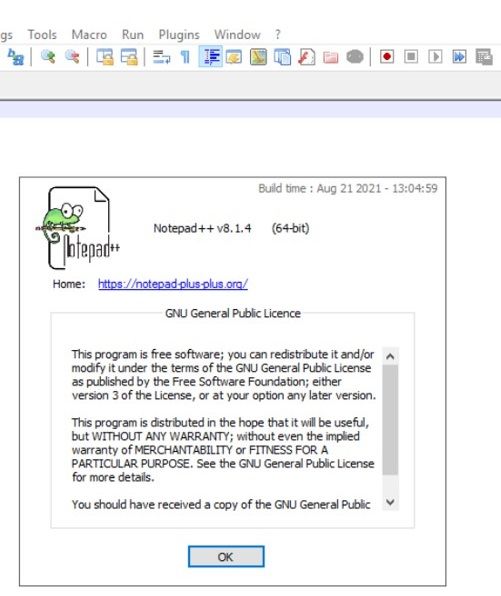
Powershell code to update notepad++
$notepadInstalled = $(Get-Package -Name "Notepad++*").Version 2>$null if ($notepadInstalled -eq $null) { Write-Host "Notepad++ is not Installed." } elseif( $notepadInstalled -eq '8.6' ) { Write-Host "Notepad++ is already updated to $notepadInstalled." } else { Write-Host "Updating Notepad++ from $notepadInstalled." # Modern websites require TLS 1.2 [Net.ServicePointManager]::SecurityProtocol = [Net.SecurityProtocolType]::Tls12 #requires -RunAsAdministrator # Let's go directly to the website and see what it lists as the current version $BaseUri = "https://notepad-plus-plus.org" $BasePage = Invoke-WebRequest -Uri $BaseUri -UseBasicParsing $ChildPath = $BasePage.Links | Where-Object { $_.outerHTML -like '*Current Version*' } | Select-Object -ExpandProperty href # Now let's go to the latest version's page and find the installer $DownloadPageUri = $BaseUri + $ChildPath $DownloadPage = Invoke-WebRequest -Uri $DownloadPageUri -UseBasicParsing # Determine bit-ness of O/S and download accordingly if ( [System.Environment]::Is64BitOperatingSystem ) { $DownloadUrl = $DownloadPage.Links | Where-Object { $_.outerHTML -like '*npp.*.Installer.x64.exe"*' } | Select-Object -ExpandProperty href -Unique } else { $DownloadUrl = $DownloadPage.Links | Where-Object { $_.outerHTML -like '*npp.*.Installer.exe"*' } | Select-Object -ExpandProperty href -Unique } Write-Host "Downloading the latest Notepad++ to the temp folder" Invoke-WebRequest -Uri $DownloadUrl -OutFile "$env:TEMP\$( Split-Path -Path $DownloadUrl -Leaf )" | Out-Null Write-Host "Installing the latest Notepad++" Start-Process -FilePath "$env:TEMP\$( Split-Path -Path $DownloadUrl -Leaf )" -ArgumentList "/S" -Wait $notepadInstalled = $(Get-Package -Name "Notepad++*").Version 2>$null Write-Host "Notepad++ updated to $notepadInstalled." } -
Hi @AshutoshTiwari2017 ,
It would help if you can share the “Debug Info…” that is available from the ‘?’ menu of Notepad++I´d guess the Notepad++ instance you are opening (8.1.4) was installed in a different path to the one you are installing from the PowerShell script, so probbaly you have 2 different versions of Notepad++ in your system.
-
@AshutoshTiwari2017 said in Notepad++ does not change after update:
Start-Process -FilePath “$env:TEMP$( Split-Path -Path $DownloadUrl -Leaf )” -ArgumentList “/S” -Wait
As you are using the silent N++ installation, it could be connected to:
https://github.com/notepad-plus-plus/notepad-plus-plus/issues/10189v8.6+ installers contain a fix for such partial incomplete installations:
https://github.com/notepad-plus-plus/notepad-plus-plus/commit/5c80be7667eb84f0345ef827cab030724c2e13c6But still - the N++ cannot be silently installed/upgraded when an instance of N++ is running. To allow this a new installer switch “/closeRunningNpp” needs to be implemented for the silent installations.