Mark with same function jumping to row as Find?
-
We scan alot of computer names and qr, barcodes etc in my work environment using a standard handheld scanner and often rely on Excel and Notepad++. When scanning computernames using “Find” each match jumps to that row. But when using the “Mark” function it only marks rows not jumping to them. Can this be adjusted to behave the same?
And is there any function or macro that can use “Mark+Find” and if there is a scanned computername that does not match any line, copy that name into a new “page” and so on. :8
Thanks,
-
@Tecknat-Trippare-VHS-Insamling said in Mark with same function jumping to row as Find?:
But when using the “Mark” function it only marks rows not jumping to them. Can this be adjusted to behave the same?
That’s how “Mark” works. If you use the “Bookmark Line” option as well (tick the box on the Mark function tab), each line with the text you are looking for will have a blue circle at the left margin. Using F2 (forward) or Shift-F2 (backwards) you can go to each marked line in sequence.
Terry
PS if it worked the same as “Find” then it would be “Find”. They are different functions as they are designed to work differently. Maybe you need to explain a bit better the other question you have, i.e. does not match, copy that name…
-
@Tecknat-Trippare-VHS-Insamling
With scripting, you can make Notepad++ do basically anything you want; example of a UI you could create:
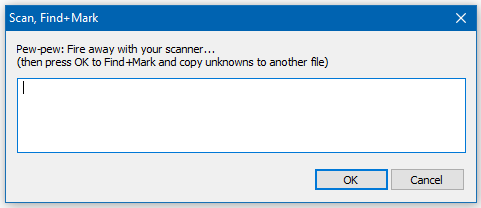
-
Problem i am facing. Is i have a big list with names assigned to each order. And when packing each order i am scanning the product box. Looking what Notepad++ “finds” and counting is at packed.
Since the scanner/notepad jumps to next “find” when scanning a new barcode. I could scan the whole file. But in the end, i wanna know if every row in the list is scanned. That way i know if products are missing physically.
Is it possible to Find+Mark with a script also? I still want to see the list when scanning, as i am cross referencing barcode with Notepad++ UI simulaniously.
Edit i would use the mark function since it works the same way. But the Notepad++ function “Mark” does not jump to found row. And i am using lists of hundreds of rows :/
/Thanks
-
@Tecknat-Trippare-VHS-Insamling said in Mark with same function jumping to row as Find?:
Is it possible to Find+Mark with a script also?
Scripts can do amazing things.
This sounds like an easy thing.
So, I’d say Yes (just like it seems I said before). -
@Tecknat-Trippare-VHS-Insamling said in Mark with same function jumping to row as Find?:
i would use the mark function since it works the same way. But the Notepad++ function “Mark” does not jump to found row.
But Mark with the ☑ Bookmark Line option turned on will also bookmark the lines, then
F2(Search > Bookmark > Next Bookmark) will navigate you through the bookmarked lines.Or, even without Bookmark Line, after doing a normal Mark, you can use
F3(Search > Find Next) to navigate to the next match. -
@PeterJones said in Mark with same function jumping to row as Find?:
But Mark with the ☑ Bookmark Line option turned on will also bookmark the lines, then F2 (Search > Bookmark > Next Bookmark) will navigate you through the bookmarked lines.
I don’t know if this works well if there are already a smattering of bookmarks, and the newest text match can be anywhere in the file, i.e., OP wants to go to the specific text, which may not be the next bookmark…
Or, even without Bookmark Line, after doing a normal Mark, you can use F3 (Search > Find Next) to navigate to the next match.
Ah, yes, THAT may be the solution!