How do I search for multiple names at once? Notebad++
-
How do I successfully search for several names at once?
a tool Notebad++
Example
ahmed
saeed
emad
sameer -
@sabry-farg ,
By reading the manual and learning to use regex and/or at the least, the searching part of the Online Manual here:Here is a screen shot of the needed setup you need to search for each name, in sequence using the “Find Next” button.
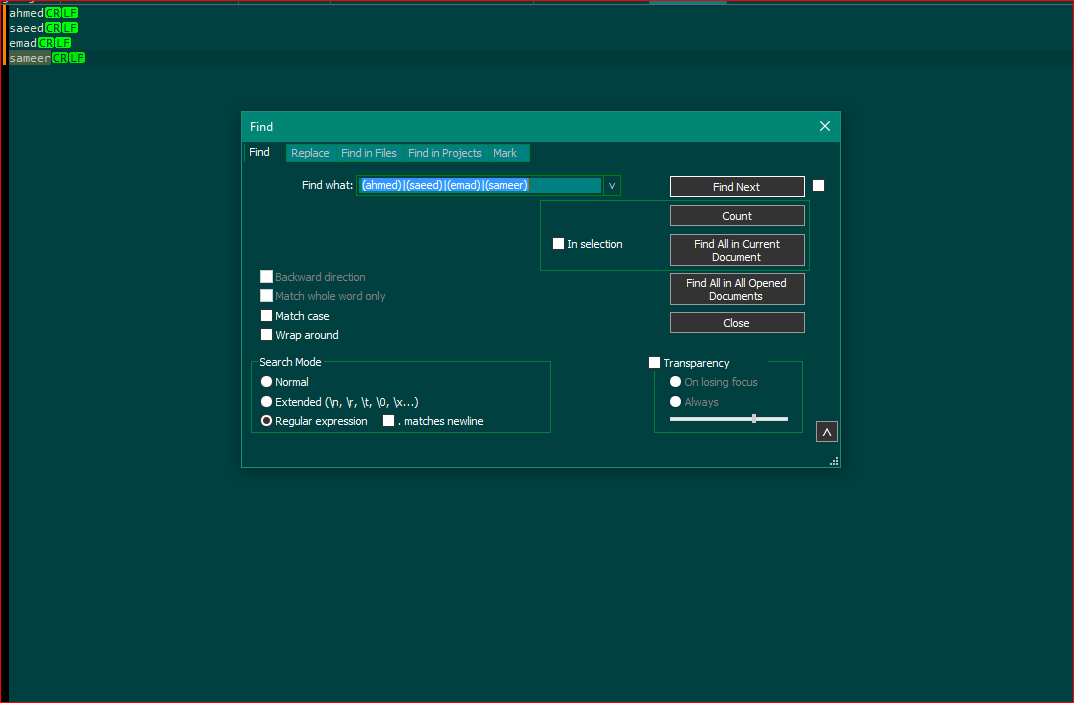
-
@Lycan-Thrope
The method did not work for me
No names found
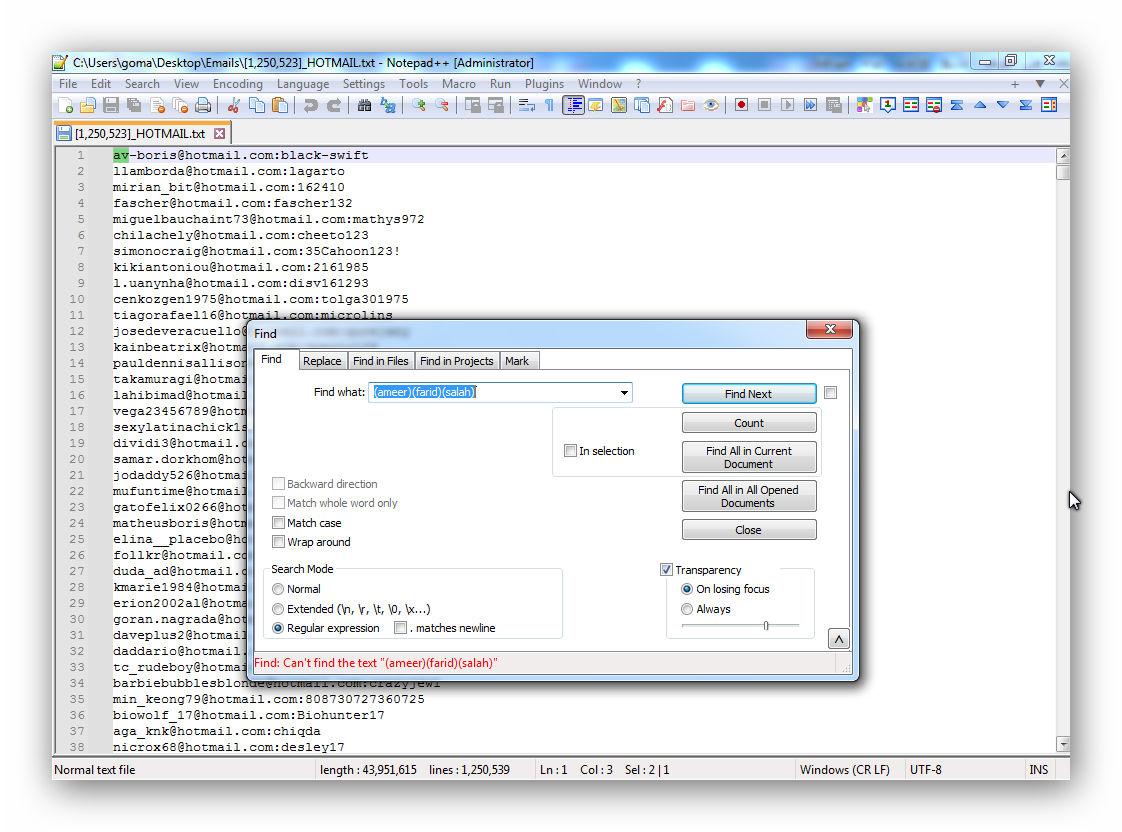
https://www6.0zz0.com/2023/12/03/09/586722847.jpg -
@sabry-farg said in How do I search for multiple names at once? Notebad++:
How do I successfully search for several names at once?
As already explained, you can use Regex for this purpose, or you can use MultiReplace Plugin you can install via Plugin Admin to generate a list of names for masking all at once. Alternatively, you can select the names separately in the list to search for them.
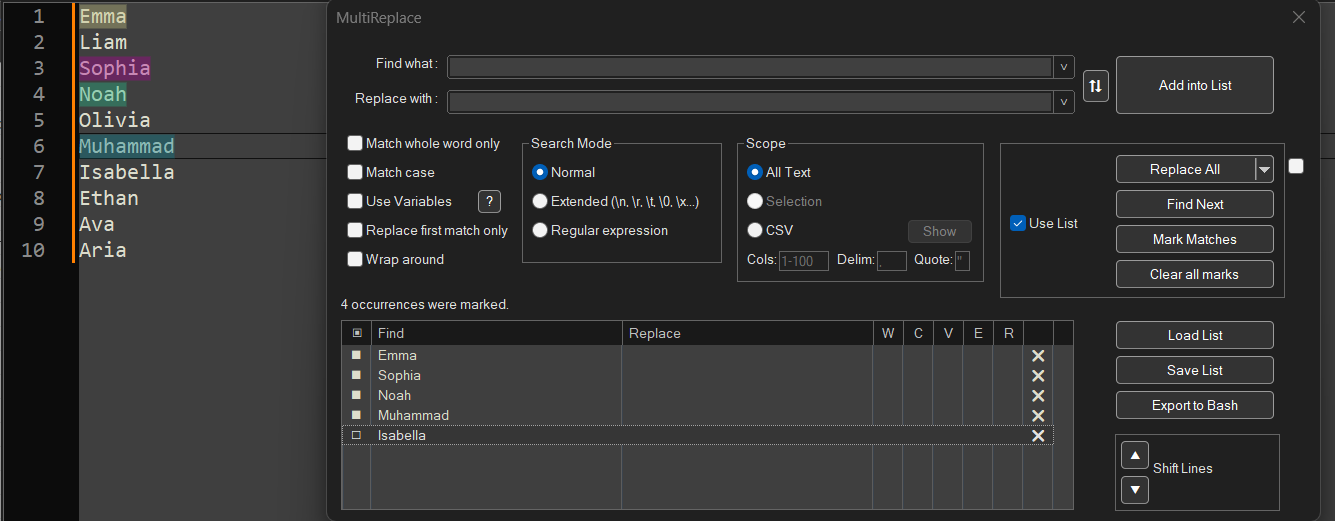
-
@sabry-farg said in How do I search for multiple names at once? Notebad++:
The method did not work for me
That’s because you didn’t read and/or can’t follow instructions.
You were told that this is what to search for, in general:
(a)|(b)|(c)You searched for
(a)(b)(c).Thus, “did not work”.
-
@Lycan-Thrope said in How do I search for multiple names at once? Notebad++:
Here is a screen shot of the needed setup
Screenshots are helpful, but as we point out to people asking questions, one cannot copy/paste text from a screenshot , so a screenshot alone makes it much harder to replicate results: if I highly encourage text blocks from people asking questions, I would be hypocritical if I didn’t highly encourage text blocks or
red textfrom people answering questions, as well. -
@PeterJones ,
My bad. My reason for the screenshot, however, was so that he could SEE the search box settings necessary, as well as the needed regex, but in hindsight, I can see how the|symbol could be difficult to see, now. The only thing I could have changed was theWrap aroundoption, in case he started somewhere other than the beginning, but I usually search from the beginning by habit and don’t want reiteration.
For cut and paste purposes, this is what you need to put in that search box.
(ahmed)|(saeed)|(emad)|(sameer) -
@Lycan-Thrope said in How do I search for multiple names at once? Notebad++:
I can see how the | symbol could be difficult to see, now
I can’t. It’s obvious. OP just didn’t take care in noticing it.
I think the screenshot is fine for this case, and the text need not be provided. Really, giving the text (as copyable text) is only necessary when a regular expression is long and complicated, where a user retyping it could easily cause a typo to occur – not so the case here. -
@sabry-farg
Using regular expression mode you search forahmed|saeed|emad|sameerThe
|symbol is usually on keyboards above the enter key. It’s known as vertical line, vertical bar, or pipe symbol. It has a rather long article on Wikipedia. https://en.wikipedia.org/wiki/Vertical_barNearly always we will see this in parentheses such as:
(ahmed|saeed|emad|sameer)which then makes the name available when doing a search/replace using either
\1or$1