Syntax Highlightning for folder path in custom language
-
Hey, i am new in npp and need your help, how can i highlight full folder path in custom language?
I added " C:\ C:/ E:\ E:/ D:\ D:/ " in keywords lists, and it works only if path without spaces like
C:\Users\Mad\TextOne.txt
if i am using path
C:\Users\Mad\Text Two.txt
its highlight only C:\Users\Mad\Text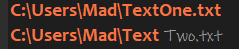
-
The User Defined Lanauge (UDL) system is not that powerful on its own.
If you use the EnhanceAnyLexer plugin, you can use a regular expression to define it.
But good luck in coming up with a regex that can distinguish between two similar (or identical) sets of text which mean two different things:
I want to rename c:\path\filename as blah.txt I want to rename c:\path\filename as blah.txtIn the first instance, it’s really implying “I want to rename
c:\path\filename as blah.txt” to mean a single filename with spaces. The second is really implying “I want to renamec:\path\filenameasblah.txt”And by “good luck”, I meant, “that’s an impossible task, without caveats”.
If you have the caveat of “each line that starts with a drive letter then a colon then forward-or-backward-slash is a single filename, which may or may not include spaces, all the way to the end of the line”, then it’s easy. Something like
^[A-Z]:[\\/].*?$will handle that.Or if you defined that all filenames with spaces must have double-quotes around (like the cmd.exe prompt and Windows > Run dialog require), then it’s also not too bad: Something like
[A-Z]:[/\\]\S+|"[A-Z]:[/\\].+?"might work (the left half of the alternation before the|is for filenames without spaces, and the right half is for filenames in quotes, which might contain spaces.Or if you always have a three-letter extension, then
[A-Z]:[/\\].*\.[A-Za-z]{3}would likely work.