Cannot add shortcut for "Duplicate Current Line"
-
If I go to Run/Modify shortcut and try to assign a shortcut key to the command “Duplicate Current Line” that command does not appear though it can be found in the Menu.
-
In Notepad++ 8.6.1 (current as of this writing), you’ll find the menu-equivalent command for:
Edit menu > Line Operations > Duplicate Current Line
in the Settings menu > Shortcut Mapper… > Scintilla commands area:
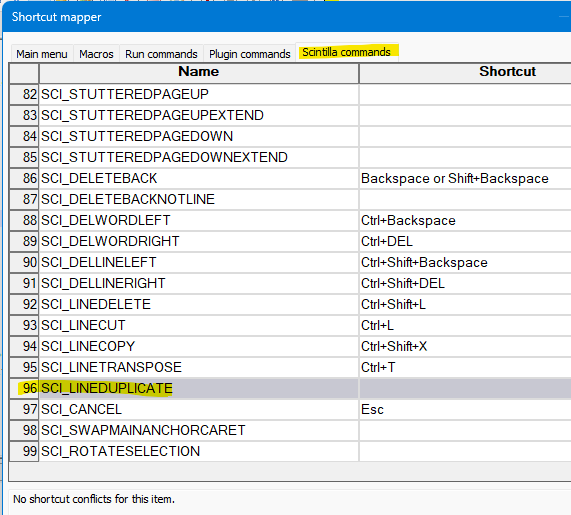
-
Thanks so much. I got it to work.
-
I see I inadvertently joined with my name as username. Can I ask you to edit?
-
It looks like you figured out how to change the name listed.
-
It still shows in the first response.
-
@revrari100 said in Cannot add shortcut for "Duplicate Current Line":
It still shows in the first response.
Oh, I see. It’s too late for Alan to fix it himself, but I used my moderator power to edit it.
-
Thank you!