Changing tab colors
-
Hi!
Coloring tabs is great and extremely helpful with many tabs!Except on several of my computers (particularly windows 7), the colors are indistinguishable (see color 1 and 4).
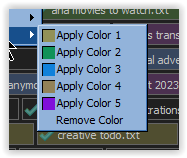
Other than patiently waiting for the mighty developers to implement customizable colors in the “style configurator”, is there a quick hack to modify the colors?
There is an existing feature request (from Sept 2022) on the github here: https://github.com/notepad-plus-plus/notepad-plus-plus/issues/12156
(can’t post link due to low reputation, this feels like reddit xD)I’ve done some digging; like finding the color definitions hardcoded in the code, which I’ve posted also in the above link.
But I can only conclude that it would require to either hex edit the notepad++.exe file (oof!), or set-up a coding environment to compile notepad++ myself xD
(please correct me if I’m mistaken!)Thank you for your continued efforts! <3
—
moderator linkified URL -
@Teasy said in Changing tab colors:
Except on several of my computers (particularly windows 7), the colors are indistinguishable (see color 1 and 4).
That surprises me, because the code is sending the same RGB to both machines. But maybe Win7 converts full-color RGB into a smaller palette, and the colors chosen don’t palettize well. Bummer.
Other than patiently waiting for the mighty developers to implement customizable colors in the “style configurator”, is there a quick hack to modify the colors?
Not that I know of.
There is an existing feature request (from Sept 2022) on the github here: https://github.com/notepad-plus-plus/notepad-plus-plus/issues/12156
Upvoting and commenting there is the only way to try to get the developer’s attention for a suggestion, sorry.
But if you do get a VS environment to compile your on notepad++ instance, you could also put in a PR linked to that issue, and if the developer didn’t have to do the work himself, and thought you did a reasonable job, he might accept it. :-)
(can’t post link due to low reputation, this feels like reddit xD)
Sorry about that: I fixed it for you, and you now have enough upvotes to be able to post links in the future. But it’s either have that restriction and annoy the portion of first-time posters who try to include a link with good intentions, or return to being the spam-pot we used to be. We used to get multiple spam links per day by first-time posters, and it annoyed me that I had to spend so much of my time in the forum moderating spam; now that we don’t allow first-time posters to include links, I and the other moderators can focus on trying to actually help the posters rather than individually deleting spam posts. Sorry that it inconvenienced you. (And if I’m going to do moderator-y things, I’d rather edit a well-written first-time post to linkify a URL than deal with spam.)
-
@PeterJones said in Changing tab colors:
Sorry about that: I fixed it for you, and you now have enough upvotes to be able to post links in the future. But it’s either have that restriction and annoy the portion of first-time posters who try to include a link with good intentions, or return to being the spam-pot we used to be. We used to get multiple spam links per day by first-time posters, and it annoyed me that I had to spend so much of my time in the forum moderating spam; now that we don’t allow first-time posters to include links, I and the other moderators can focus on trying to actually help the posters rather than individually deleting spam posts. Sorry that it inconvenienced you. (And if I’m going to do moderator-y things, I’d rather edit a well-written first-time post to linkify a URL than deal with spam.)
Much appreciated! <3