NppEventExec - can not open specified file or it is empty
-
Hello Friends,
I’m trying to format some text on opened files automatically. This for I created a macro named “fold” (it basically finds some text and presses a shortcut to fold the section). Now I want to use NppEventExec to execute this macro whenever a *.sdol-file was opened. My settings looking like that:
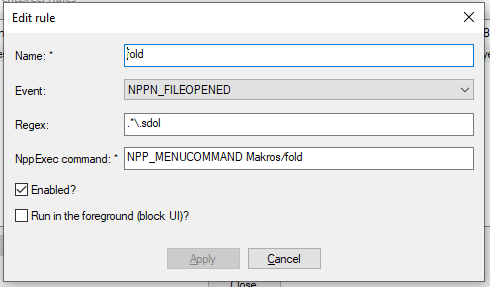
When I opened a sdol-file, I get this message:
NPP_MENUCOMMAND Makros/fold" "2490221703168" "C:\Users\me\Desktop\my_file.sdol" - can not open specified file or it is empty ================ READY ================Does somebody know, what that means and how to fix it?
The thing is, the macro itself is working fine as well as th NppExec-Command when I use the NppExec-Plugin… -
You can not execute NppExec script commands from an NppEventExec rule. You have to write a script in NppExec (use the dialog under
(menu) Plugins -> NppExec -> Execute) and save it under a descriptive name from within that dialog. Then you can use that name in the NppExec command input field of the NppEventExec rule dialog. -
@dinkumoil Thanks! That works. Imo, the Expression “NppExec command” is a little misleading…