How to highlight lines with color one by one?
-
@Alan-Kilborn My only suggestion would be maybe look at
SCI_SETMARGINMASKNto see if changing what margins the markers are applied to can make a difference. -
I tried some experimentation with that but I didn’t get a change in effect. My original use of marker 0 showed that it wasn’t assigned to any margin. I tried assigning it to some of the margins using the command you cited, but again it didn’t make a difference. Of course when the effect is seen visually NOT in any true margin, it is kind of hard to understand how it works.
Regardless, the slight downside of not being able to see change indications for lines that will be background-colored by my script is acceptable.
-
@Alan-Kilborn
If selected Word Wrap, the display as below,if possible,please modify the code to highlight lines with color one by one.
Best Regards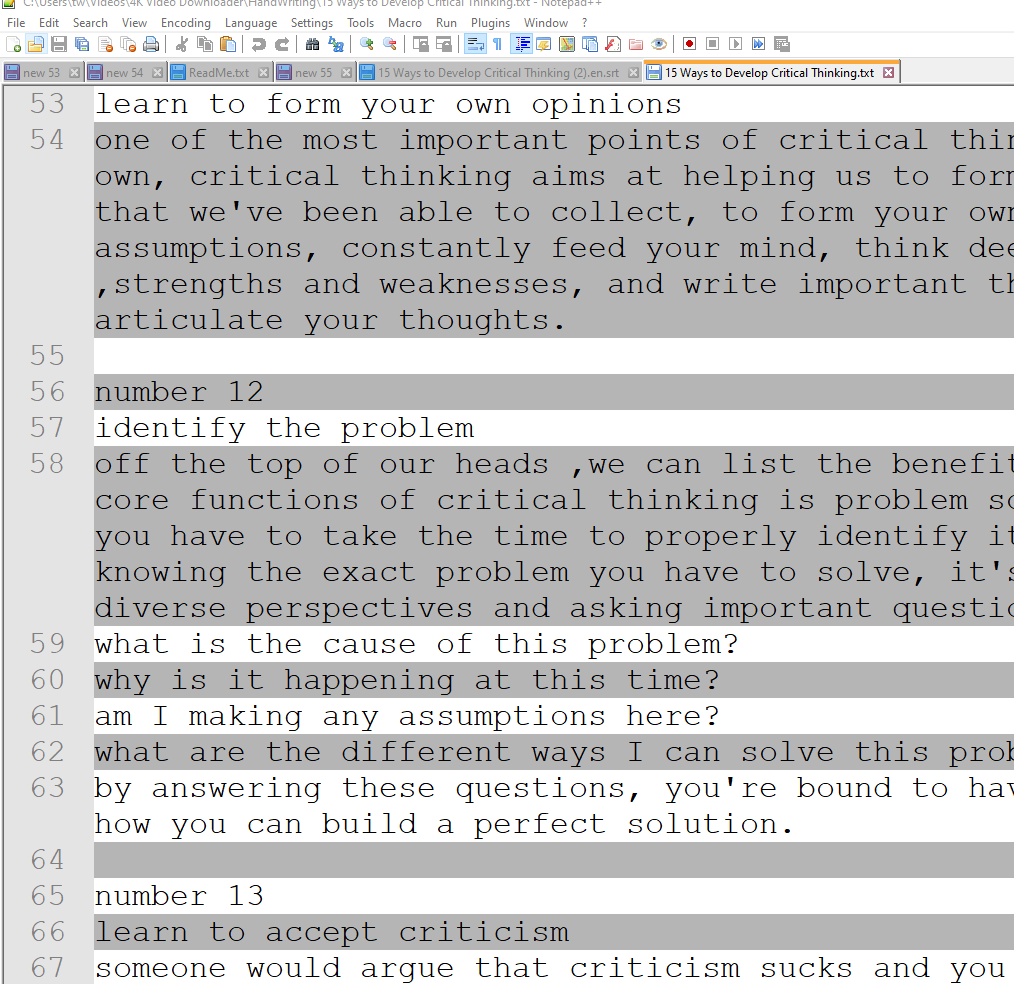
-
@T-W said:
If selected Word Wrap, the display as below,if possible,please modify the code to highlight lines with color one by one.
I don’t think what you’re asking for is possible.
But…when you really sit back and consider it, isn’t it better the way your example shows it anyway?
A line that is visually wrapped so it appears on 2+ lines is still only one line… -
@Alan-Kilborn said in How to highlight lines with color one by one?:
@T-W said:
If selected Word Wrap, the display as below,if possible,please modify the code to highlight lines with color one by one.
I don’t think what you’re asking for is possible.
But…when you really sit back and consider it, isn’t it better the way your example shows it anyway?
A line that is visually wrapped so it appears on 2+ lines is still only one line…The interlaced brightening function increases the Angle of view of the eye by 3 times, reducing the load of the eye and improving the reading speed. I think it’s still necessary to focus on the visual line rather than the document line. I would like to try to change it based on yours. Can you give me some clues, such as the keywords you use, grammar and other background knowledge?
-
I took a closer look at the script, and I think I’ve changed my mind about it not being possible. Let me see if I can put together a changed script that will do as you want…
-
@Alan-Kilborn said in How to highlight lines with color one by one?:
I took a closer look at the script, and I think I’ve changed my mind about it not being possible. Let me see if I can put together a changed script that will do as you want…
thanks
-
I’m going to waffle back to my original comment in that the new desire isn’t reasonably possible. In the original script, position is used heavily to decide where to put the “coloring”. While line information (both document and display) is easy to obtain, position data for wrapped lines (e.g. position of where each wrapping occurs) doesn’t seem to be available.
Now I’m not going to say it is impossible, because software is amazing and can do extraordinary things, but I think it would be a bigger effort than I consider worth it to put in. Unless…someone sees it differently and there is a straightforward way to do it.
-
Something with Split Lines perhaps…?
-
Not sure what good Split Lines would do here, at all!
-
@Alan-Kilborn said in How to highlight lines with color one by one?:
While line information (both document and display) is easy to obtain, position data for wrapped lines (e.g. position of where each wrapping occurs) doesn’t seem to be available.
[…]
I think it would be a bigger effort than I consider worth it to put in. Unless…someone sees it differently and there is a straightforward way to do it.I had to deal with a somewhat similar problem (getting the “real” pixel width of text that might be wrapped) here. It’s possible, but messy — SCI_WRAPCOUNT will tell you if a line is wrapped, but then you have to loop through character by character checking SCI_POINTYFROMPOSITION to determine where the wrapping happens.
-
@Coises said in How to highlight lines with color one by one?:
…loop through character by character checking SCI_POINTYFROMPOSITION to determine where the wrapping happens
The original script fires its logic every time the UI is updated (maybe that could be changed to every time the data is modified instead).
When I wrote the original script, I had “performance” concerns for the script, with moderately-sized files and larger.
I have even more concerns about that if the script is changed for the newly requested feature for it (which would incorporate the “looping” @Coises mentioned). -
 A Alan Kilborn referenced this topic on
A Alan Kilborn referenced this topic on