subscripts
-
Notepad++ 8.6.2
win10x64₀ subscripts 0<br>
₁ subscripts 1<br>
₂ subscripts 2<br>
₃ subscripts 3<br>
₄ subscripts 4<br>
₅ subscripts 5<br>
₆ subscripts 6<br>
₇ subscripts 7<br>
₈ subscripts 8<br>
₉ subscripts 9<br>Hello, my subscripts are not displayed in Notepad, how can I get them to display?
The advice of pressing the Alt key on the numeric (!) keyboard does NOT work
Thank you -
@Эндрю-Ципихович said in subscripts:
Notepad++ 8.6.2
win10x64₀ subscripts 0<br>
₁ subscripts 1<br>
₂ subscripts 2<br>
₃ subscripts 3<br>
₄ subscripts 4<br>
₅ subscripts 5<br>
₆ subscripts 6<br>
₇ subscripts 7<br>
₈ subscripts 8<br>
₉ subscripts 9<br>Hello, my subscripts are not displayed in Notepad, how can I get them to display?
The advice of pressing the Alt key on the numeric (!) keyboard does NOT work
Thank youApparently the problem is in the encoding, what should it be?
-
Are you trying to type subscripts? Paste text including subscripts that you’ve copied to the clipboard? Open a text file that contains subscripts? Something else?
It’s difficult to guess what your problem might be without context. Please explain a bit more.
Also, if you would, please click the ? at the right end of the Notepad++ menu bar, select Debug Info… from the menu, click the Copy debug info into clipboard button, then paste that information into your reply. That might tell us something that will help us understand your problem.
-
@Эндрю-Ципихович said in subscripts:
Hello, my subscripts are not displayed in Notepad, how can I get them to display?
It’s not a problem with Notepad++:
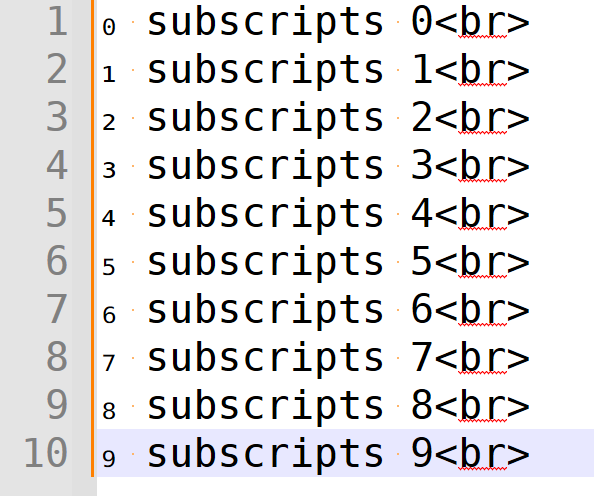
My guess is that your font doesn’t have the glyph for the subscript characters. You can change the font via Settings > Style Configurator > Language:
Global Styles> Style:Default Style> Font name:___. Or you could see if toggling Settings > Preferences > MISC > Use DirectWrite will make them show up when they didn’t before (having that checkmarked gives the OS permission to substitute a glyph from another font when it’s trying to render that glyph from a font that doesn’t have it, among other things)Apparently the problem is in the encoding
I don’t know why people in 2024 still think in terms of “encoding”. The old ANSI encoding and any of the 256-character “character sets” were the early way that software engineers tried to implement multiple alphabets; but they were horrible for international interoperability. They eventually solved this problem (in the 90s, with the creation of Unicode, though it wasn’t until the early 2000s that it really caught on). There is no good reason for software 20 or 30 years later to still be enforcing those old character sets. If you have control of your encoding, just pick either UTF-8 or UTF-16, which allows you to use any unicode character, and never pick any other encoding; if some other piece of software requires a non-Unicode encoding, pester them frequently until they support modern computing.
-
I need to write the formula for sulfuric acid H2SO4 using subscripts
-
and why doesn’t typing with Alt work?
-
@Эндрю-Ципихович said in subscripts:
and why doesn’t typing with Alt work?
Are you creating a new file or typing into an existing file?
Near the bottom right of the Notepad++ window you should see Windows (CR LF) and INS. In between those two will be something else. What is between them?
-
Use DirectWrite helped, thanks
-
@Эндрю-Ципихович said in subscripts:
and why doesn’t typing with Alt work?
Because you don’t know how to do the Alt codes for Unicode characters? This has nothing to do with Notepad++. In Windows, to do the Alt code for Unicode characters, you have to have a registry key set (
HKEY_Current_User/Control Panel/Input Methodneeds to have the valueEnableHexNumpadas aREG_SZset to1); and then to do a Unicode, you need to hold downAlt, then type the NumKeypad+ key, then each of the hex digits of the hex code for the Unicode character. In the case of subscript 2, which is U+2082, the sequence is “holdAltthen typeNumKeypad+then2then0then8then2(all on the keypad)”. (If you have a character that has a hex code like U+207F for ⁿ, then you would holdAltand typeKeypad2thenKeypad0thenKeypad7thenf(since there isn’t anfkey on the keypad, it’s just the normalf.) -
and with these:
??? Верхний индекс=Superscript 1<br>
??? Верхний индекс=Superscript 2<br>
??? Верхний индекс=Superscript 3<br>
https://symbl.cc/ru/unicode/blocks/s...nd-subscripts/ - silent and what to do? -
@Эндрю-Ципихович said in subscripts:
and with these:
??? Верхний индекс=Superscript 1<br>
??? Верхний индекс=Superscript 2<br>
??? Верхний индекс=Superscript 3<br>
https://symbl.cc/ru/unicode/blocks/s...nd-subscripts/ - silent and what to do?Sorry, that just translates to “??? Superscript=Superscript 1<br>” and similar. I am not 100% sure what you are asking. And the URL was 404-not-found.
If you are asking how to enter superscript, just like you asked how to enter subscript, then the
Altsequences are similar, but you will have to use the hexadecimal Unicode codepoints for those characters instead of for the subscript characters. We’re not going to look up every Unicode codepoint for you: that’s something you can do for yourself – it’s fairly easy to do, and the website I linked above with the instructions on how to enter the Alt-code has a lookup form that you can use to find them out. -
@Эндрю-Ципихович Alt codes operation has an open issue in Notepad++ v8.6.2.
Title: Can’t insert the horizontal ellipsis (…) with Alt+0133 code when Num Lock is off
Link: https://github.com/notepad-plus-plus/notepad-plus-plus/issues/14710 -
The issue of entering 1, 2, 3 with a superscript has not yet been resolved because the link says “Undefined” and Word will not help these three characters are missing - an alarming signal…
does anyone know how to enter them? -
@Эндрю-Ципихович if you cannot understand what the others have written above, you need to find someone to translate for you. Google translate is not good enough to translate to Russian
-
@Эндрю-Ципихович said in subscripts:
The issue of entering 1, 2, 3 with a superscript has not yet been resolved because the link says “Undefined” and Word will not help these three characters are missing - an alarming signal…
does anyone know how to enter them?“The link says undefined”. You didn’t specify what link, but I can guess that you incorrectly assumed that ¹²³ were next to ⁰ and ⁴⁵⁶⁷⁸⁹ in the unicode tables. They are not.
If you want to enter Unicode characters, you need to learn how to look them up, and to not make assumptions about them. But since you currently don’t have that skill, I will show you the superscript characters
U+2070 = ⁰ U+00B9 = ¹ U+00B2 = ² U+00B3 = ³ U+2074 = ⁴ U+2075 = ⁵ U+2076 = ⁶ U+2077 = ⁷ U+2078 = ⁸ U+2079 = ⁹So to enter
¹, I hold downAltwith one hand, then with the other, I type (using the numeric keypad for the+and the numbers, but the normal keys for letters)+then0then0thenBthen9– and it enters that character. The same worked as I was typing it in the web browser, or when typing in MS notepad.exe, or anyplace else within Windows OS, because that’s a feature of the operating system, not of the Notepad++ application.Since it’s a feature of the operating system, not of Notepad++, then if you need more help on figuring out how to type
Altsequences for Unicode on Windows, you will have to find a generic “help me with generic Windows questions” forum, not this Notepad++ forum.But really, once you have the general rule, which I have described for you twice, and linked you to a reference for it, you just need to know how to look up the generic Unicode values. That same site had it, but since you appear to have not been able to figure it out, this page shows all the unicode characters with “superscript” in the name or description; and if you change the query at the top of that page, you can search for other unicode characters.
-
My preferred way to enter Unicode entities by code point is the HTMLTag plugin.
With that plugin, I can type
⁴and then space, and it will output⁴(again, you must have enabled DirectWrite, or it won’t look right). -
@Mark-Olson can you please explain how to do that?
-
@dr-ramaanand said in subscripts:
Mark-Olson can you please explain how to do that?
Pretty sure he already did. :-(
-
@dr-ramaanand said in subscripts:
@Mark-Olson can you please explain how to do that?
The wiki is the best place to get that information.
-
I understood correctly that writing 0 and 1 with a superscript so that they are uniform will not work, since they are in different sections of Unicode?
я правильно понял, что написать 0 и 1 с верхним индексом, чтобы они были однообразными не получится, так как они находятся в разных разделах юникода?