Get my UDL to be listed in the style configurator
-
I would like to have files opened that have an extension for which I have defined a UDL to open with a different background colour. This an be done for any of the list of supported languages in the “Settings/Style Configurator”, but how do I get my UDL to show up in that list?
Thanks -
This an be done for any of the list of supported languages in the “Settings/Style Configurator”, but how do I get my UDL to show up in that list?
UDL styling (setting of colors) is done in Language > User Defined Language > Define your language. UDL does not use the Style Configurator.
I would like to have files opened that have an extension for which I have defined a UDL to open with a different background colour.
The background for a UDL is defined in Language > User Defined Language > Define your language: switch to Folder & Default tab, and in Default style click the Styler button.
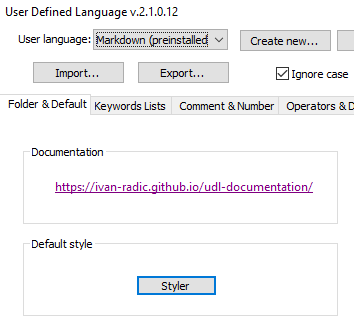
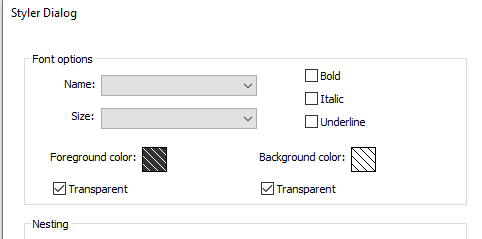
… If you leave it Transparent, it inherits the default background from the active theme. If you uncheckmark Transparent, you can set the Background color as desired. -
@PeterJones
Thanks for the quick response and explanation!