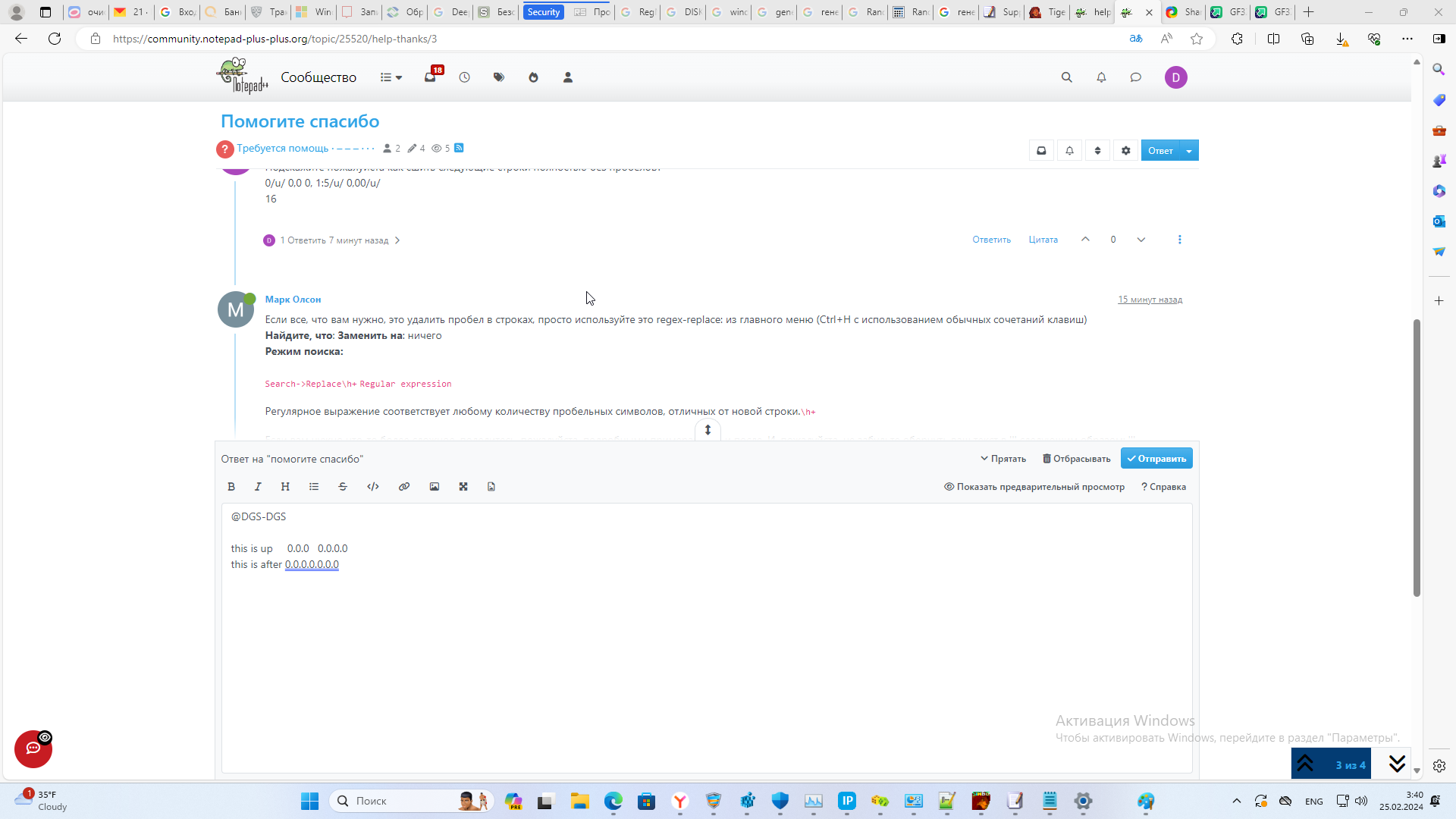help thanks
-
please tell me how to stitch together the following lines entirely without spaces ?
0/u/ 0.0
0.1:5/u/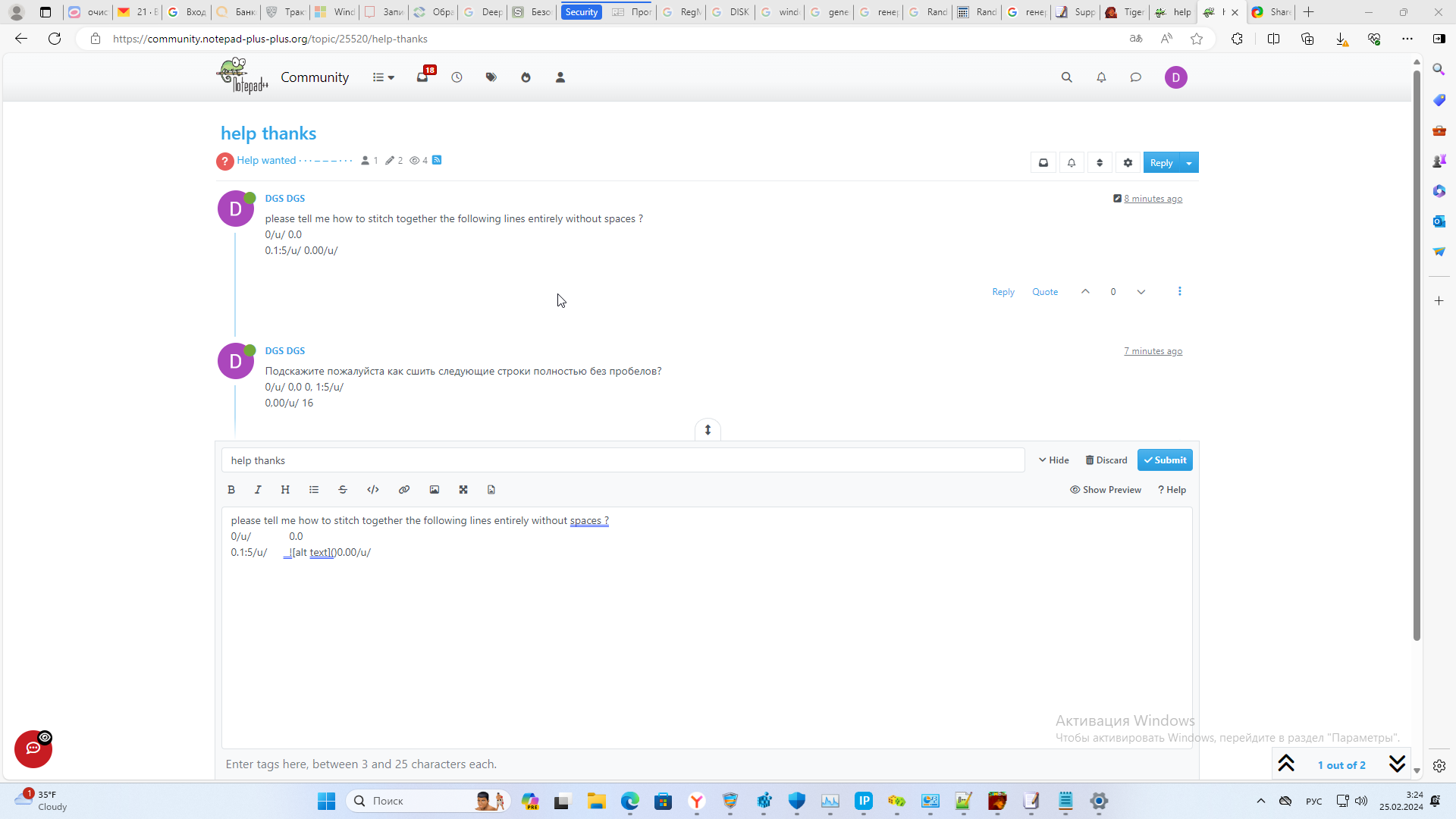
0.00/u/
-
Подскажите пожалуйста как сшить следующие строки полностью без пробелов?
0/u/ 0,0 0, 1:5/u/
0,00/u/ 16 -
If all you want is to remove space within lines, just use this regex-replace:
Search->Replacefrom the main menu (Ctrl+H using normal keybindings)
Find what:\h+
Replace with: nothing
Search mode:Regular expressionThe regular expression
\h+matches any number of non-newline whitespace characters.If you need something more complicated than that, please share some detailed examples of before and after. And please remember to wrap your text in ``` like so:
```
some text
```
which will be rendered as:some text -
added a screenshot
-
-
it was before 0.0:56/0.0:57
it happened after 0.0:56/0.0:56
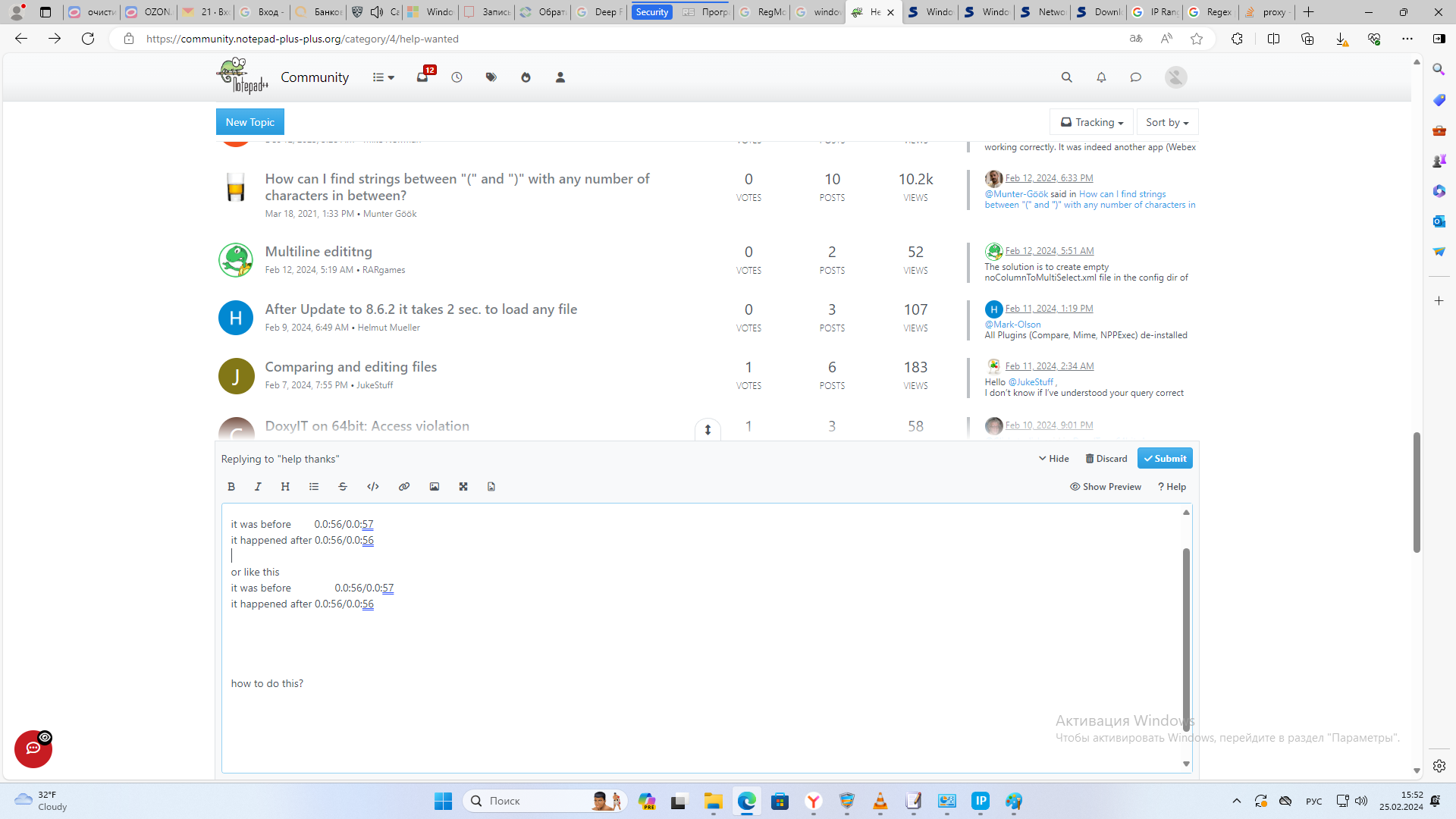
or like this
it was before 0.0:56/0.0:57
it happened after 0.0:56/0.0:56how to do this?
-
Why in the world is every posting of yours a screenshot of the forum software in your browser??
If you’ve got a question, just type it as text, and try to have it make sense.
-
@DGS-DGS ,
Last chance. You need to read the FAQ pages referenced, and prove that you can learn how to ask a reasonable question without spamming the same screenshot a dozen times, or you will be banned. If you create any more new accounts, they will be banned.
----
Useful References
-
I assume the OP’s cat or young child has has discovered the screen shot button. The list of open tabs is fascinating, are they trying to randomize their own disk or are they lost? It reminds me of “On a clear disk you can seek forever.”
Thank you @Mark-Olson for the
\htip. I had forgotten about that one when replying on another thread where someone used\snot realizing it also includes the end of line characters. I had not thought about it but\his the horizontal spaces,\vis the vertical spaces, and\sis space in general.