Unwanted multiple confirmations for replace in all files
-
Until recently, everything was OK. But now my macros used to trim bilingual translation files started to ask confirmation of each and every item from the list to be replaced, which is rather tedious.
How to disable it? I was trying to look for any setting, but in vain. -
Replace In Files has always (or for a really long time) had a confirmation popup, when used interactively or via macros.
Replace All in All Opened Documents has recently (7.8.8) been given a confirmation popup, probably due to users complaining that it is an operation that is easily invoked by mistake.
Perhaps for both of these commands, if running via macro, there should be no confirmation? You’d have to confirm while recording the macro, that should be enough to give you the hint that the operation should be used with care.
There is no “setting” governing this behavior.
If you’d like to make a feature request, you need to do that by following instructions HERE.
-
@Alan-Kilborn Thank you for your confirmation that things have really changed recently, with the new version.
Probably I need to explain the situation: I am using two macros for processing of bilingual translation files - memoq, wordfast, studio.
To facilitate processing files (provided by customers) in one of those three programs, I am doing some repetitive operations to straightforward subsequent processes and then to reinstate what is actually necessary in the output (according to requirements dictated by input format).
My macros are a result of a thorough analysis, debugging and proven 100% safe and reliable.
And now, confirming each of 15-25 commands… it is really tedious.
So I would like to give me an option to disable those repetitive confirmations.
Many thanks in advance
Stefan -
is there any update for this
when we do a macro we can get this message a lot for each request
*
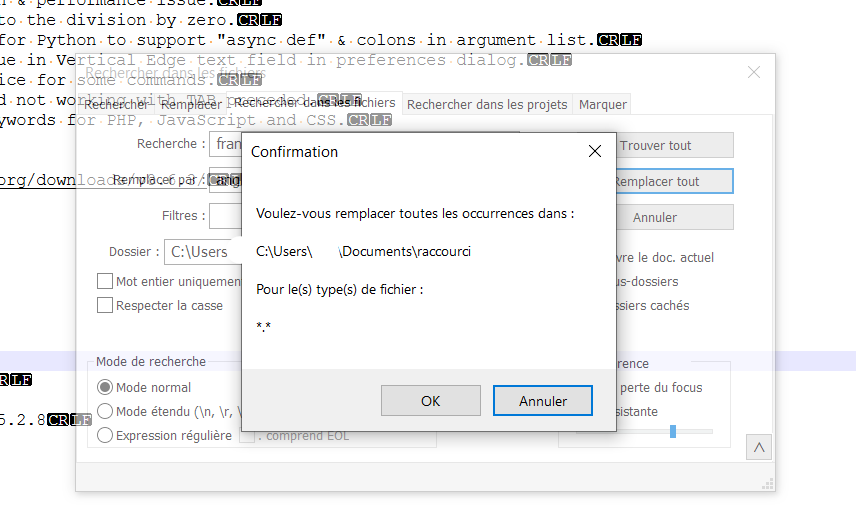
it will be beter to have an other aceptation button to accept for all…
or in the macro a keyword to cancel this box menu? -
There is currently (8.6.4) no way to avoid confirming a Replace in Files operation.
-
@Alan-Kilborn thanks for your quick reply
so i can do an arduino fake keyboard to do it …
-
@Entropiemaximun said in Unwanted multiple confirmations for replace in all files:
so i can do an arduino fake keyboard to do it
If that works for you, then I suppose you can.