sort seems to get confused if you've done a find and replace
-
With 8.6.2 64 bit.
Create a blank document.
Enter
this is a line which i'm going to split and then sort hopefullyctrl-h
replace ’ +’ with ‘\n’ (mode regex). Replace all.
Select all
Then edit->line operations->sort lexicographically ascending.
Nothing happens.
You have to copy the contents to a new blank document and then you can sort.
-
Sorting is done based on a file’s line-ending type as shown in the status bar.
In your example you (probably) haveWindows (CR LF)in the status bar, but you’ve changed line-endings to LF only with the regex replacement.For more information, reference this github ISSUE.
(Note also that it is advisable not to change line-endings via a regex replacement operation.)
-
@Alan-Kilborn Ohh. thanks for pointing that issue to me.
It’s a bit confusing of it to display the things the same though.
Maybe when using windows line ends it should display in teletype mode (so that a cr without a linefeed would overwrite the lines and a lf without cr would just insert a vertical space and not return to start of line). That way it’d be extremely obvious what was going on if half the pair was missing.
-
@ThosRTanner said in sort seems to get confused if you've done a find and replace:
Maybe when using windows line ends it should display in teletype mode (so that a cr without a linefeed would overwrite the lines and a lf without cr would just insert a vertical space and not return to start of line).
I don’t know what to think about that, but that sort of thing is controlled by Scintilla and not Notepad++, …so I won’t end up thinking too hard about it.
If you complained to Scintilla about it, I’m sure they would tell you to just turn on visible line endings. :-)
-
Just to clarify, what @ThosRTanner means by “teletype mode” is the way a terminal editor like Vim displays unaccompanied carriage returns, i.e., by joining the “lines”:
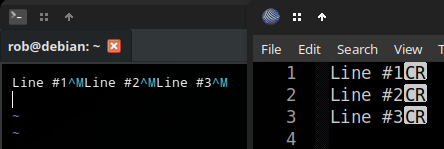
Like any editor, it hides properly formed Windows EOLs unless you enter
:set list(“show whitespace”), followed by:e ++ff=unix(“reload file in Unix EOL mode”):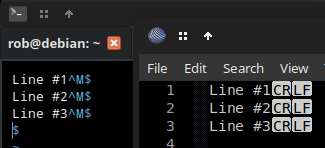
Scinterm is the only terminal editor I know of using Scintilla. To try it, you’ll have to download a source tarball, extract it beside the Scintilla source tree (checked out to a compatible version first), then run the makefile.
-
@ThosRTanner said in sort seems to get confused if you've done a find and replace:
It’s a bit confusing of it to display the things the same though.
It’s a Scintilla thing. Scintilla considers CR alone, LF alone, or CRLF (together) as the end of a line, regardless of the file’s line-ending type as shown in the status bar.
BTW, I think I remember that the line-ending type (determined when a file is loaded) isn’t a complicated algorithm: it’s simply the first line-ending in the file.