Strange new error --> Find: Can't find the text "foobar" from caret to end-of-file
-
Hi –
I’ve used Notepad++ for many years with no problems. Suddenly, I am constantly getting a strange error when searching for strings:
Find: Can't find the text "foobar" from caret to end-of-fileAny idea what that means? I must have somehow gotten something misconfigured.
Thanks, Gary
Here is my config:
Notepad++ v8.6.2 (32-bit) Build time : Jan 14 2024 - 02:18:41 Path : C:\Program Files (x86)\Notepad++\notepad++.exe Command Line : "C:\Users\Windows\Documents\[...].txt" Admin mode : OFF Local Conf mode : OFF Cloud Config : OFF OS Name : Windows 10 Enterprise (64-bit) OS Version : 22H2 OS Build : 19045.4170 Current ANSI codepage : 1252 Plugins : mimeTools (3) NppConverter (4.5) NppExport (0.4) XMLTools (2.4.11) -
Show us a screenshot of your Find window, plus the editor window with some text that should generate a match. Here’s an example of such a screenshot:
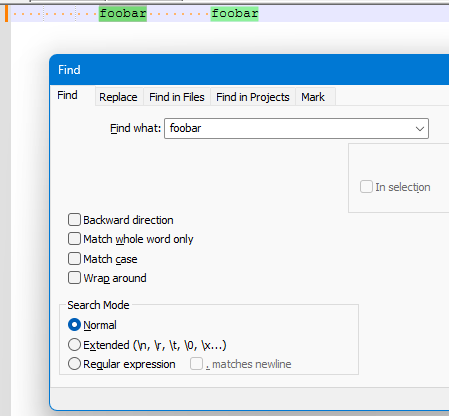
but we need to see YOURS.
Please take care to show or identify the current caret location as well (which I neglected to do in my example screenshot).
-
Hi Alan,
Here are two screenshots:
Screenshot 1: The cursor was at the top of the file and “foobar” is found.
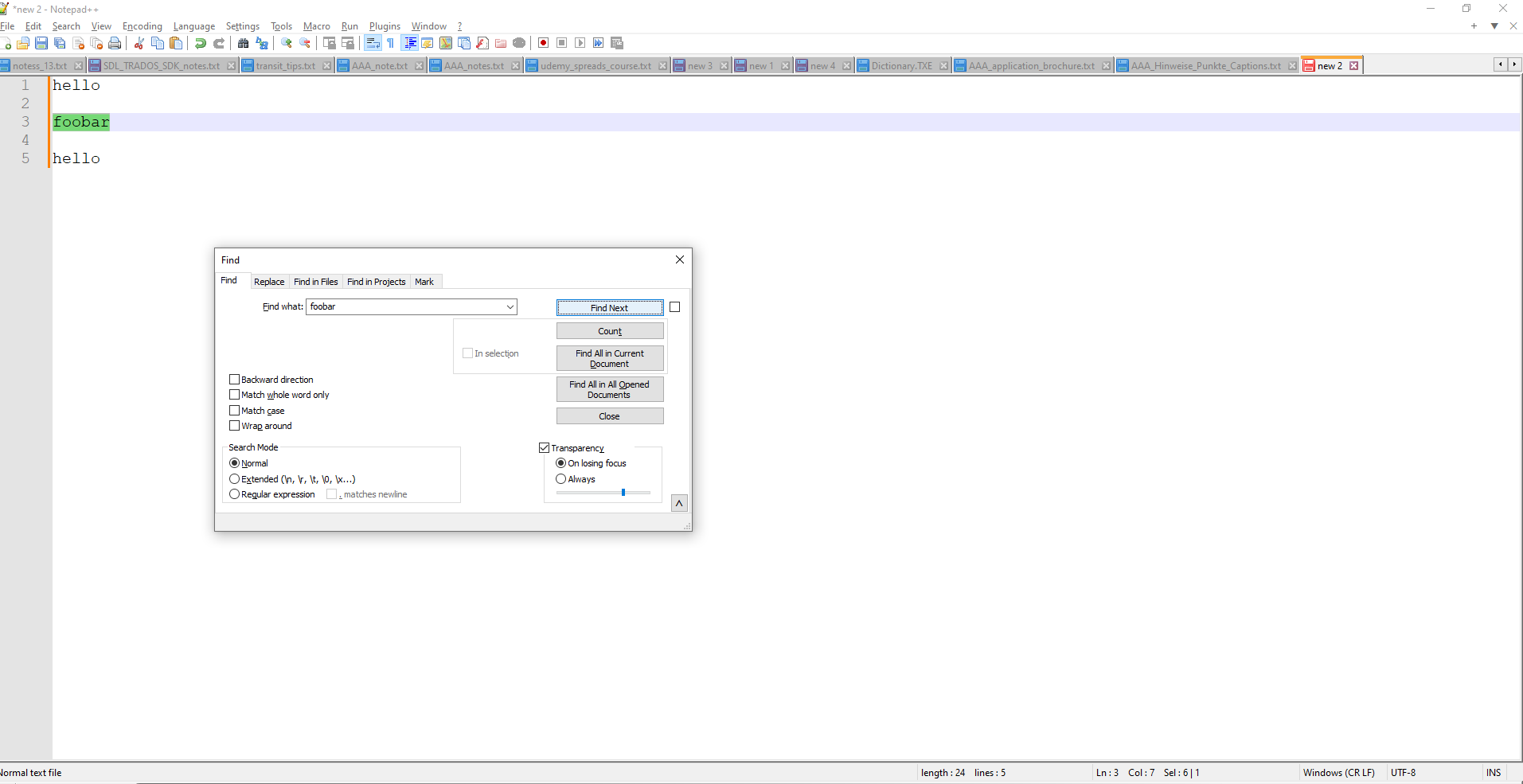
Screenshot 2: The cursor was after “foobar” and “foobar” not is found.
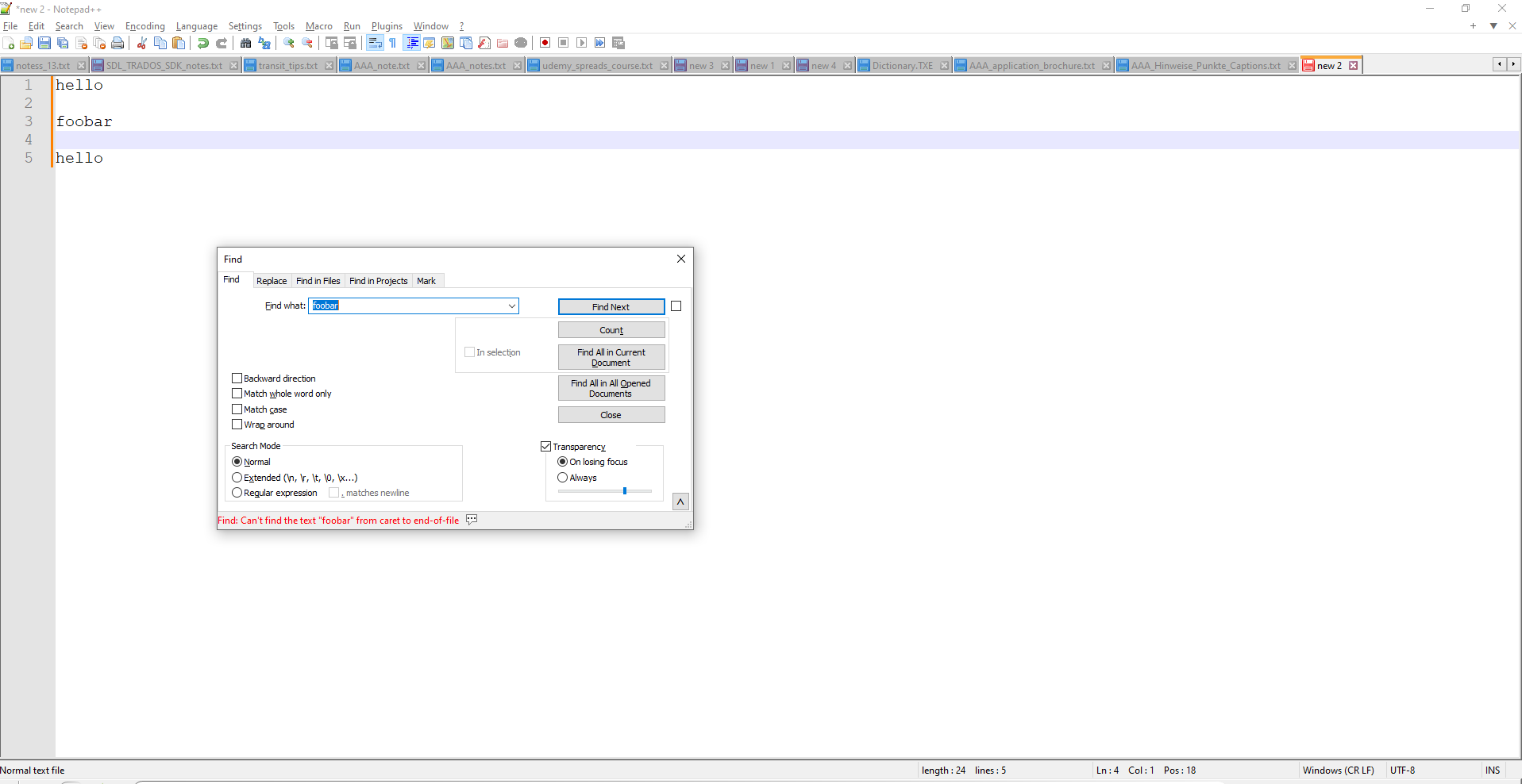
Thanks,
Gary -
Sorry, I figured it out. “Wrap around” wasn’t checked.