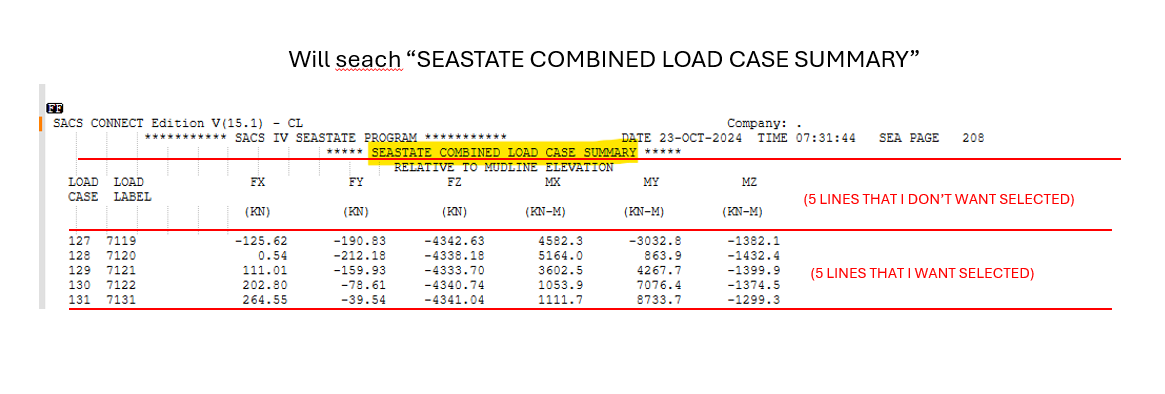How to bookmark lines around a line containing a specific expression 'XXX' ?
-
@sam-rathod said in How to bookmark lines around a line containing a specific expression 'XXX' ?:
post
(.*\R){10}^.*ignored.*\Rbut it is showing Invalid Regular Expression.What you typed in your post is valid regex, so I have to assume that’s not what you had in the FIND WHAT field. If that’s exactly what you had, please show a screenshot of the whole dialog box
-
@sam-rathod As @PeterJones noted, your regular expression is valid.
@all - I discovered it’s challenging as I think I think @sam-rathod intended to start the extraction at the line that starts with
SACS CONNECT Editionand that the does not count empty or blank-only lines as “lines.”But, how can can we go backwards by nine lines that are not blank/empty from the
IGNOREDanchor?Thinking forwards is much easier for me:
^SACS CONNECT Edition(?s).*IGNORED(?-s).*@sam-rathod the
(?s)part puts the regular expression engine in a mode where dot also matched end of lines meaning we will skip/match all lines fromSACS CONNECT Editionup to the wordIGNORED. Once we get toIGNOREDwe do(?-s)which turns the dot matching end-of-line thing off and the final.*picks up the remainder of the line.To make this safer I would use the case-sensitive
(?-i)^SACS CONNECT Edition(?s).*IGNORED(?-s).* -
@PeterJones
Hey
The output that I am expecting:
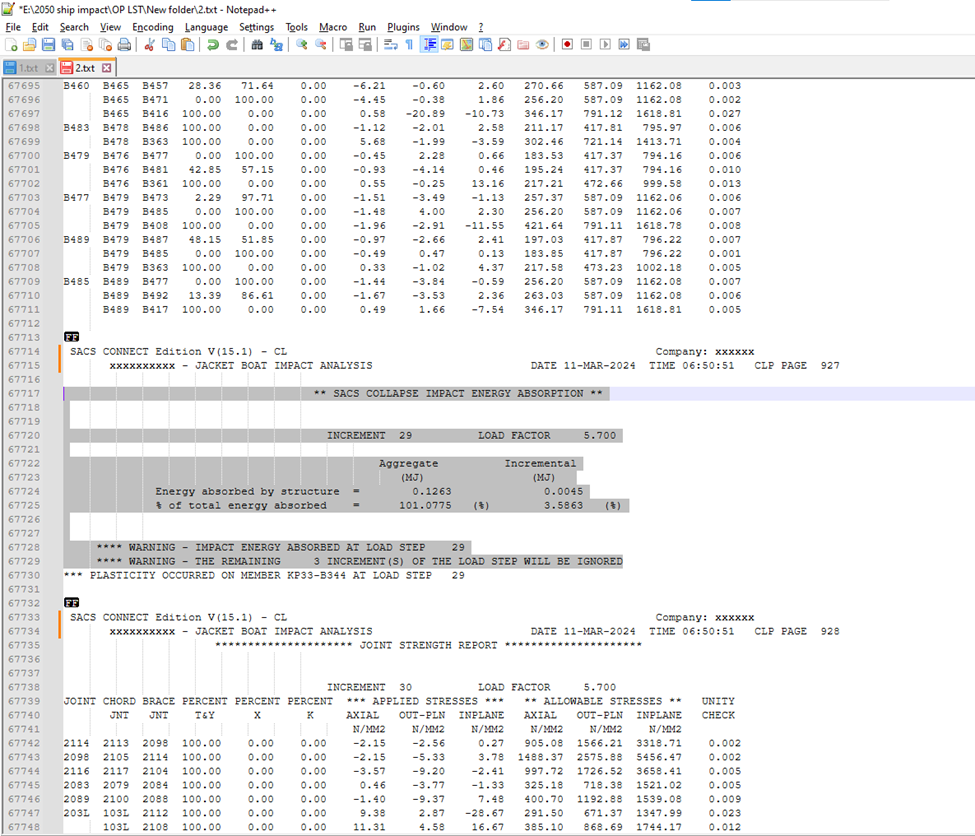
The area marked in grey is what i want MARKEDThis is the error that it is showing after entering the regex command:
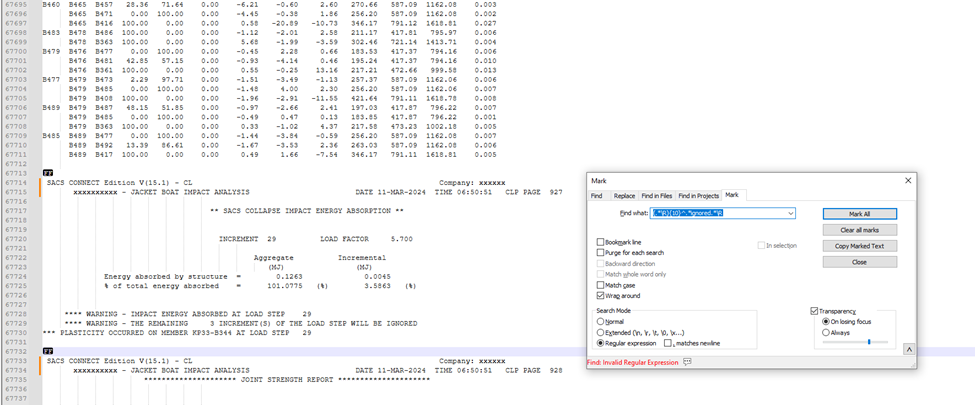
I tried attaching files but i am unable to.
Thanks guys for reaching out so quick to such an old topic, much appreciated.
Regards,
Aaditya -
@mkupper
Hello,Actually the occurrence of SACS CONNECT Edition is at multiple times so i guess that might be one issue, also i tried the <(?-i)^SACS CONNECT Edition(?s).IGNORED(?-s).> but it is giving this error:
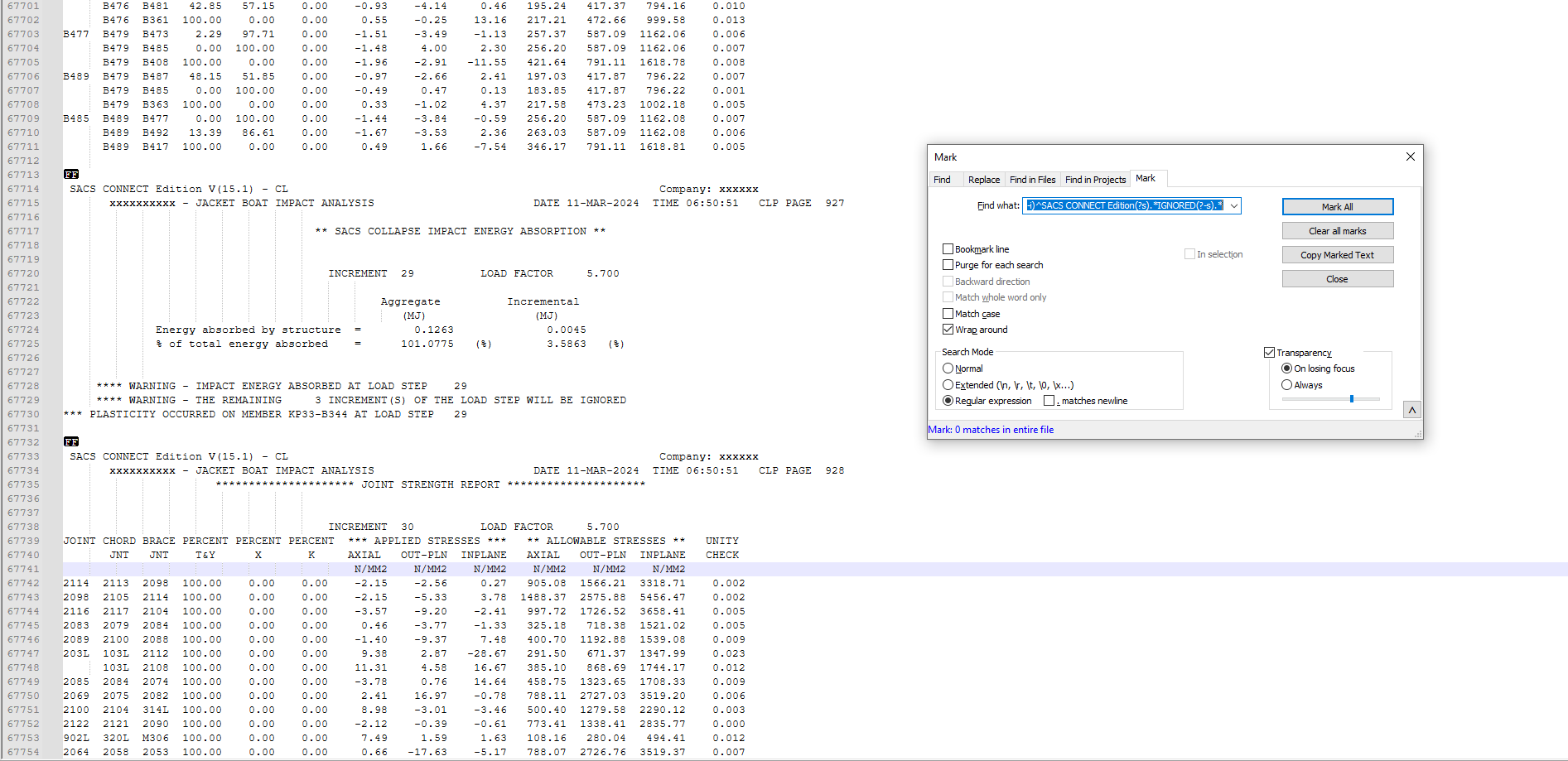
Regards,
Aaditya -
@sam-rathod - I start out by trying to see if there is a pattern to the data that I can take advantage of. I test this carefully to understand any possible exceptions to the pattern.
You have provided two examples and so from that the pattern I see is the the sections that you want to highlight start with these lines:
** SACS COLLAPSE IMPACT ENERGY ABSORPTION ** **** FINAL DEFLECTIONS AND ROTATIONS FOR LOAD SEQUENCE LCE1 ****I also see that above this is the page header which starts with
SACS CONNECT Editionand so first do a test(?-i)^SACS CONNECT Editionand count how many page headers there are. Let’s say there are 957 in the file. I write down957so I won’t forget.I then build a regular expression that matches the start of the data. I’ll do
(?-i)^ +\*+ [A-Z0-9 ]+ \*+$and verify that it matches exactly957times in the file. If it fails to match exactly957times then I tighten or loosen the regular expression as needed until it nails957.I do the same thing for the IGNORED lines. I first do
(?-i)IGNORED$and count. Let’s say there are57and so I write that down. The full pattern for the IGNORED lines seems to be(?-i)^ +\*{4} WARNING - THE REMAINING +[0-9]+ INCREMENT\(S\) OF THE LOAD STEP WILL BE IGNORED$Adjust that expression until it gets exactly57matches.Now we know we have
957page headers and57of them are the ones we are interested in. As the sample size you have provided only has one example of what we want to match I will use a more general(?-i)^(?: +\*+ [A-Z][A-Z0-9 ]+ \*+\R)(?:.*\R){1,25}(?: +\*{4} WARNING - THE REMAINING +[0-9]+ INCREMENT\(S\) OF THE LOAD STEP WILL BE IGNORED)$Drop that into Notepad++. I added a couple of extra parentheses in there so that when you move the cursor to a
(or)that Notepad++ will highlight the other one of of the(…)pairs.The groups within that rather long expression are:
(?-i)- Turn the ignore letter case flag off.^(?: +\*+ [A-Z][A-Z0-9 ]+ \*+\R)- This is the thing that matches the start of the blocks we want to select. We know it matches957times.(?:.*\R){1,25}- Allow for one to 25 lines that may be empty or may have stuff.(?: +\*{4} WARNING - THE REMAINING +[0-9]+ INCREMENT\(S\) OF THE LOAD STEP WILL BE IGNORED)$- This matches the last line of the things we are interested in.
In this case I solved the problem by using
(?:.*\R){1,25}. I know that the first line will match many times but don’t want to bother with scanning too far before testing for the last line. With a better sample size I likely would tune{1,25}to be a better match for how far down thatIGNOREDline is. -
@sam-rathod said in How to bookmark lines around a line containing a specific expression 'XXX' ?:
This is the error that it is showing after entering the regex command:
That’s an exeedingly fuzzy screenshot.
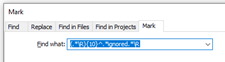
But to me, that looks a lot more like(.*\R}{10}^.*ignored.*\Rinstead of(.*\R){10}^.*ignored.*\R– the first group is accidentally closed by a curly-brace}instead of a close-parenthesis). Assuming that fuzzy character really is}, I can replicate your error; and if I hover over the...in the error message, it tells me exactly what’s gone wrong with the expression:
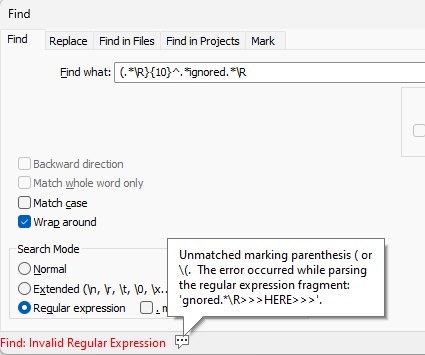
If it’s actually something else wrong with yours, that
...hover will help you diagnose it.But either way, if I enter the regex that you claimed to use, rather than the one that your fuzzy screenshot shows, it just shows that it’s not finding text, not that there was an error in the regex.
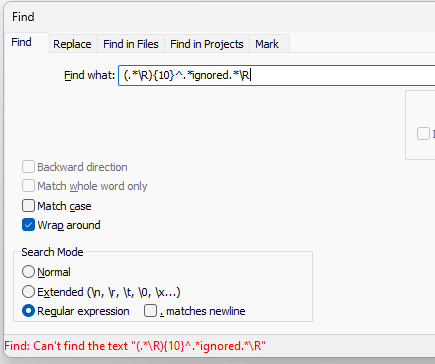
I tried attaching files but i am unable to.
That’s not the right way of sharing data, as has been explained in the FAQs about formatting example text and the template for search/replace questions. Those FAQs show how to format your text so that it appears in the copyable text box (which is how I changed your original post using moderator powers to show the data in the text box – I will actually go back and remove the extra line endings, which may have been accidentally introduced when I did the first edit).
When i use the expression that you said you were using, on the data that you had in your post, I match almost what your followon post said you wanted to match:
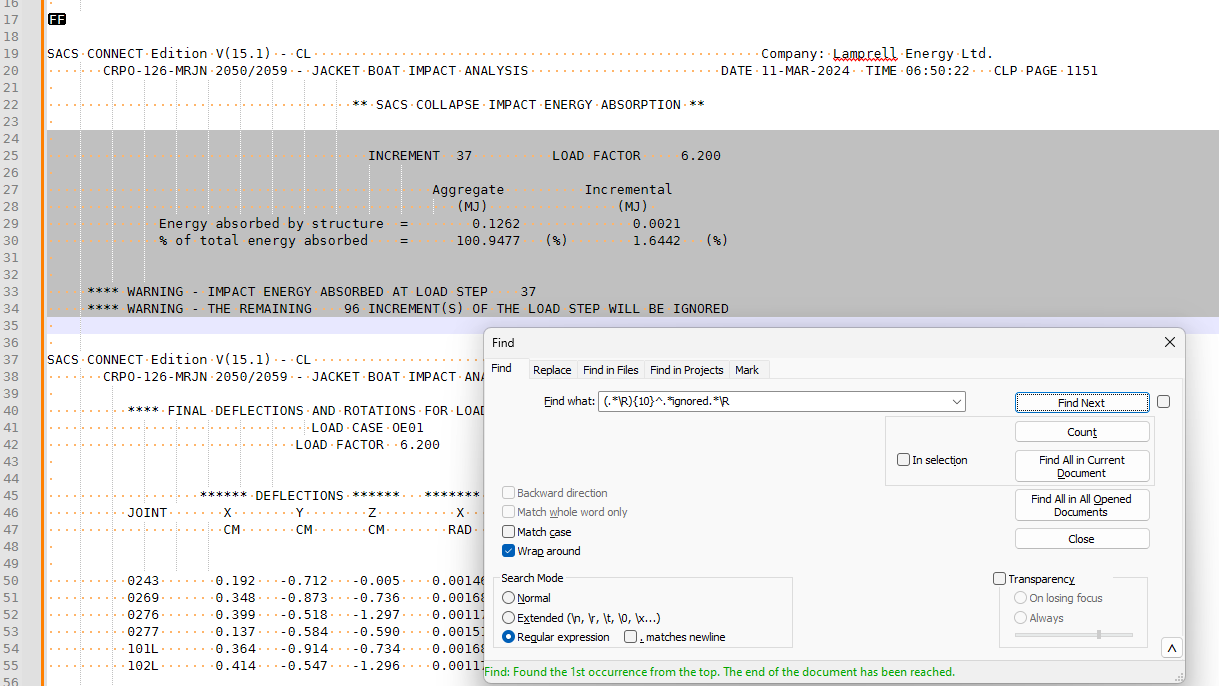
The reason it doesn’t match everything is because you said you wanted 10 lines before the “ignored” line… but your screenshot with manual highlight shows that you actually wanted 12 lines before the “ignored” line, so you just need to change the count from
{10}to{12}…And, as your regex uses
ignoredbut your actual text isIGNORED, and as we want to make sure that the.from the first capture group doesn’t match newlines, the final regex you should use is
FIND WHAT =(?i-s)(.*\R){12}^.*ignored.*\R– as shown below, this matches what you say you want to match.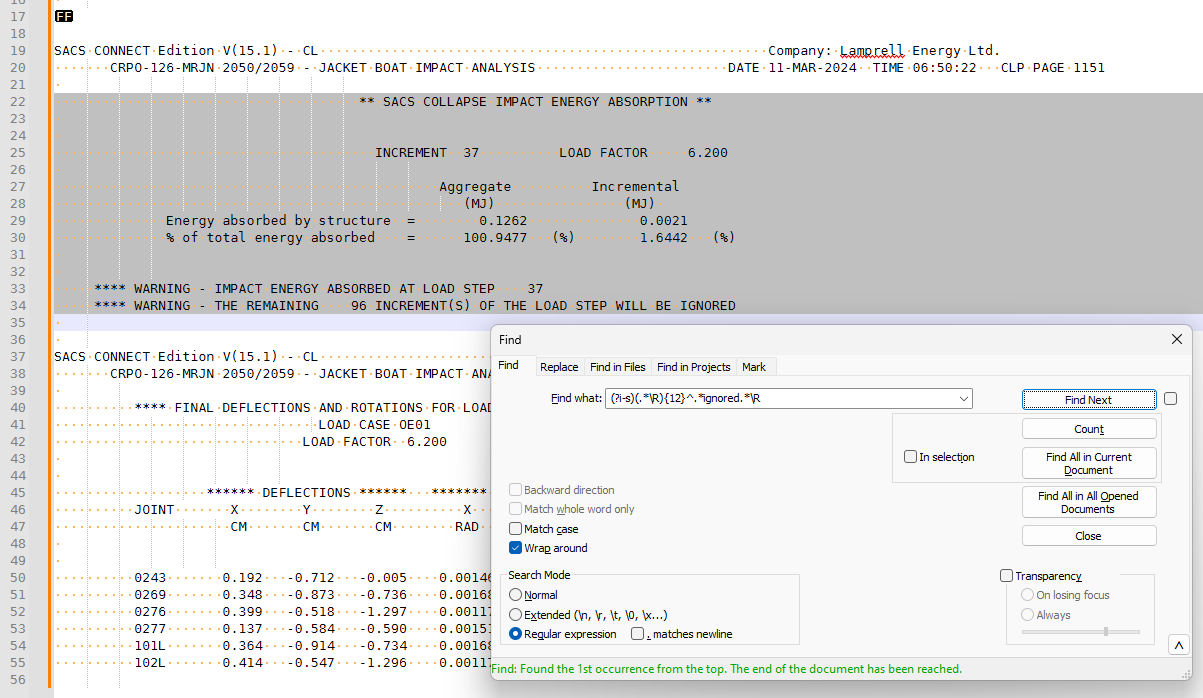
-
@mkupper said in How to bookmark lines around a line containing a specific expression 'XXX' ?:
(?-i)^(?: +*+ [A-Z][A-Z0-9 ]+ *+\R)(?:.*\R){1,25}(?: +*{4} WARNING - THE REMAINING +[0-9]+ INCREMENT(S) OF THE LOAD STEP WILL BE IGNORED)$
This did the wonder, thanks for the help man on my own i would never been able to figure this out. I am new to notepad++ will appreciate if you can share some learning material to start from basics.
Thanks a Lot.
Regards,
Aaditya -
@PeterJones said in How to bookmark lines around a line containing a specific expression 'XXX' ?:
(?i-s)(.*\R){12}^.ignored.\R
The screenshot looks fuzzy but i had entered the same equation that was been mentioned by @guy038.
Will go through the FAQs for sharing data and will understand how to post on this.
I tried the final Regex :
(?i-s)(.*\R){12}^.*ignored.*\R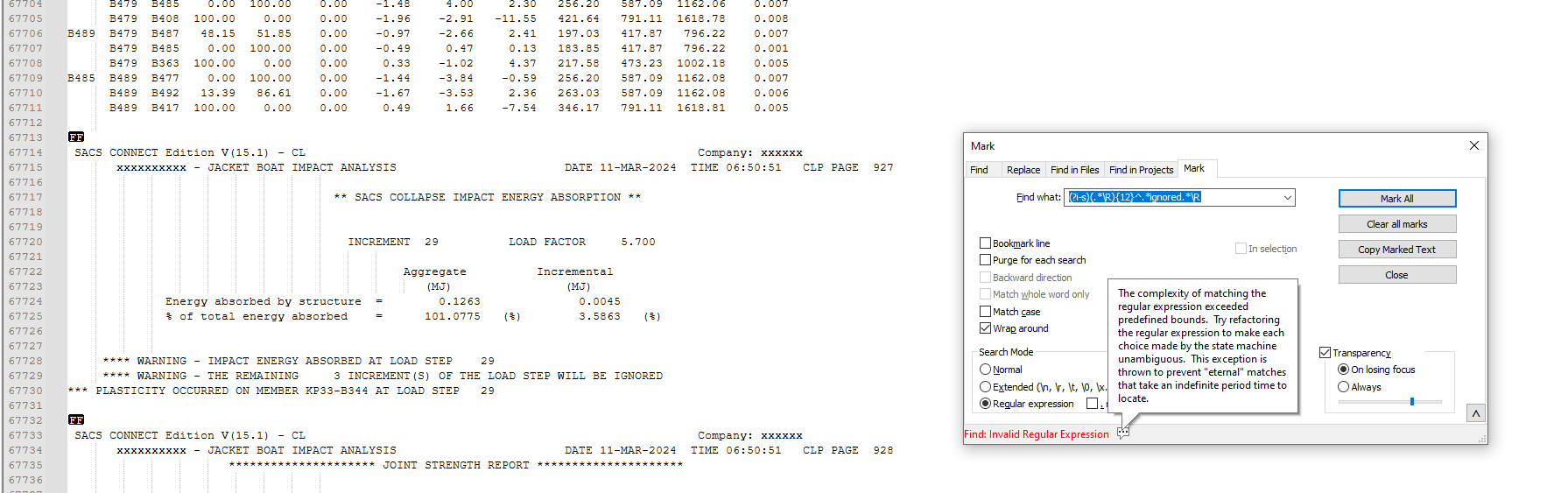
Thanks for actively resolving the issue i was facing, will appreciate if u can share some learning material to start from the basics.
Thanks & Regards,
Aaditya -
@sam-rathod said in How to bookmark lines around a line containing a specific expression 'XXX' ?:
will appreciate if u can share some learning material to start from the basics
A good starting point is HERE.
-
Hello, @sam-rathod, @peterjones, @mkupper, @alan-kilborn and All,
I suppose that dealing with files with important size may lead to this regex message, even if this regex does work properly with small files :-((
So, @sam-rathod, could you try with this new regex version :
SEARCH/MARK
(?-is)^(?:.*\R){12}.*IGNORED.*\RBest Regards,
guy038
-
Hello,
If i have range of text for example
"This is the specific text in the document that i will search" Line1 that dont want marked Line2 that dont want marked Line3 that dont want marked Line 1 want to mark Line 2 want to mark Line 3 want to mark Line 4 want to mark Line 5 want to mark ""This is the specific text in the document that i will search" Line1 that dont want marked Line2 that dont want marked Line3 that dont want marked Line 6 want to mark Line 7 want to mark Line 8 want to mark Line 9 want to mark Line 10 want to markThe output i am expecting
Line 1 want to mark Line 2 want to mark Line 3 want to mark Line 4 want to mark Line 5 want to mark Line 6 want to mark Line 7 want to mark Line 8 want to mark Line 9 want to mark Line 10 want to mark^.*This is the specific text in the document that i will search.*\R(?:.*\R){5}((?:.*\R){5})Tried various option but unable to skip the lines as everything after specific text is getting marked.
Regards,
Aa -
Hi, @sam-rathod and All,
I do not understand clearly what you want to achiveve !
Given this INPUT text, below :
"This is the specific text in the document that i will search" Line1 that dont want marked Line2 that dont want marked Line3 that dont want marked Line 1 want to mark Line 2 want to mark Line 3 want to mark Line 4 want to mark Line 5 want to mark ""This is the specific text in the document that i will search" Line1 that dont want marked Line2 that dont want marked Line3 that dont want marked Line 6 want to mark Line 7 want to mark Line 8 want to mark Line 9 want to mark Line 10 want to markAnd let’s suppose that you’ve previously bookmarked all the lines with the
Line #..# want to marksyntaxThen just use the
Search > Bookmark > Remove Unmarked linesoption and you’re left with the following expected OUTPUT text :Line 1 want to mark Line 2 want to mark Line 3 want to mark Line 4 want to mark Line 5 want to mark Line 6 want to mark Line 7 want to mark Line 8 want to mark Line 9 want to mark Line 10 want to markBest Regards,
guy038
~
-
@guy038
No i am not able to bookmark only the specific line that i want mark.Basically i want to find a specific text , ignore 4 lines after it and mark& select 5 line after the specific text & 4 lines.
-
-
Hello, @sam-rathod and All,
Ah, OK. Now, I understand all the story !
Just note that you should have put your text as raw text, using the
</>indication when replying and not pasting an image. Indeed, even with a OCR plugin, within my favorite graphic viewer, I was not able to convert the letters of your image into raw text :-(( This explains the delay of my reply !
So, with this kind of INPUT text :
SACS CONNECT Edition V(15.1) - CL Company: . *********** SACS IX SEASTATE PROGRAM *********** DATE 23-OCT-2024 TIME 07:31:44 SEA PAGE 208 ***** SEASTATE COMBINED LOAD CASE SUMMARY ***** RELATIVE TO MUDLINE ELEVATION LOAD LOAD FX FY FZ MX MY MZ CASE LABEL (KN) (KN) (KN) (KN-M) (KN-M) (KN-M) 127 7119 -125.62 -190.83 -4342.63 4582.3 -3032.8 -1382.1 128 7120 0.54 -212.18 -4388.18 5164.0 863.9 -1432.1 129 7121 111.01 -159.93 -4333.70 3602.5 4267.7 -1399.5 130 7122 202.80 -78.61 -4340.74 1053.9 7076.4 -1374.5 131 7131 264.55 -39.54 -4341.04 1111.7 8733.7 -1299.3Just use the search regex, below, in order to mark the expected lines :
SEARCH / MARK
(?-is)^.+SEASTATE COMBINED LOAD CASE SUMMARY.+\R(?:.+\R){5}\K(?:.+\R){5}
Notes :
-
Note that I use non-capturing groups
(?:.......), instead of capturings ones(.......), for each block of five lines. -
Now, after the complete line containing the string
SEASTATE COMBINED LOAD CASE SUMMARY, with this exact case -
And the five lines that follow,
-
The
\Ksyntax cancel any previous search, so far -
So, the next five lines are only taken in account by the regex engine and marked
Method :
-
Open the Mark dialog (
Ctrl + M) -
Uncheck all box options
-
SEARCH / MARK
(?-is)^.+SEASTATE COMBINED LOAD CASE SUMMARY.+\R(?:.+\R){5}\K(?:.+\R){5} -
Just check the
Bookmark line,Purge for each searchandWrap aroundbox options -
Select the
Regular expressionsearch mode -
Click on the
Mark Allbutton -
Now, you may either :
-
Copy all these bookmarked lines in an other new tab with the
Search > Bookmark > Copy Bookmarked Linesoption -
Click on the
Copy Marked Textbutton and paste the clipboard contents in an other tab
-
Best Regards
guy038
-
-
@guy038
Sorry for the inconvenience caused.Thanks a lot will try this. I m sure this will work.
Regards,
Aa